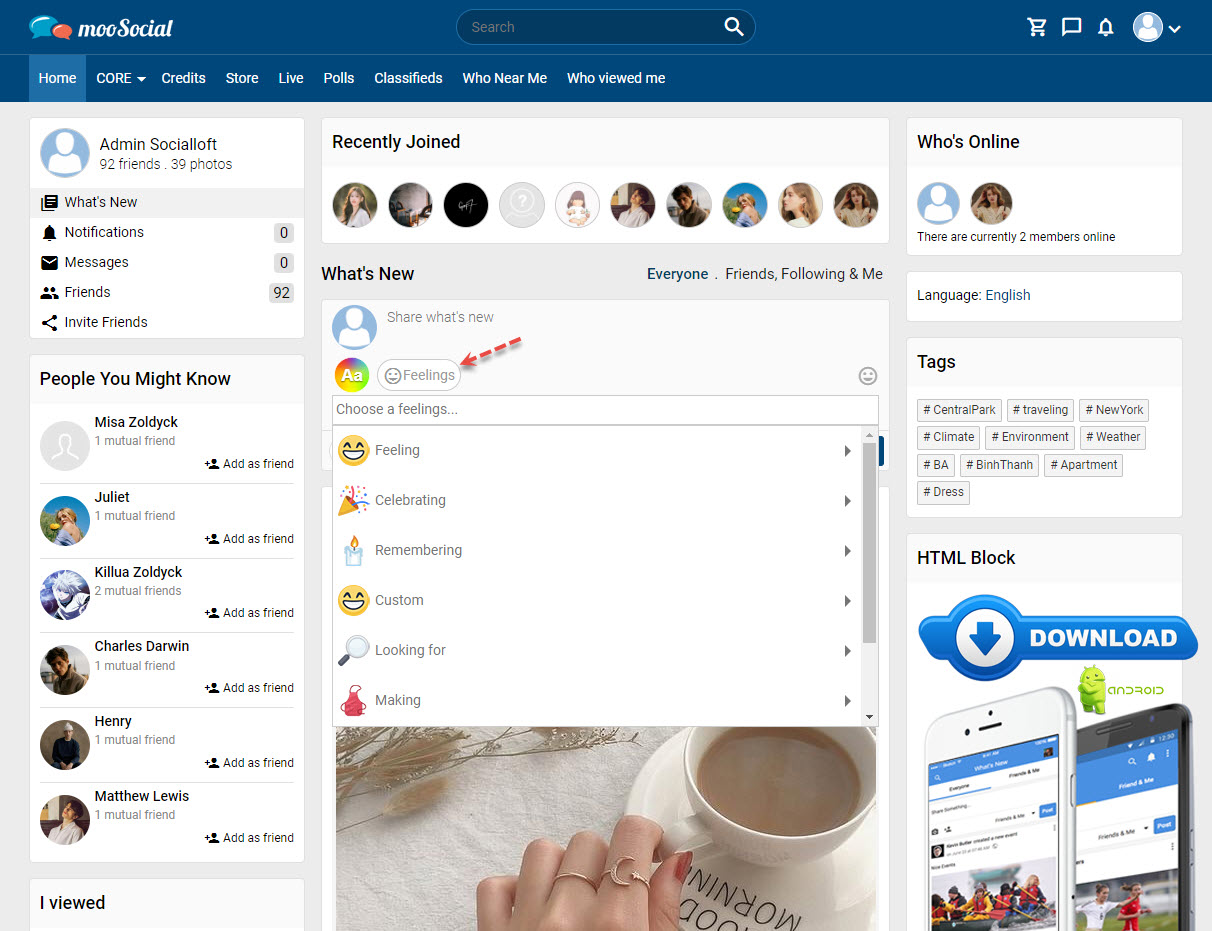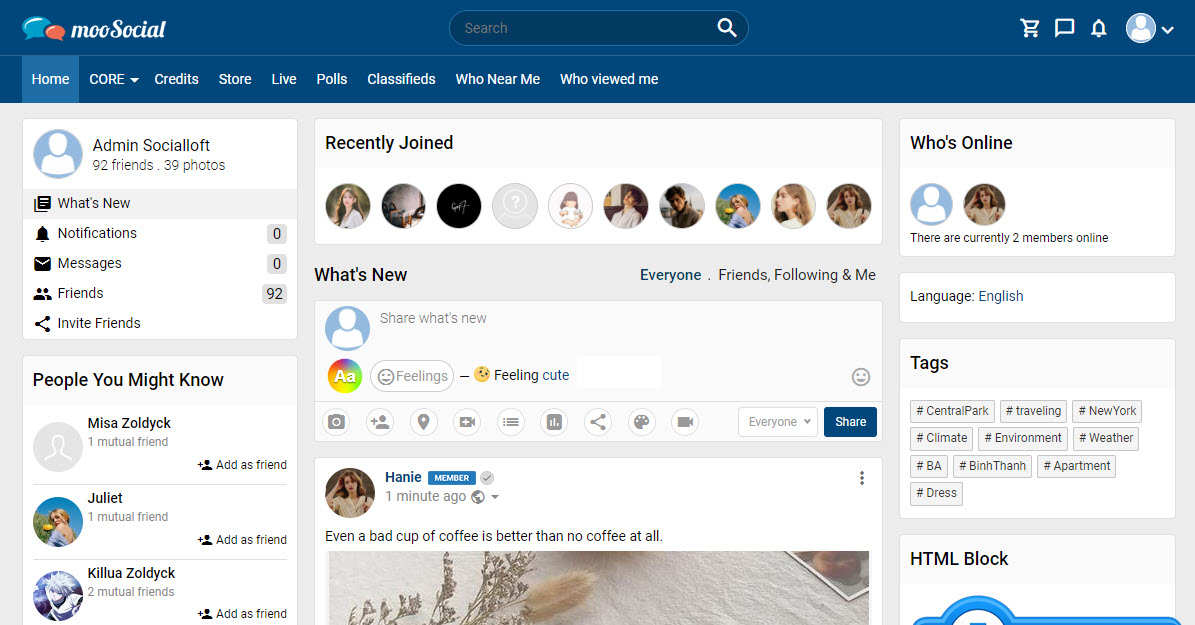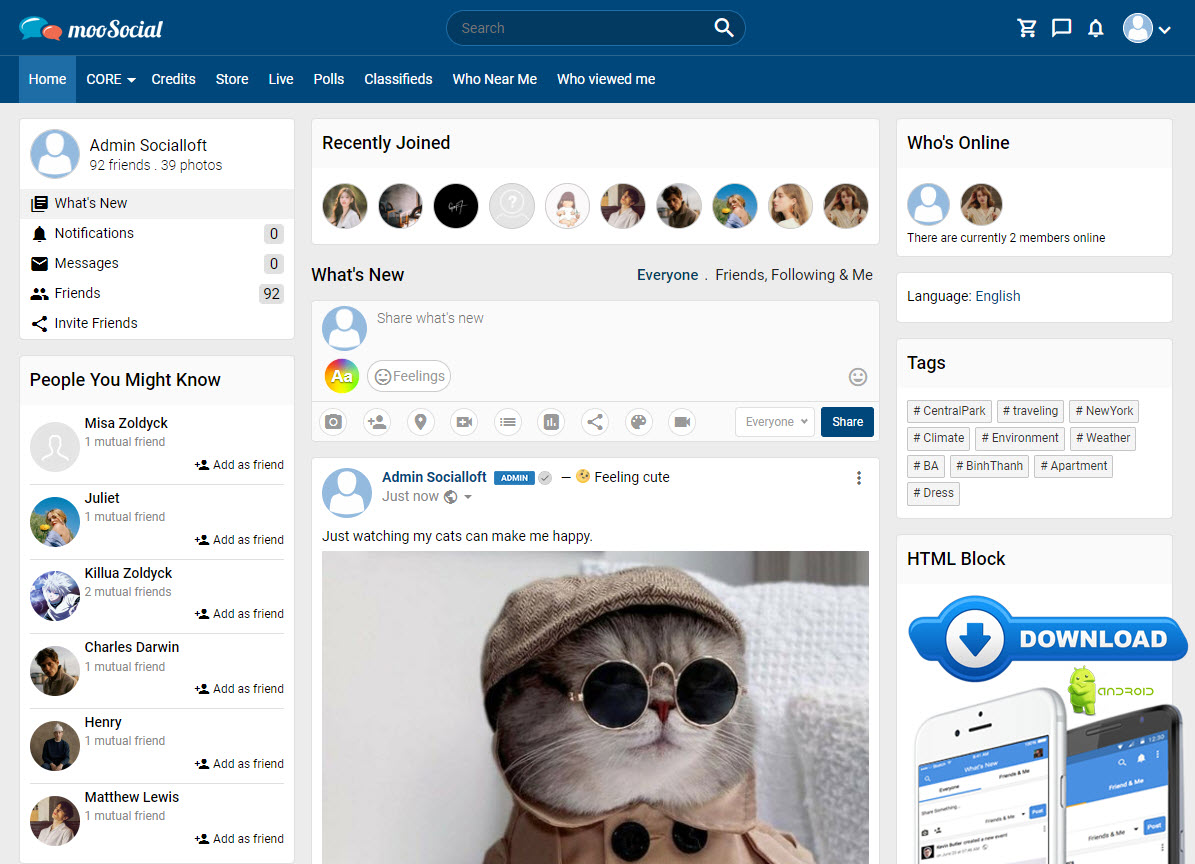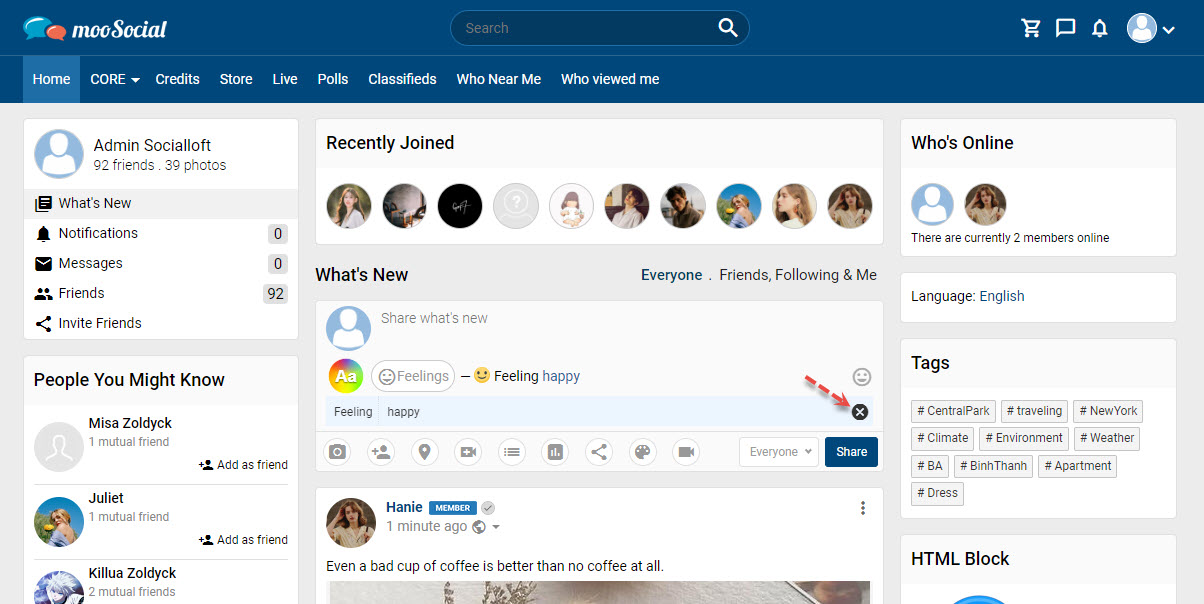The Feeling Plugin is a good feature that allows you to easily share your emotions and activities. Whether you’re happy, sad, stressed, or exhilarated, you can add it to your newsfeed.
To share how you’re feeling or what you’re doing in a status update, follow the steps below:
Click the Feelings icon in the What’s new box => show drop-down.
Choose a feeling or activity from the list or search for something specific.
Once you’ve added your feeling or activity, finish filling in your status update and click the Share button.
SOME NOTES:
- You can only add one feeling or activity to a status update.
- To remove a feeling or activity from your status update, click the Feelings icon or feeling status then click the X icon.