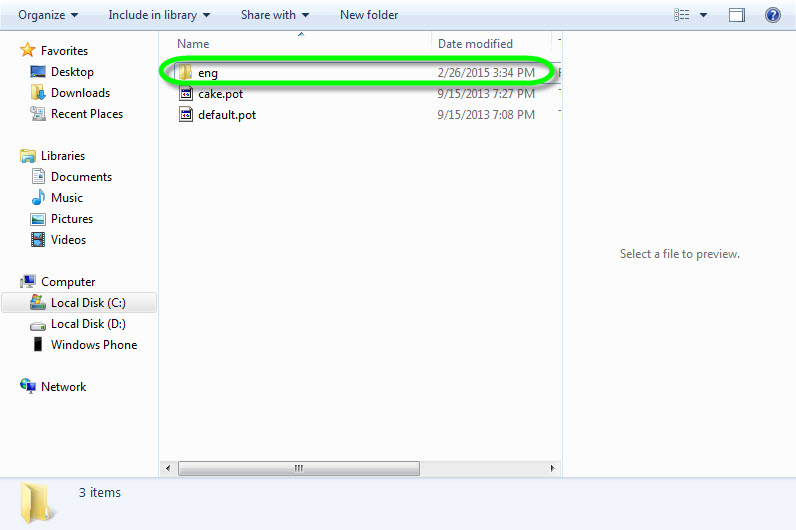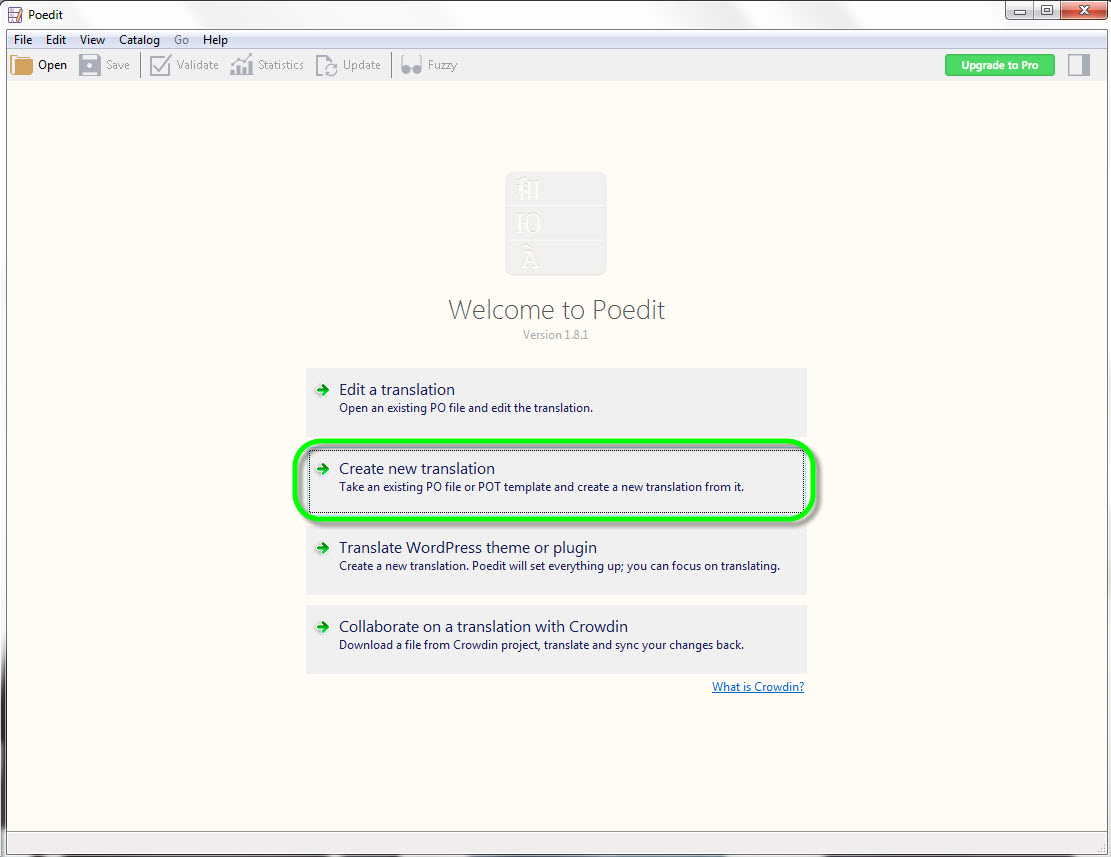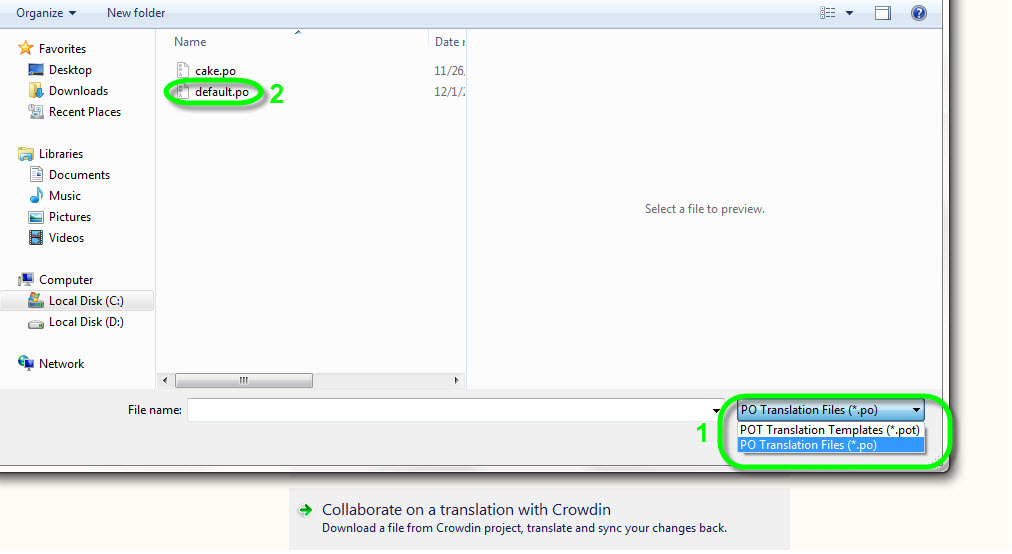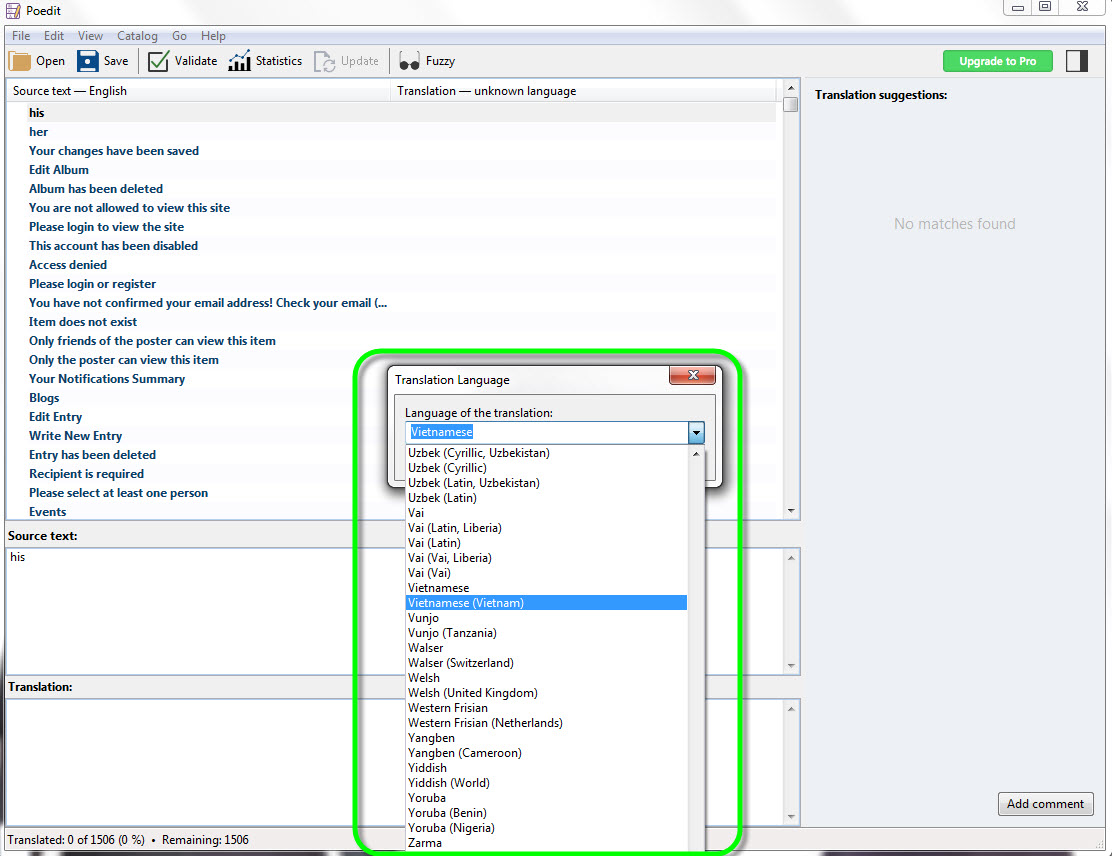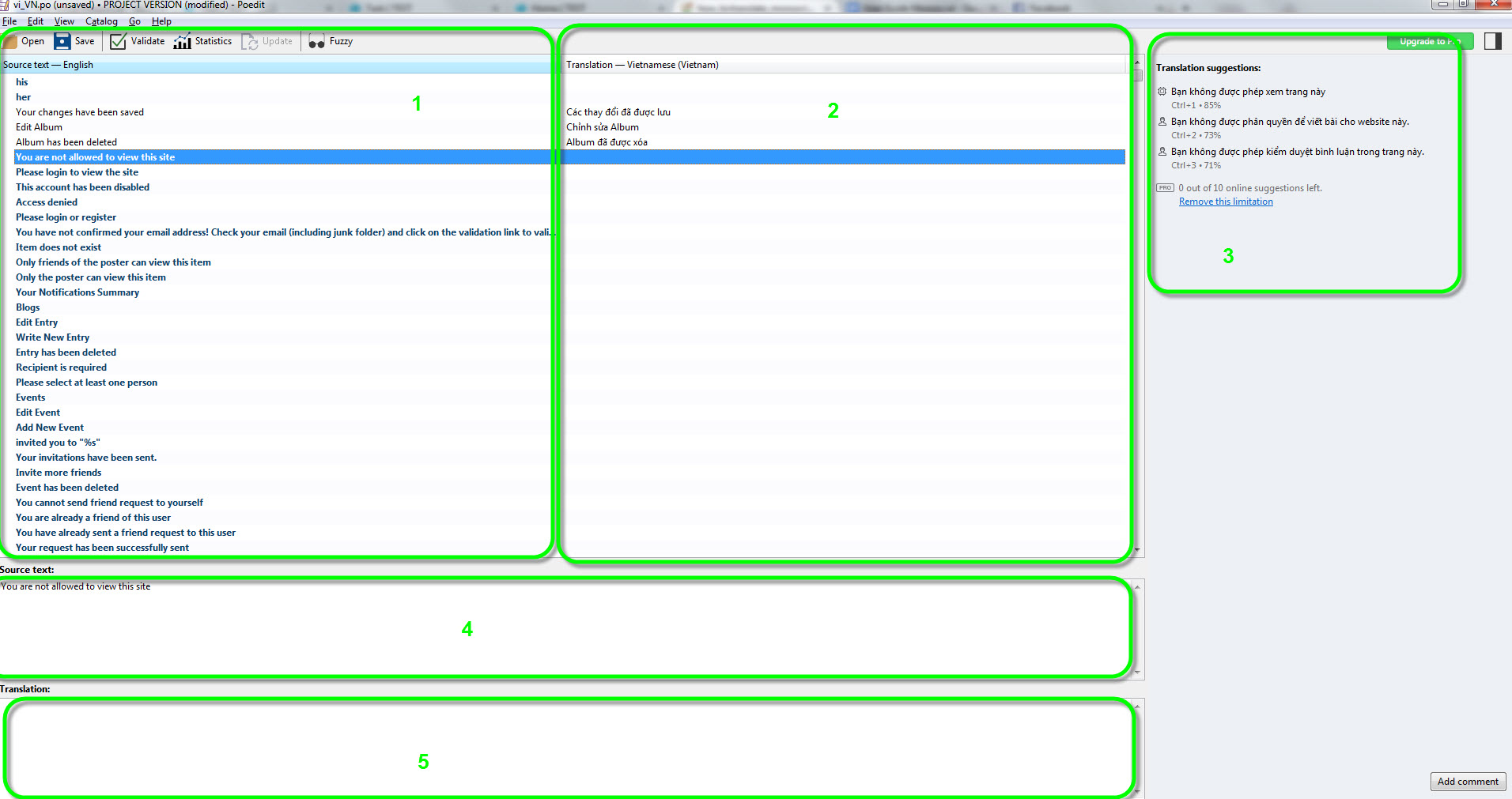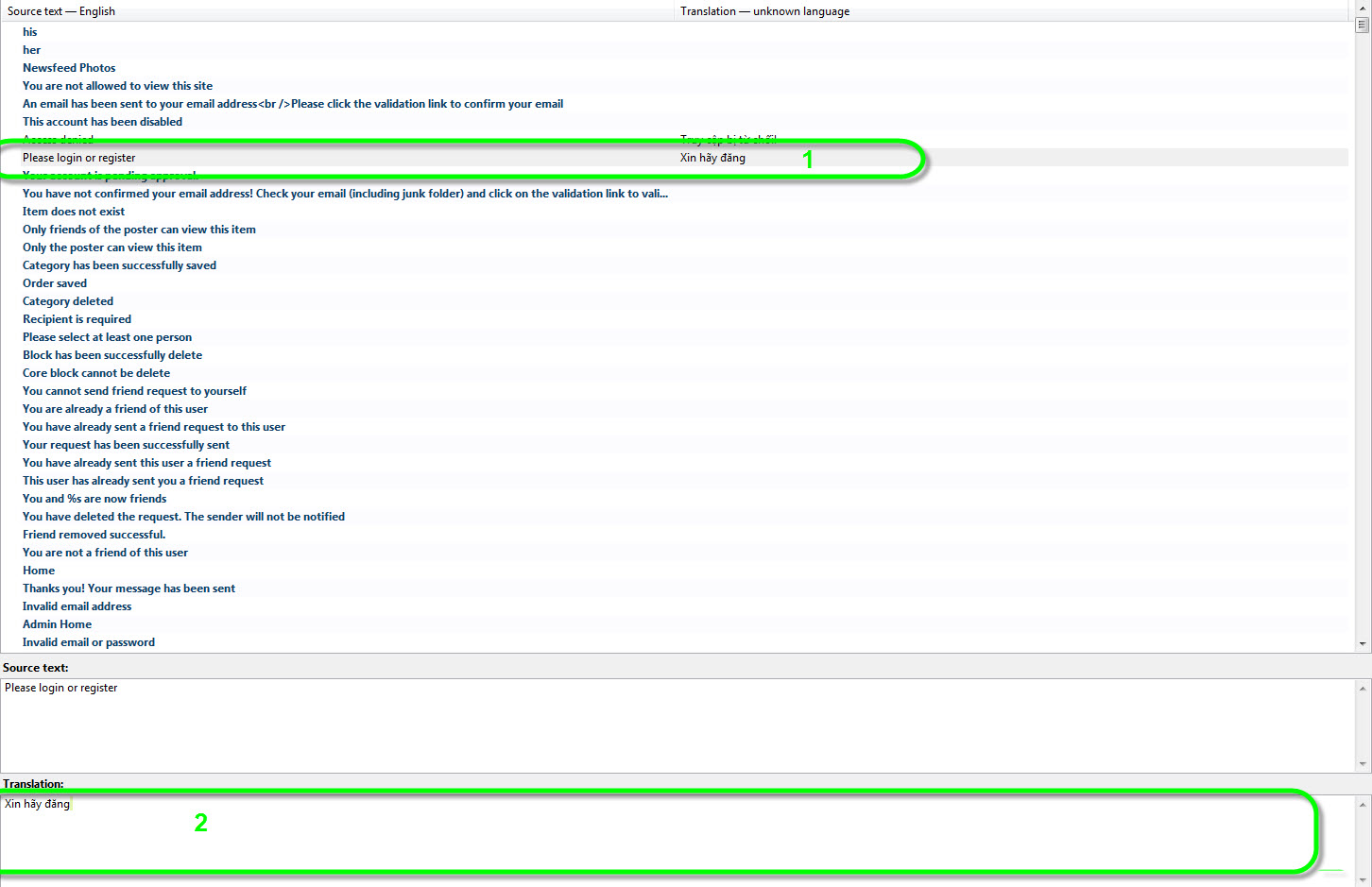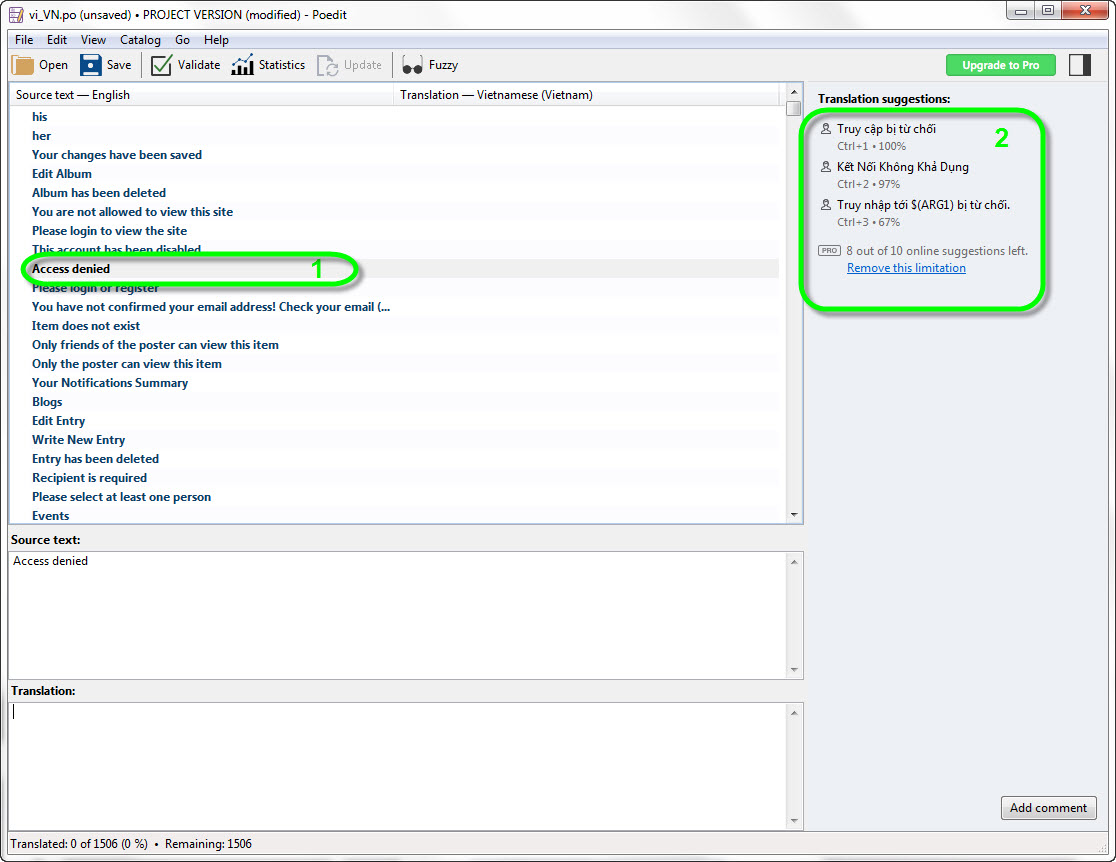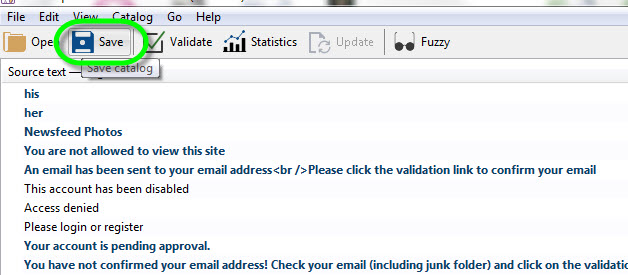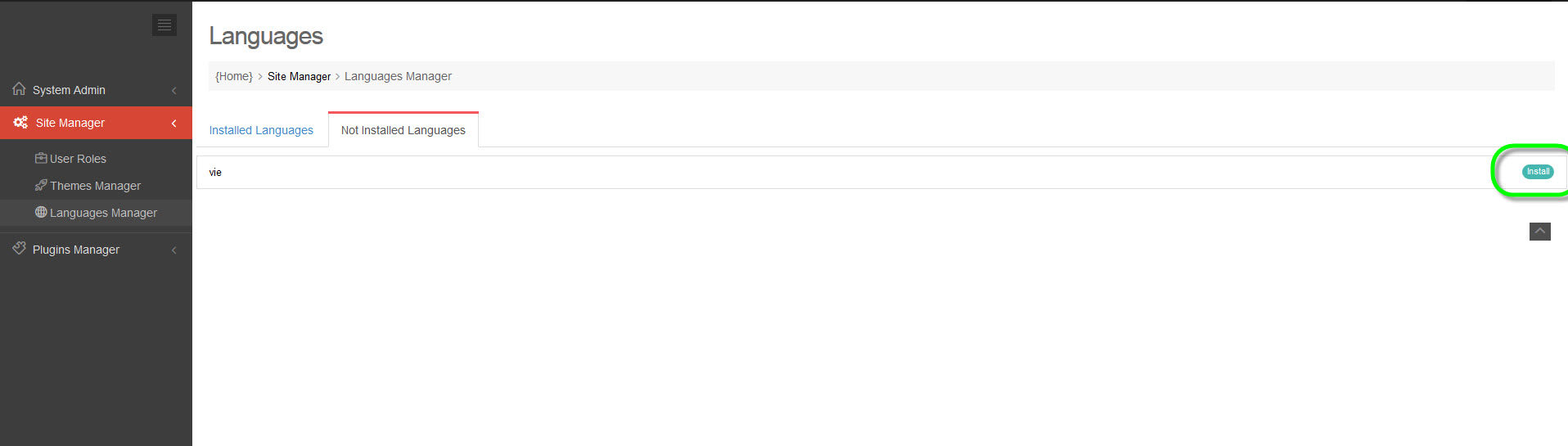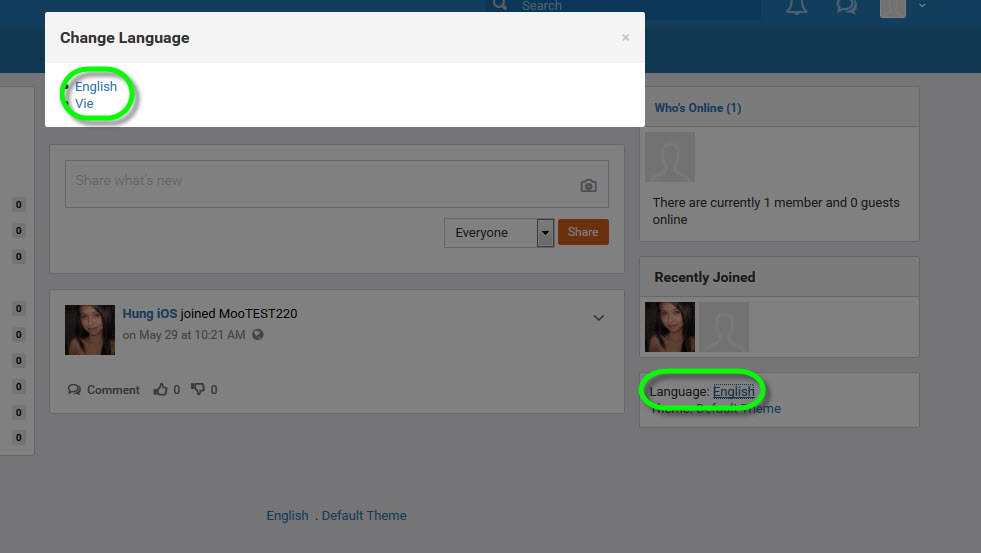POEDIT is used for translating static data (ex: notifications, messages, error messages…etc)
Find our language package, located at [mooSocial/app/Locale/], look for a folder eng, this is English default language, copy this folder and paste into location you preferred (backup)
#eng folder contains English language, copy & paste to your preferred location.
Now we start translating the backup:
Open poedit and select Create new translation
#Select Create New Translation
Select a po file in eng/LC_Messages:
#1 Select PO Translation files filter.
#2 Choose default.po located at [eng/LC_message/].
The poedit will ask your language for the translation, as example, to Vietnamese:
#Select your language.
The poedit layout explanation:
#1 The original text strings
#2 Translation strings
#3 Suggestion for translation (dictionary)
#4 Source text
#5 Translation
There are 2 ways to translate:
First, we can translate text string manually, click on the text string you want to translate and input your language to Translation text box:
#1 Select string you want to translate
#2 Input your translation
Second, the suggestion for translation, click on the text string you want to translate, then select any of suggestion:
#1 Select text string
#2 Select suggestion
After translation is done, save with ‘default.po’ and continue.
#Press save button
Now change your language package folder’s name, within 3 letters, ex: vie (Vietnamese), copy this folder into [yourmooSocial/app/Locale/]
#Change your translated language folder’s name and copy & paste into [yourmooSocial/app/Locale]
Open Admin Dashboard and go to Site Manager/Languages Manager/Not Installed Languages.
Now press on the install button
#Press on Install button to start installing new language.
Wait for the install process is completed.
After successfully installed, users can change to new language: