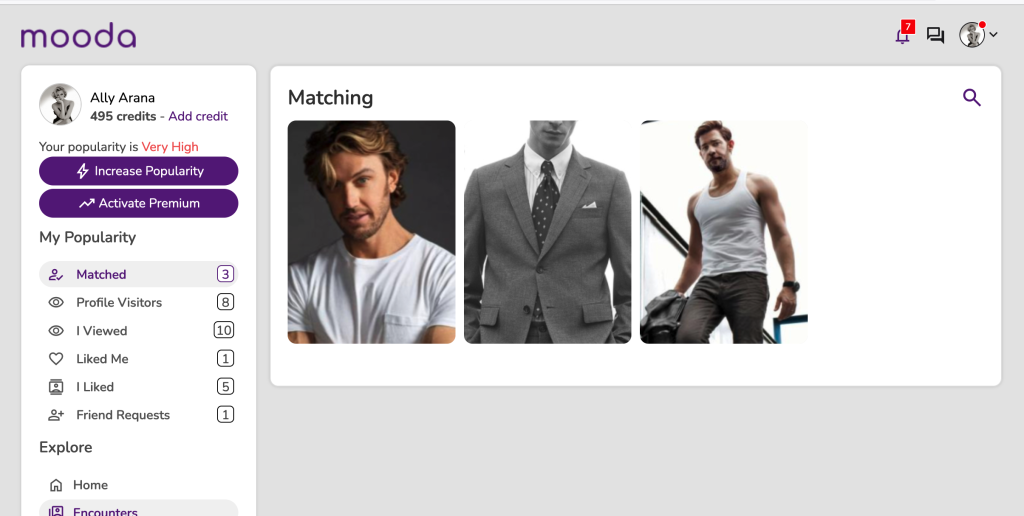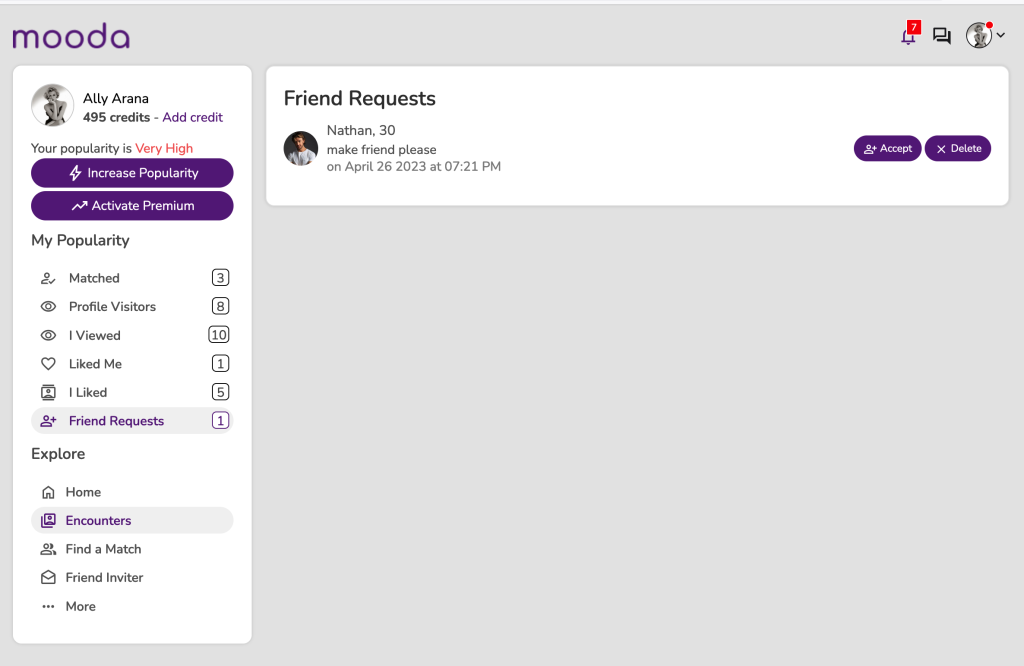In this guild, we’re going to explain you all the modules under the Popularity section at home page
Matched: you can see your matched members here. They liked you and you also liked all of them. For each member, you can click on profile picture to see full profile and can send message because they’re your friend. At home page (newsfeed), you will see updates from all of them also. As admin,
Profile visitors: you can see who viewed your profile here. As admin, you can configure at to allow your member to view other profile as anonymous.
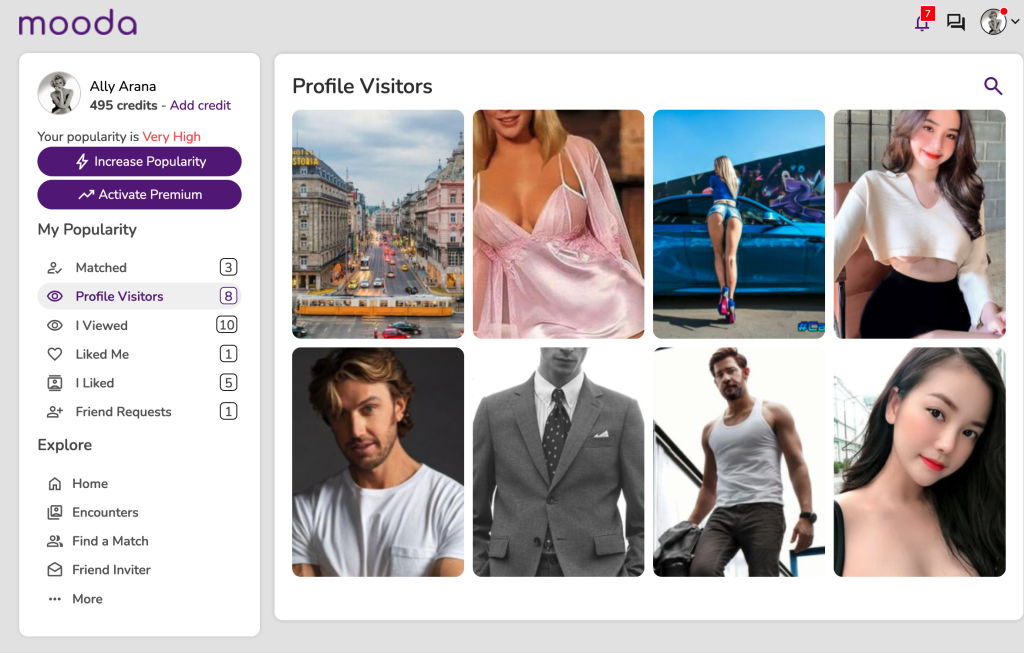
I viewed: list of profiles that you have been visited so far will list here.
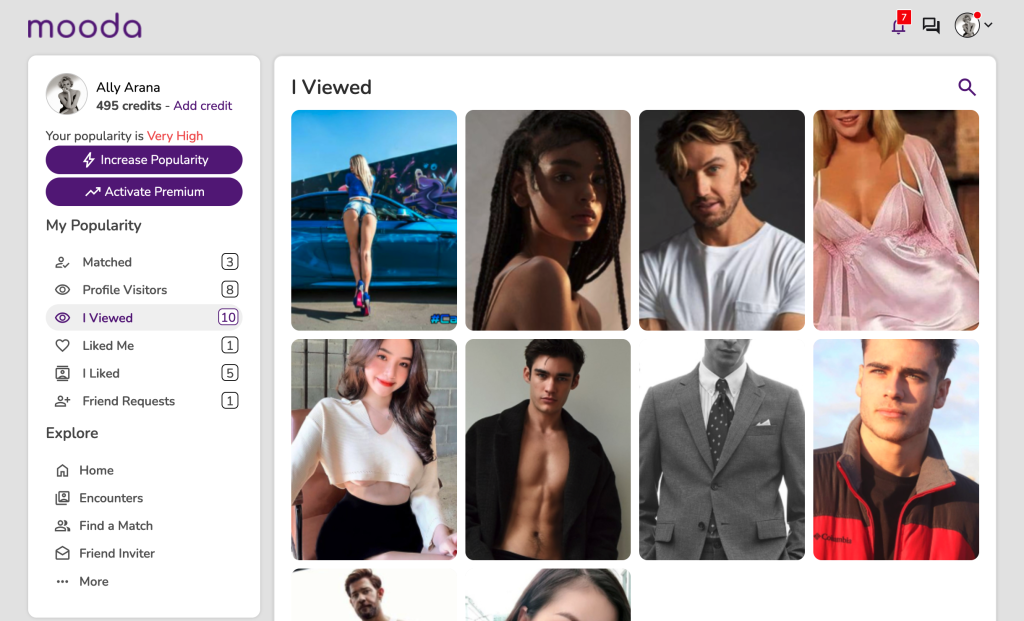
Liked me: List of profiles who liked you and waiting for you to check and like back to become a match will display here. As admin, you can configure to only allow Paid membership member can access this module
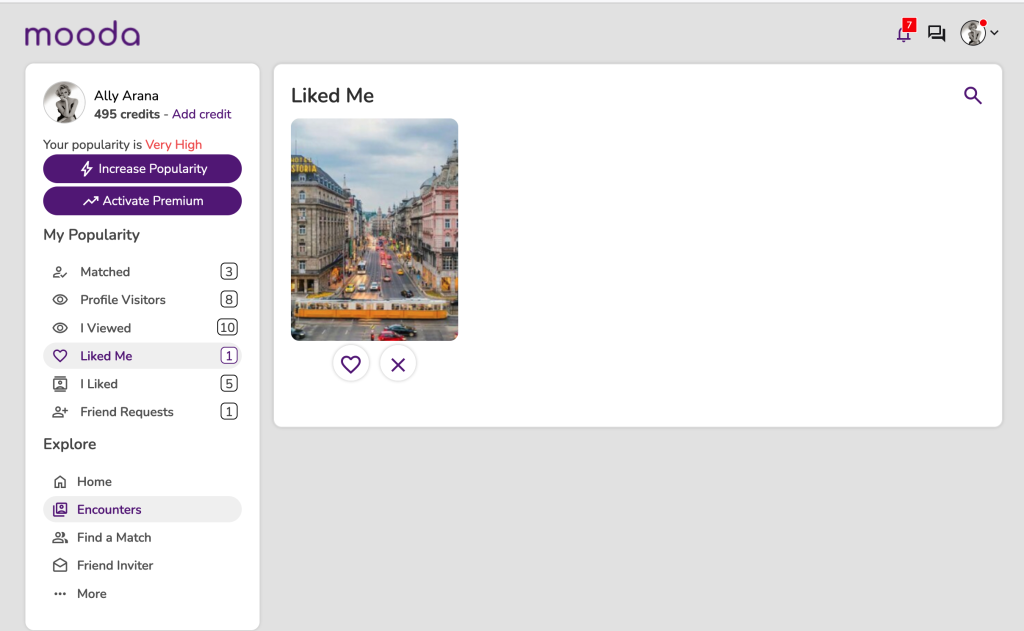
I liked: list of profiles that you liked and waiting for them to like you back to become a match.
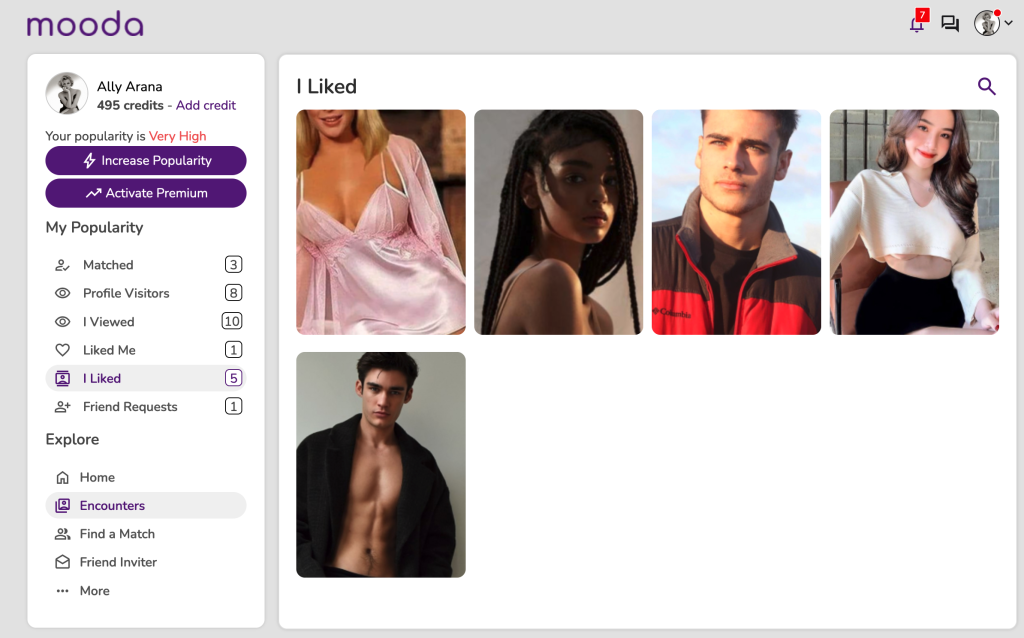
Friend requests: shows list of member who want to be friend with you.