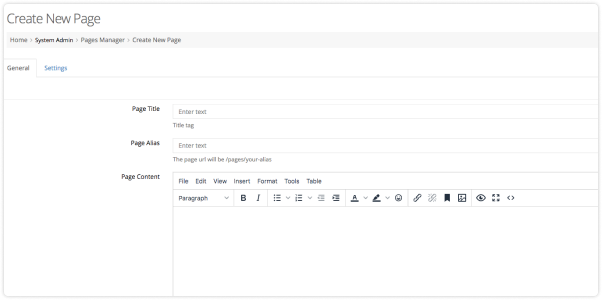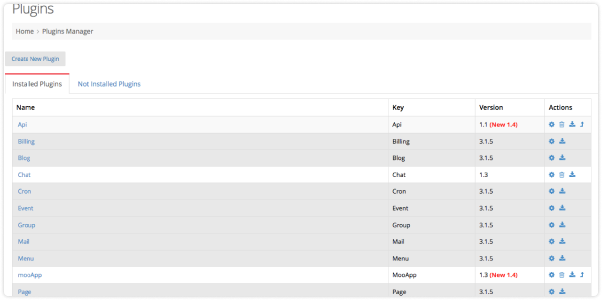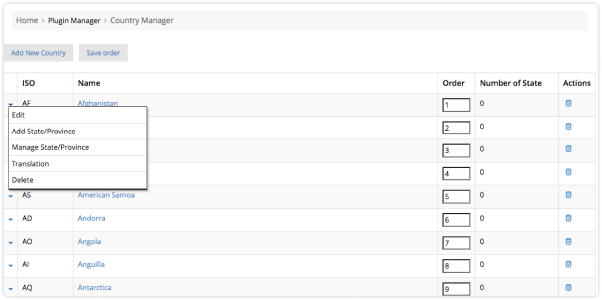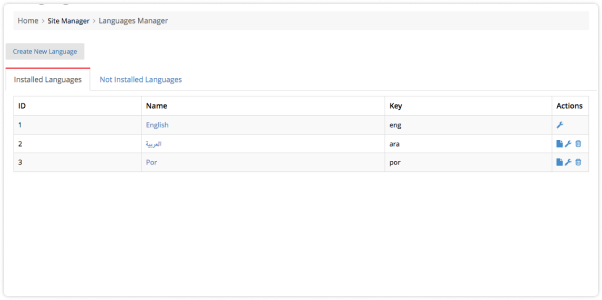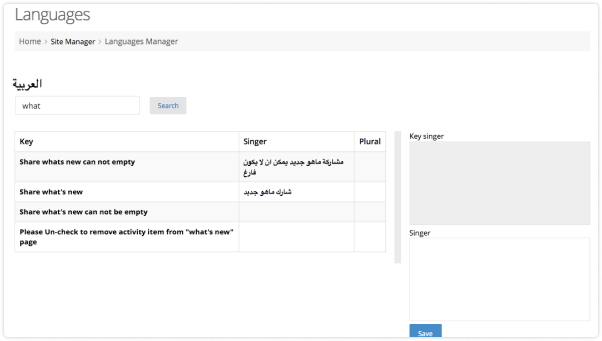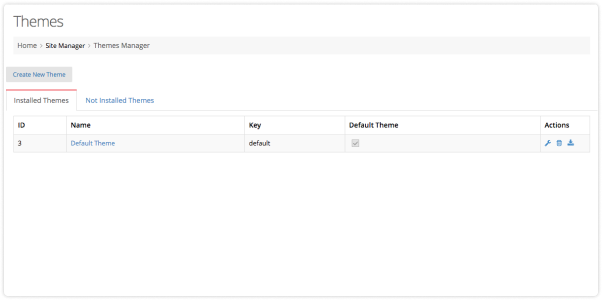we know that our clients are from different part of the world Where each country has different way to manage state, province and zip code. So the ability to manage these info is essential for a successful social network platform.
On mooSocial, we provide a tool to mange these info which is country manager plugin. Site owners can create new country and and states to this country. They can even add translation to these states and country.
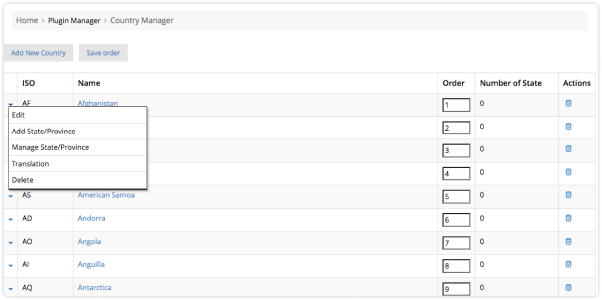
Features
- Add Country
- Add State
- Delete Country
- Delete State
- Change orders
- Add Translation for country and state