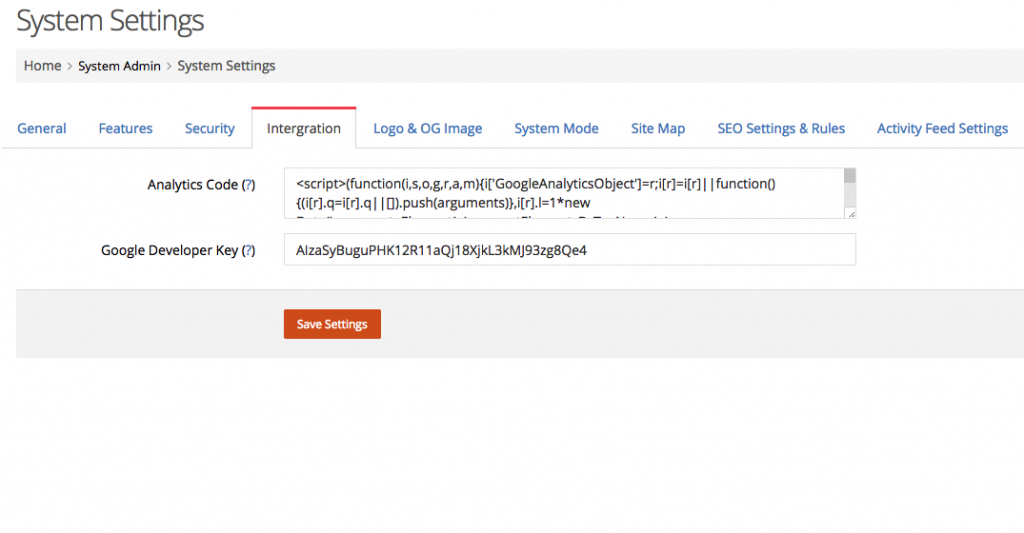If you you enable plugin that has map like checkin, business directory…..you need to configure Google or OpenStreetMap api.
+ How to configure Google map api key:
1. Login to the admin dashboard
2. Under system admin > system settings > Integration
3. Enter your Google Developer Key code in Google Developer Key field
How to get Google Developer Key?
Click here to know which options you need to select for your google api key
Google already changed the pricing policy, you need to enable billing to be able to use your key. Click here for more details.
+ How to enable OpenStreetMap: OpenStreetmap is Free but the api and the map are not good compare with google map. If map is importance with you, should enable google map instead.
1. Go to admin panel
2. Go to System Settings -> Features. Find “Default map” setting, then select “OpenStreetMap” option -> Save changes
3. All maps at your site will switch to OpenStreetMap. It’s free however it’s a bit slow and sometime the position is not 100% correct.