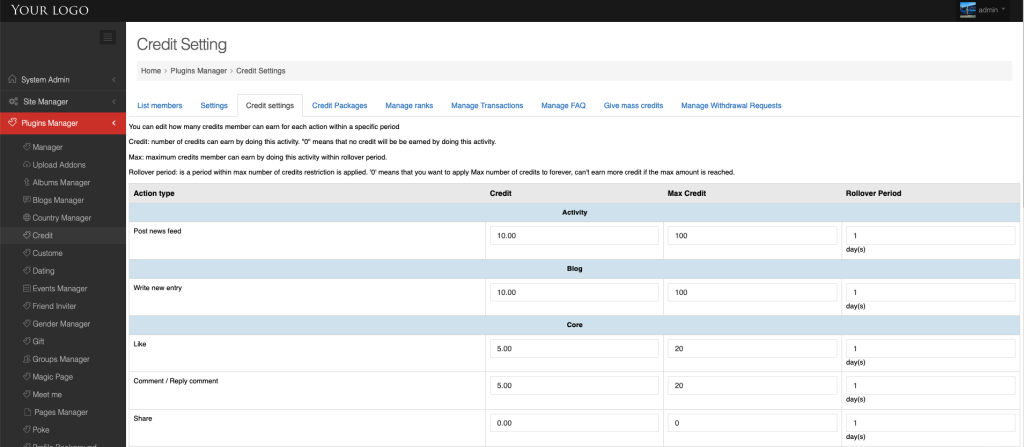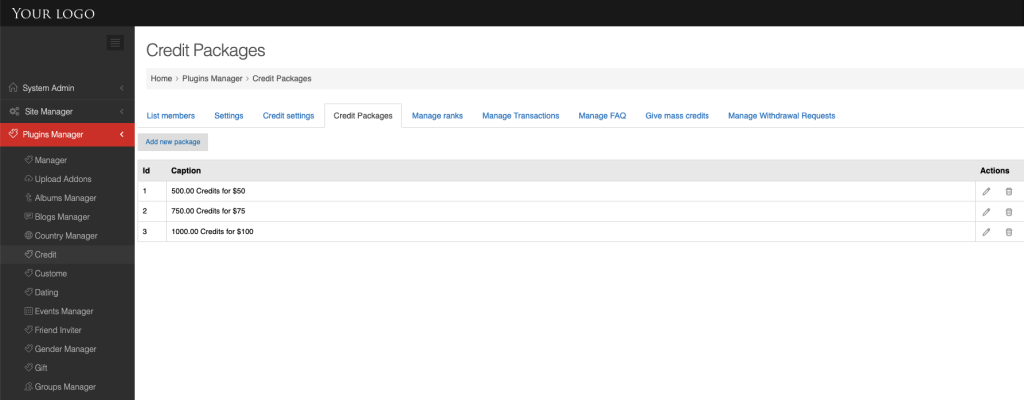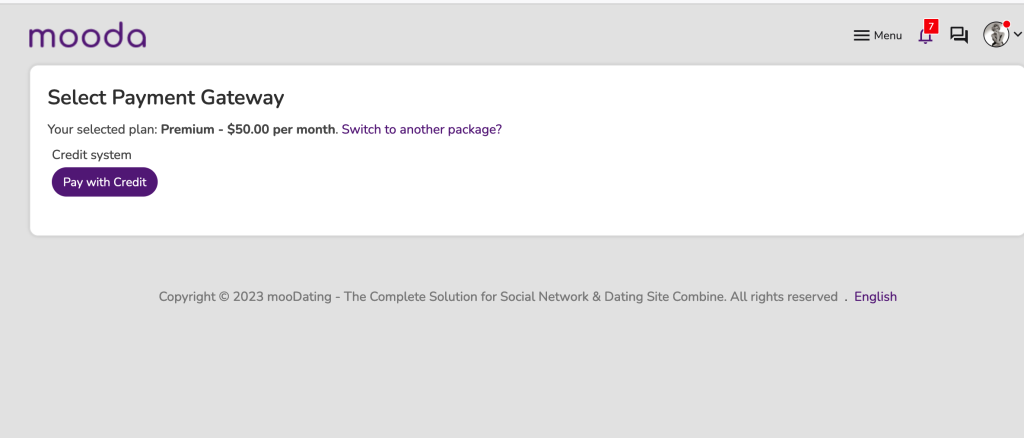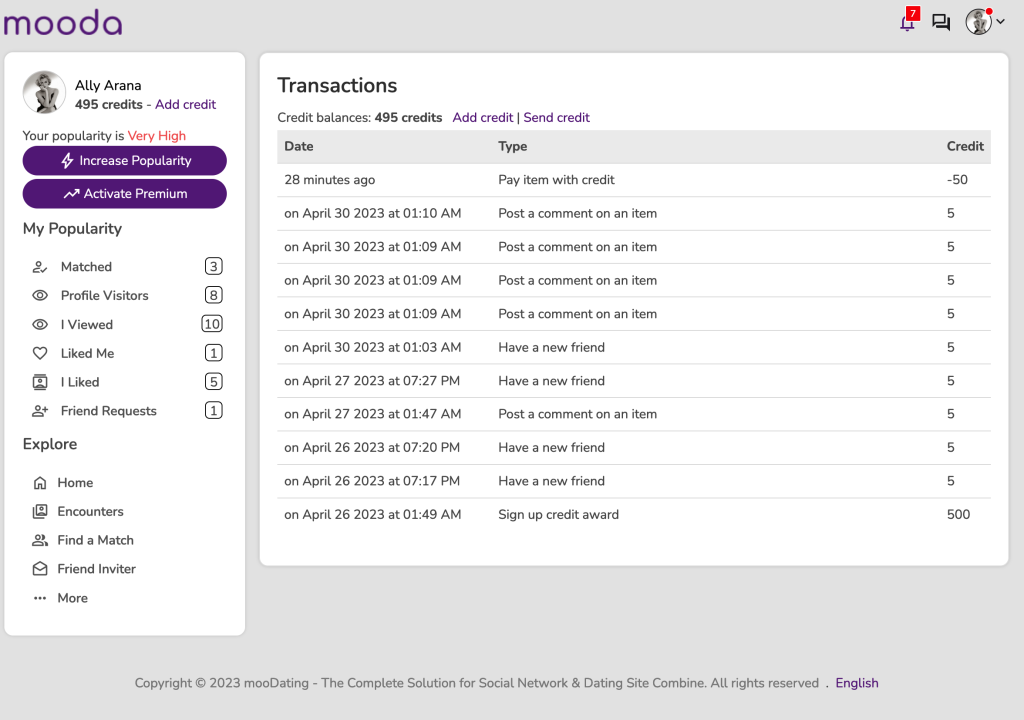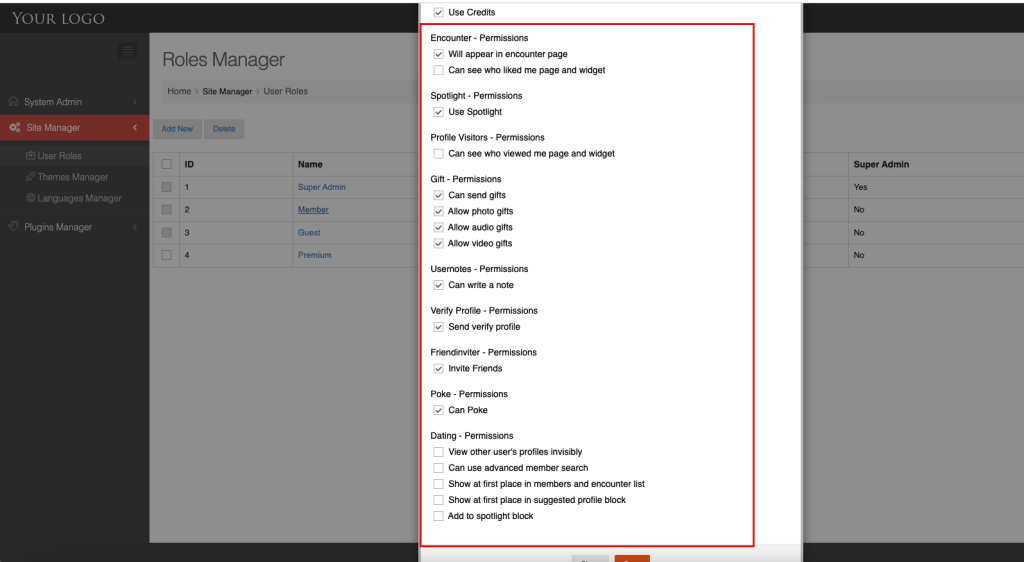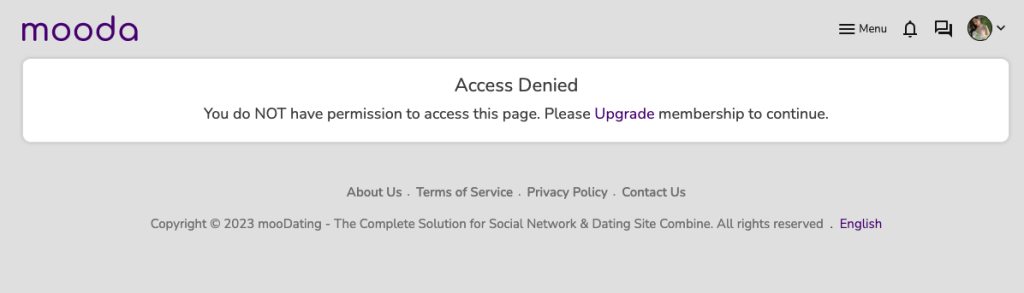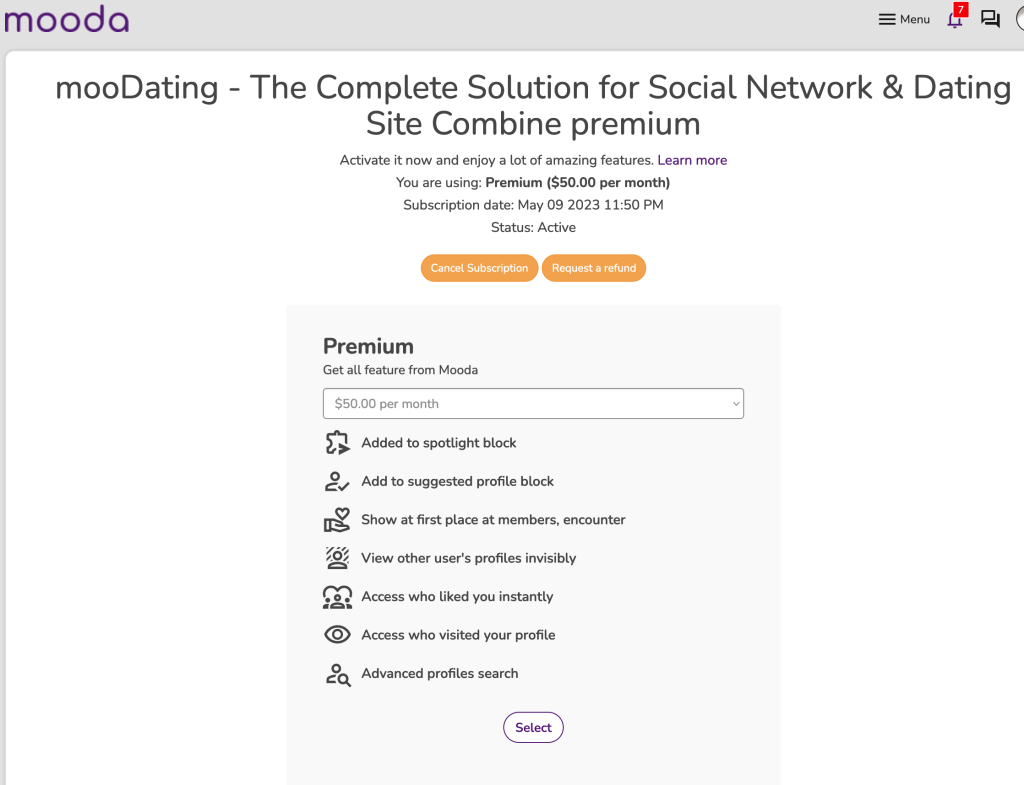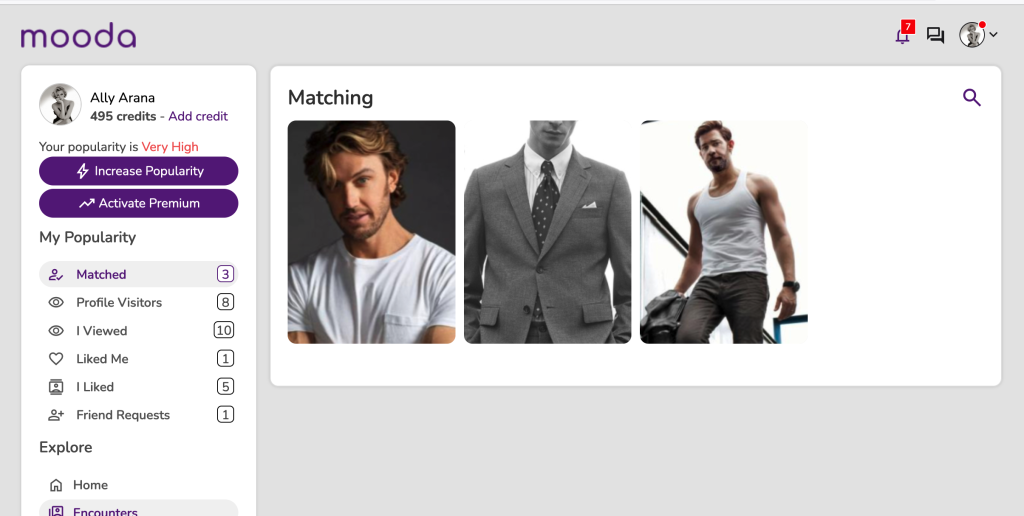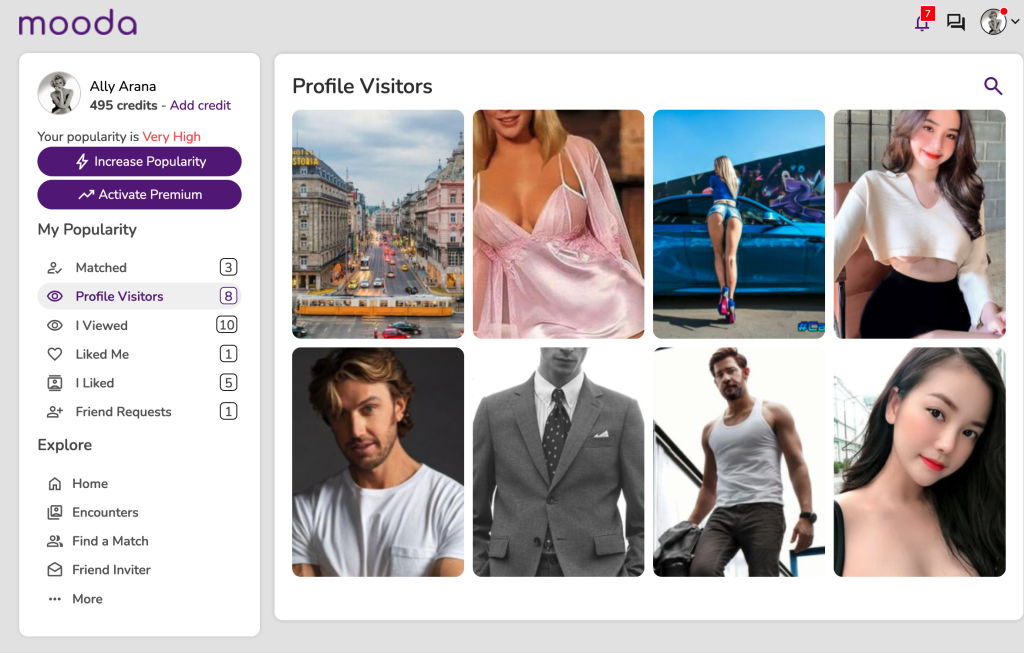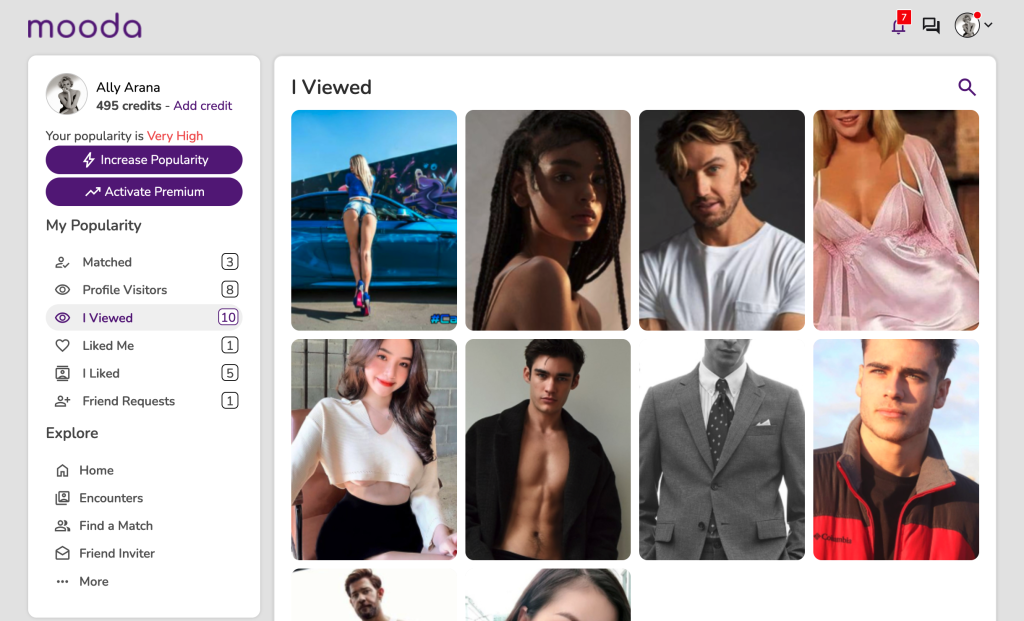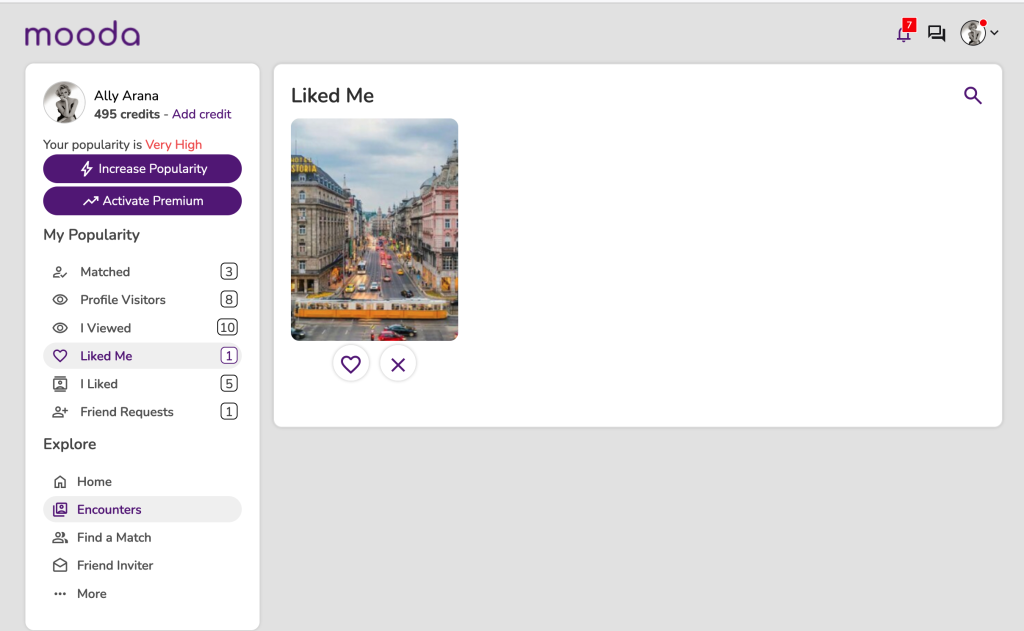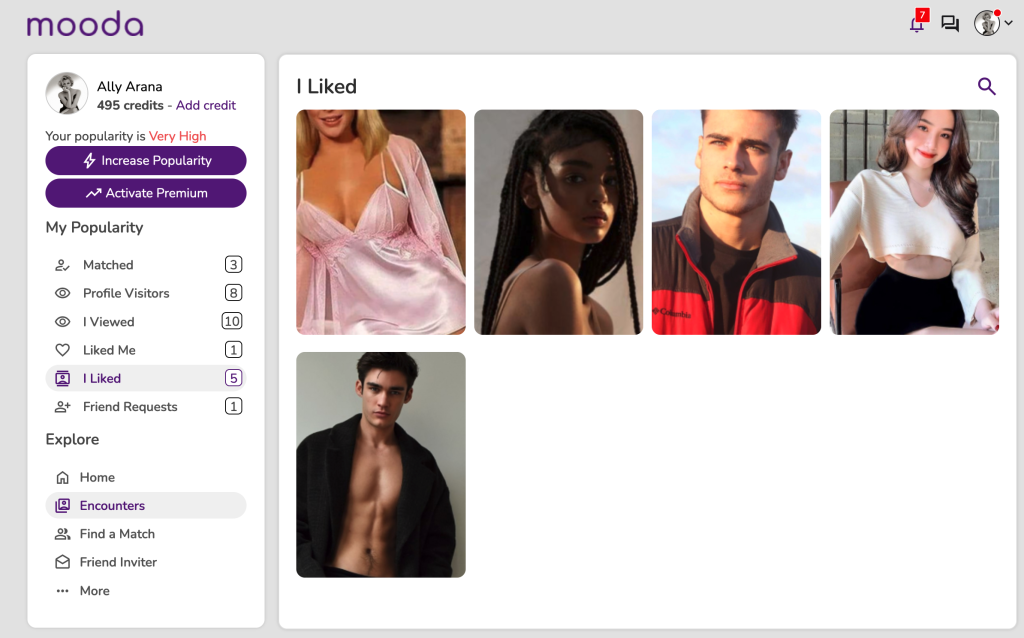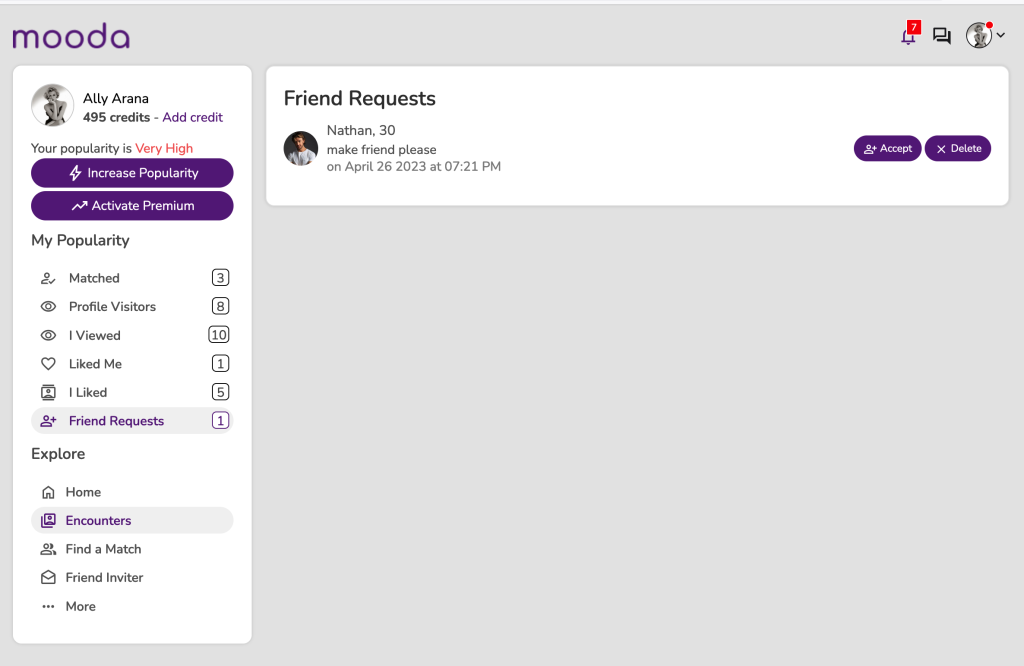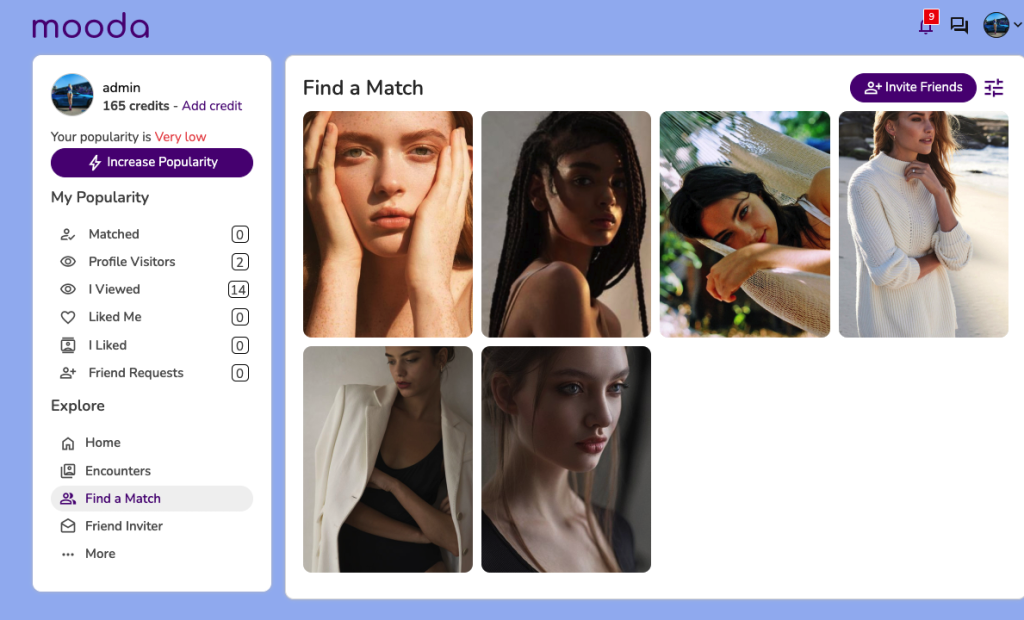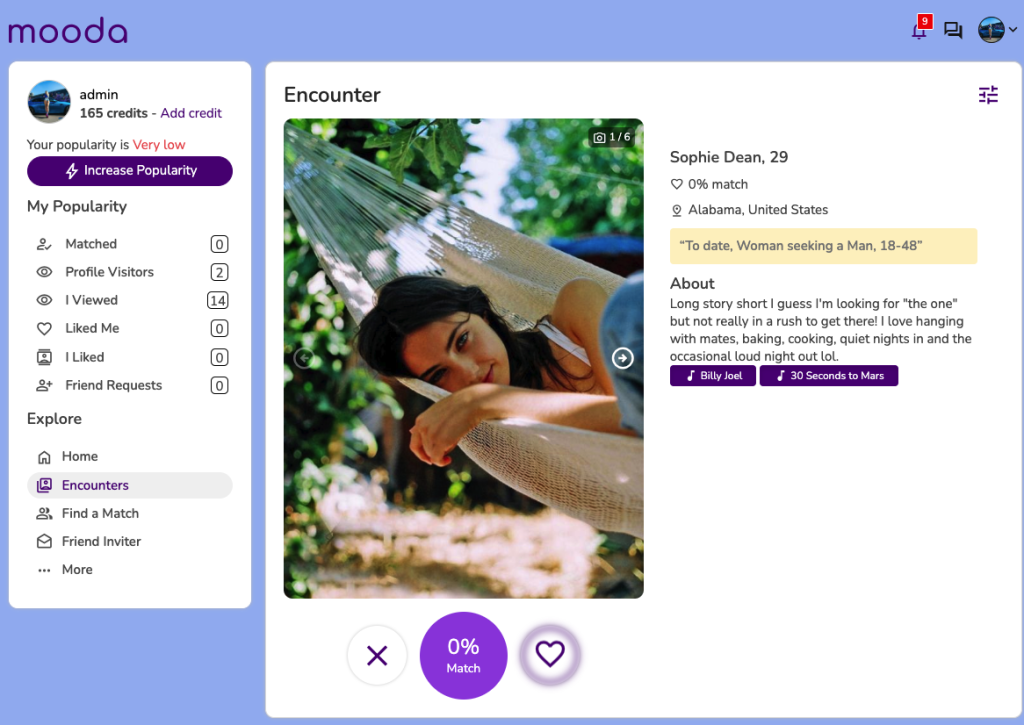Credit system can be consider as a e-wallet, which this system user can
- Earn credit thru doing activity like adding friend, comment on a post, share a post…..As admin, you can control which actions that member can do to earn money.
- Send credit to friends or buy credits from admin
- Use credit to pay for membership as a normal payment gateway
- View full transaction history/log
As admin you can
- Send credits to any user or many users
- Create credit package for user to buy
- Define exchange rate for the credit. Ex: 1 USD = 1 credit
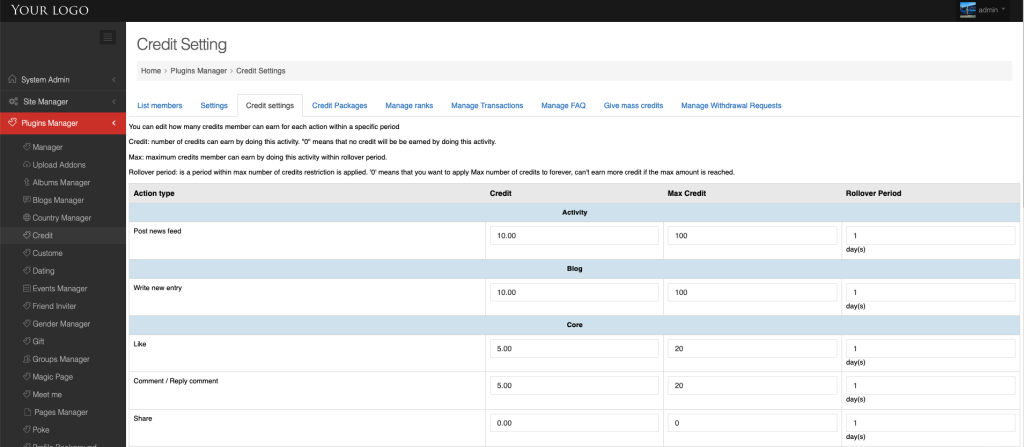
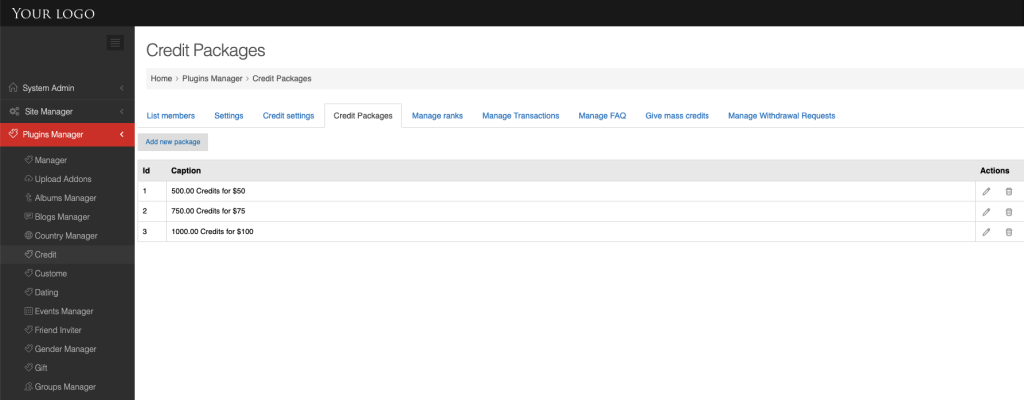
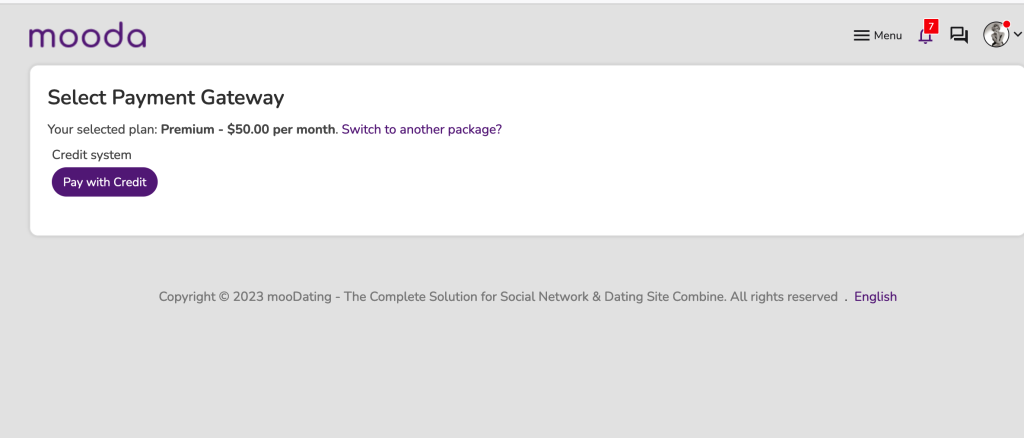
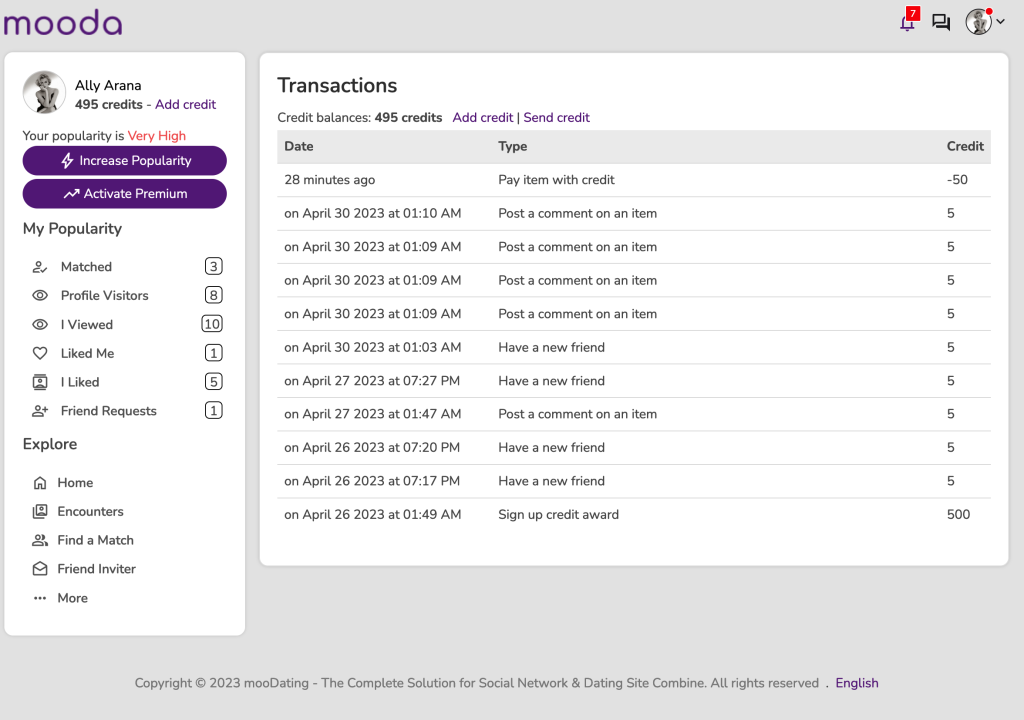
As site owner (admin), you can enable subscription plan package for user to subscribe to earn money. With paid subscription, your users can:
- Auto added to “Spotlight section”
- Auto added to “Suggested profile” block inside member profile page
- Show at top position at “Find a match” and “Encounter” page
- Can view other profile invisibility
- Access who liked you section
- Access you visited your profile
- Can use Advance search at “Find a match” and “Encounter”
- And many more, as admin you can define list of permission for paid member ship at Admincp -> Site manager -> Role manager
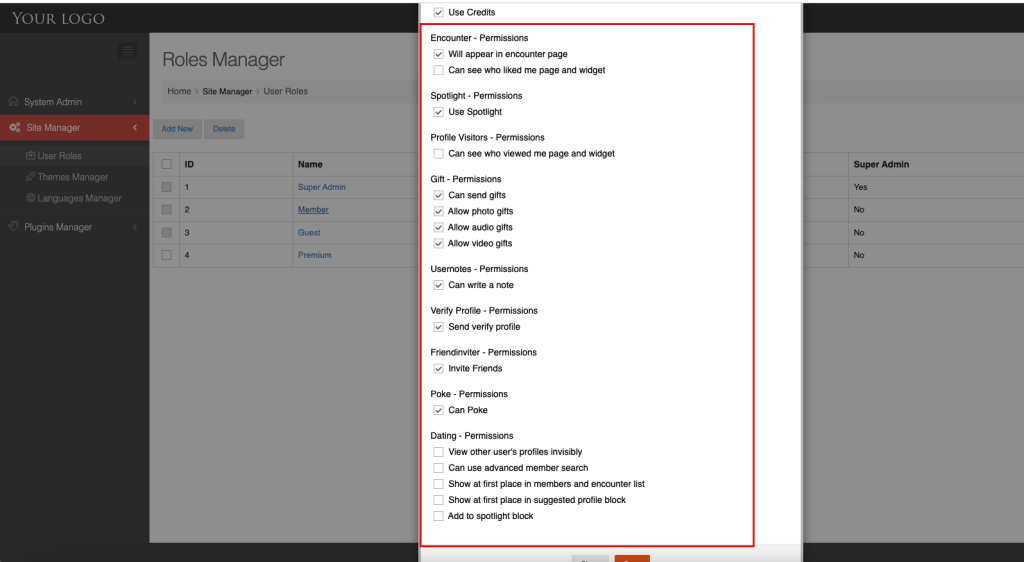
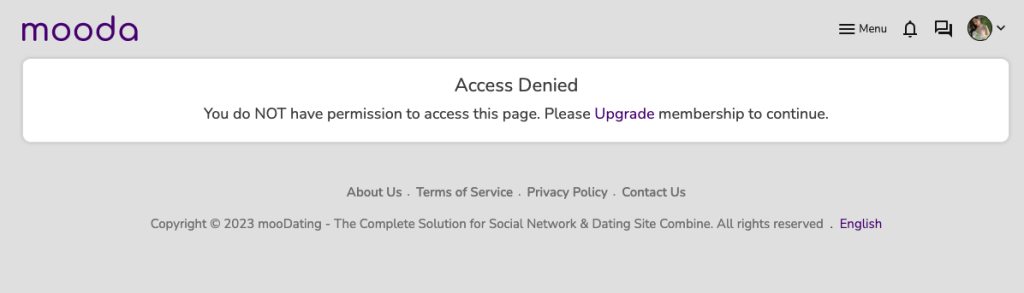
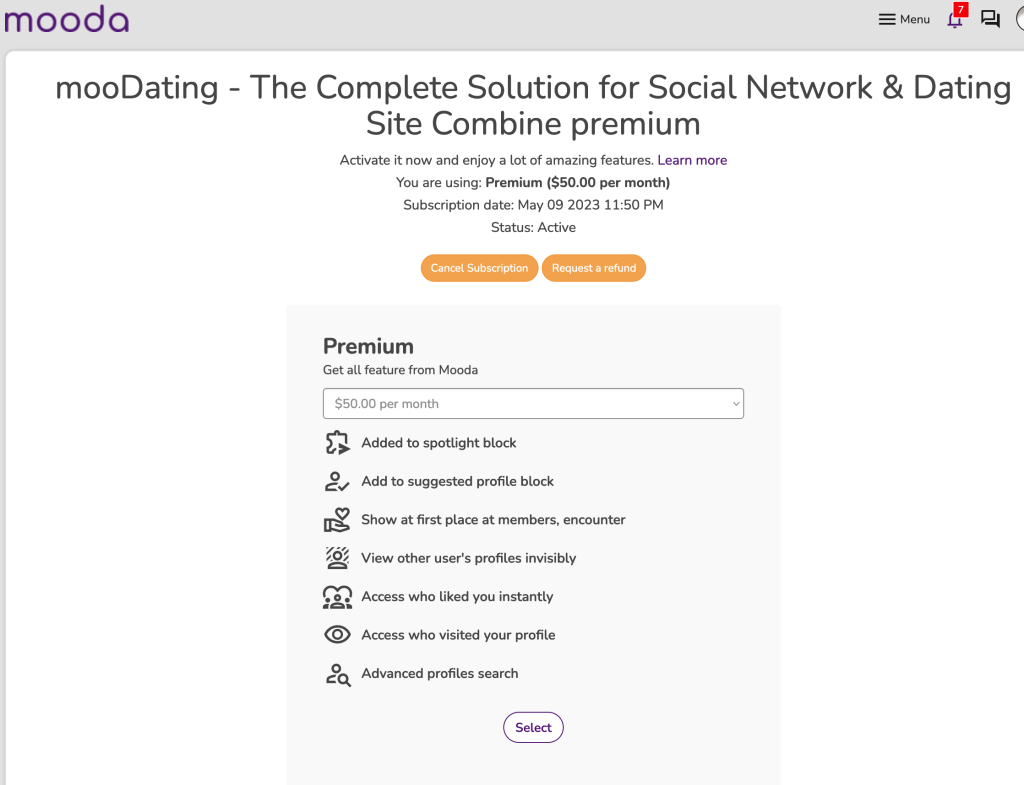
In this guild, we’re going to explain you all the modules under the Popularity section at home page
Matched: you can see your matched members here. They liked you and you also liked all of them. For each member, you can click on profile picture to see full profile and can send message because they’re your friend. At home page (newsfeed), you will see updates from all of them also. As admin,
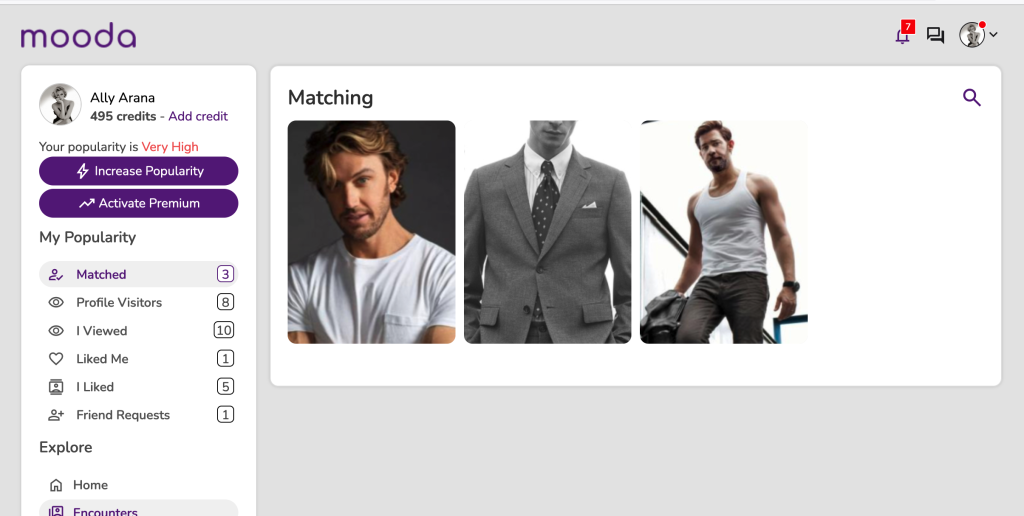
Profile visitors: you can see who viewed your profile here. As admin, you can configure at to allow your member to view other profile as anonymous.
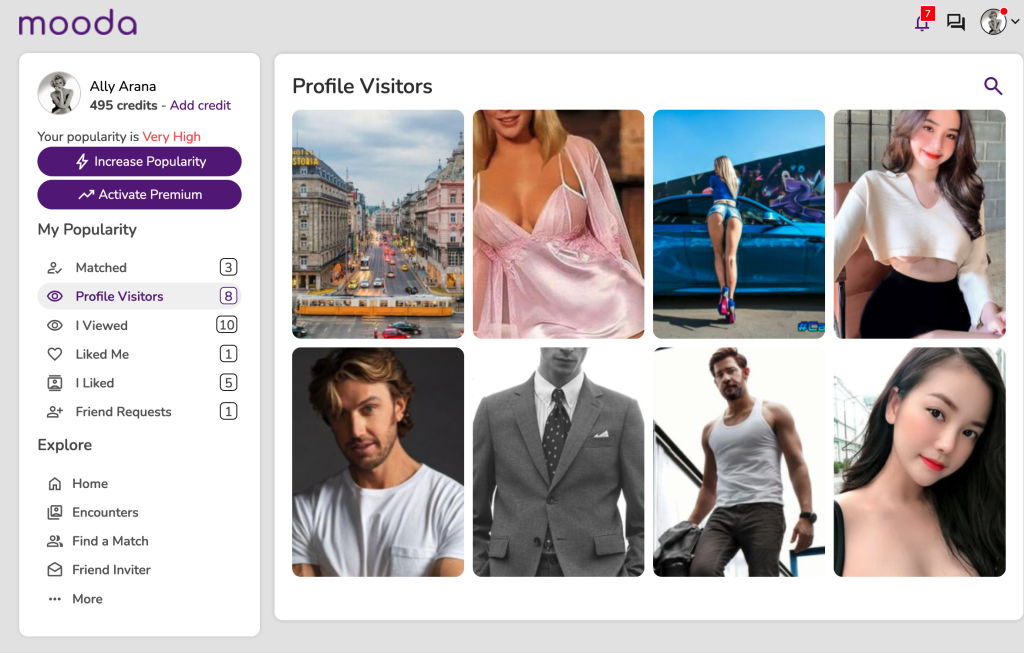
I viewed: list of profiles that you have been visited so far will list here.
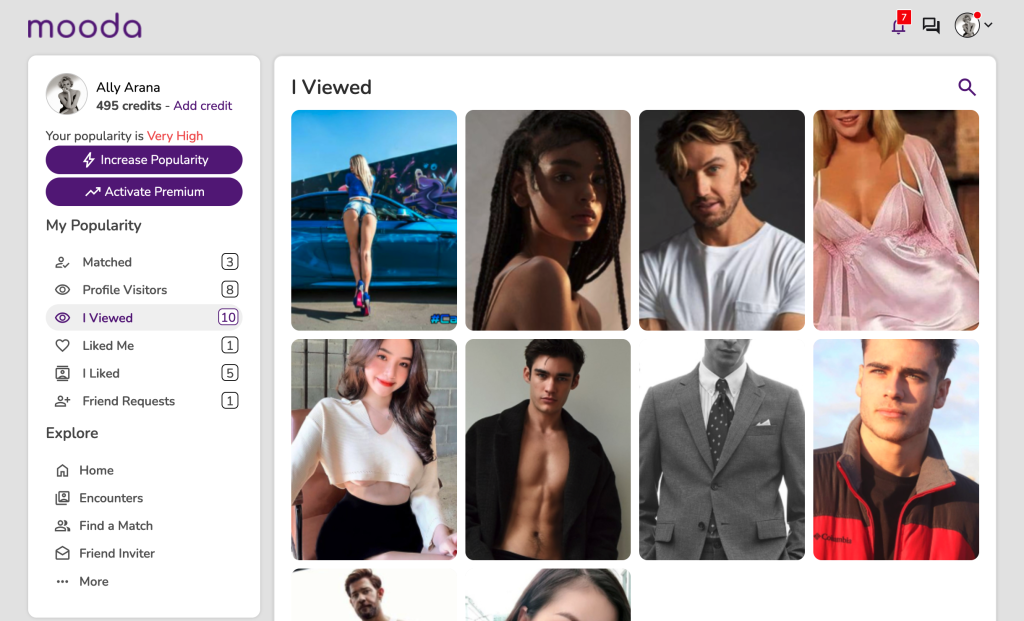
Liked me: List of profiles who liked you and waiting for you to check and like back to become a match will display here. As admin, you can configure to only allow Paid membership member can access this module
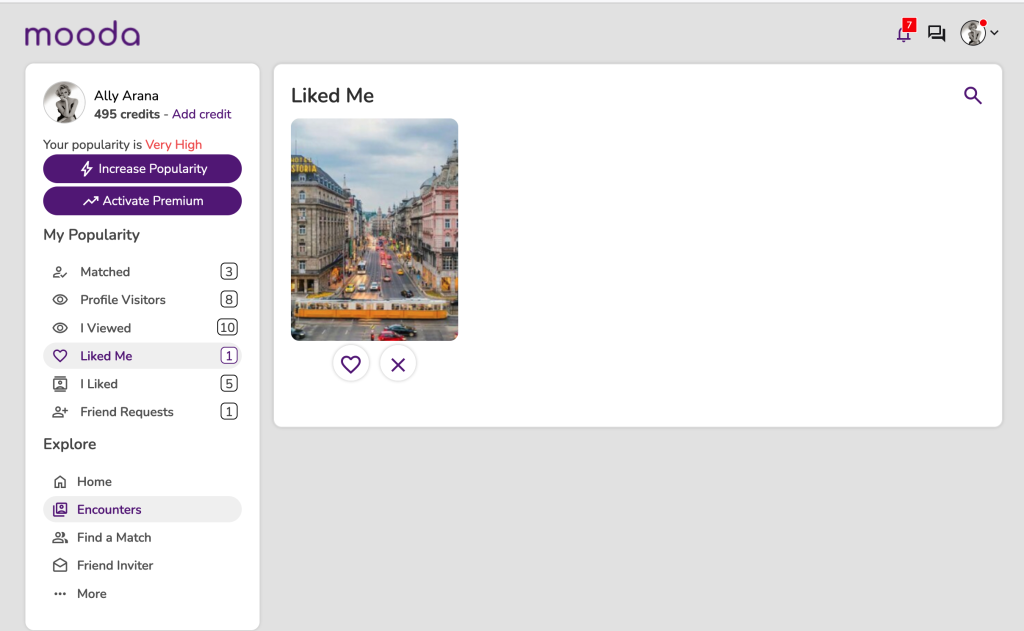
I liked: list of profiles that you liked and waiting for them to like you back to become a match.
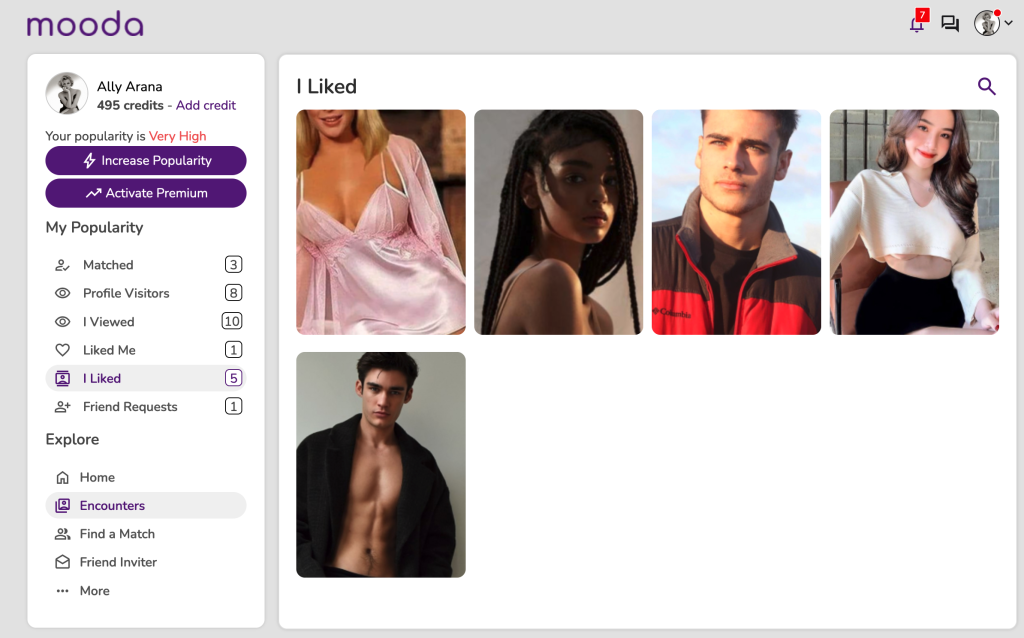
Friend requests: shows list of member who want to be friend with you.
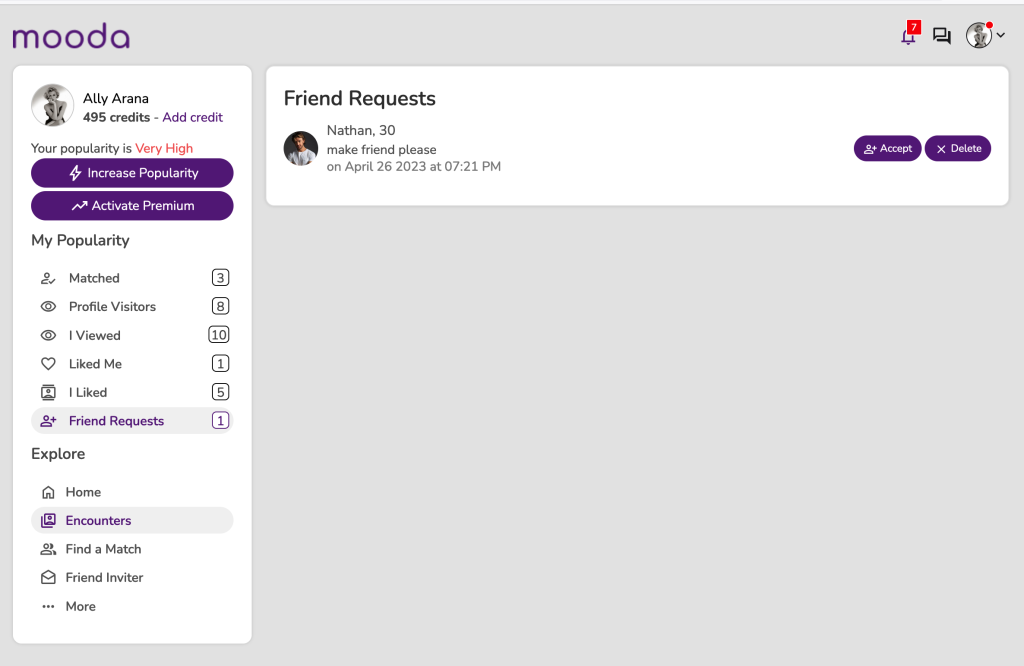
After your member sign up and login, they can visit “Find a match” or “Encounter” to start finding friend to chat, date…..
Find a match: is a place that shows all of members who matched with “profile preference” of current logged in member. You members can apply the filter or narrow down the the list of profiles by interests.
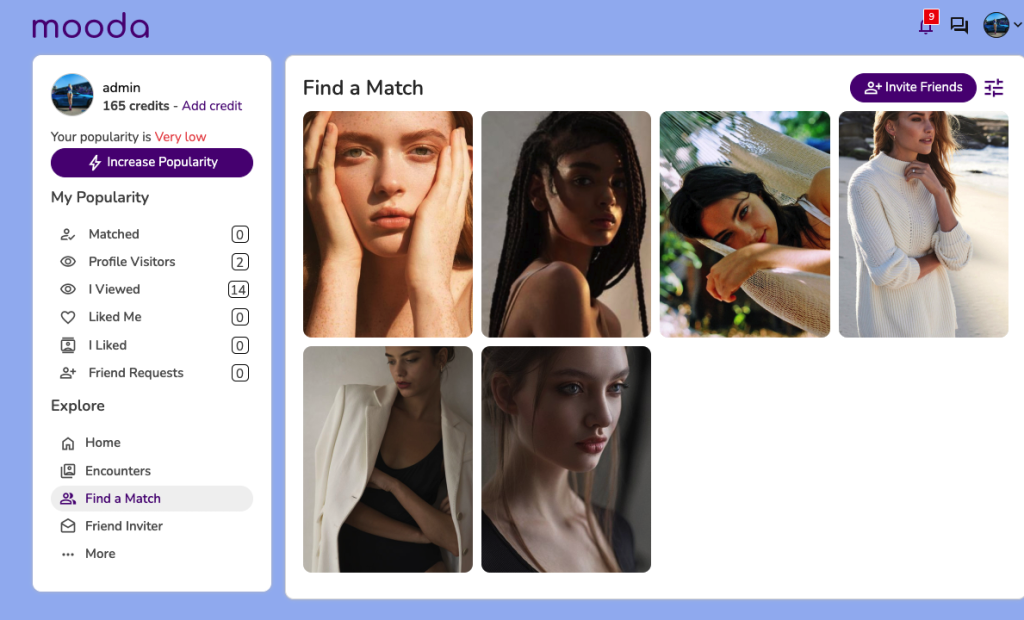
Encounter: is core feature of your dating site, if A liked B and B also liked A they will auto be friends and then can start chatting and system also unlock all profile details. Same as the “Find a match”, the encounter section only show member who matched with “profile preference” of current logged in member.
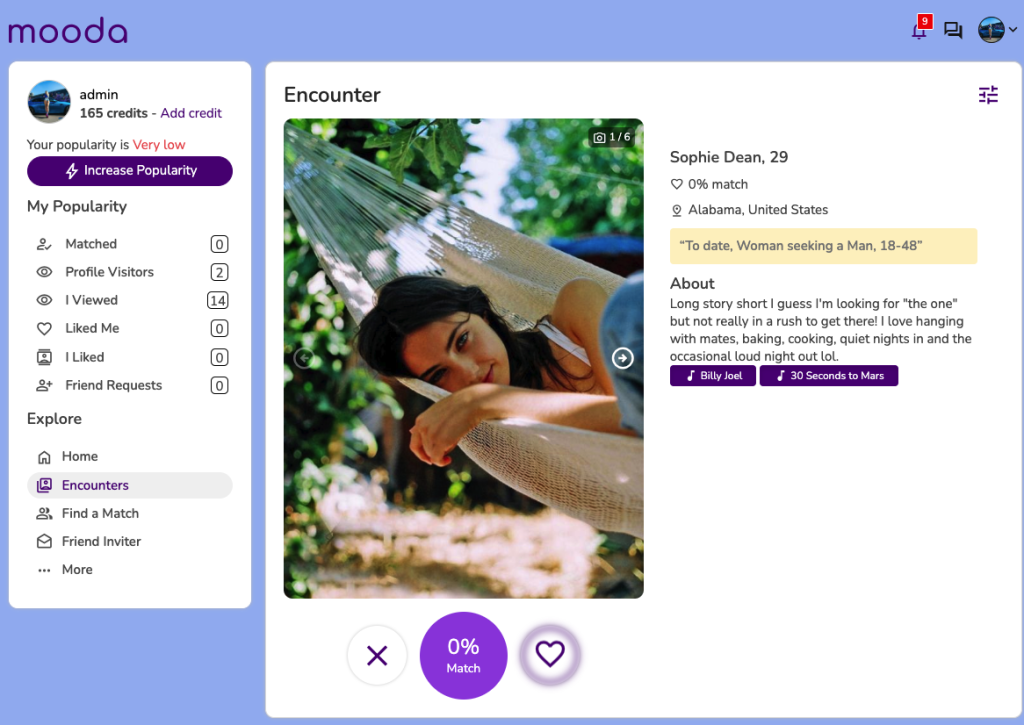
The home feed only shows updates from your following and friends. You also can see a block called “Spotlight”, this block display all members who subscribed Paid membership or boosted profile thru “Increase popularity” feature.