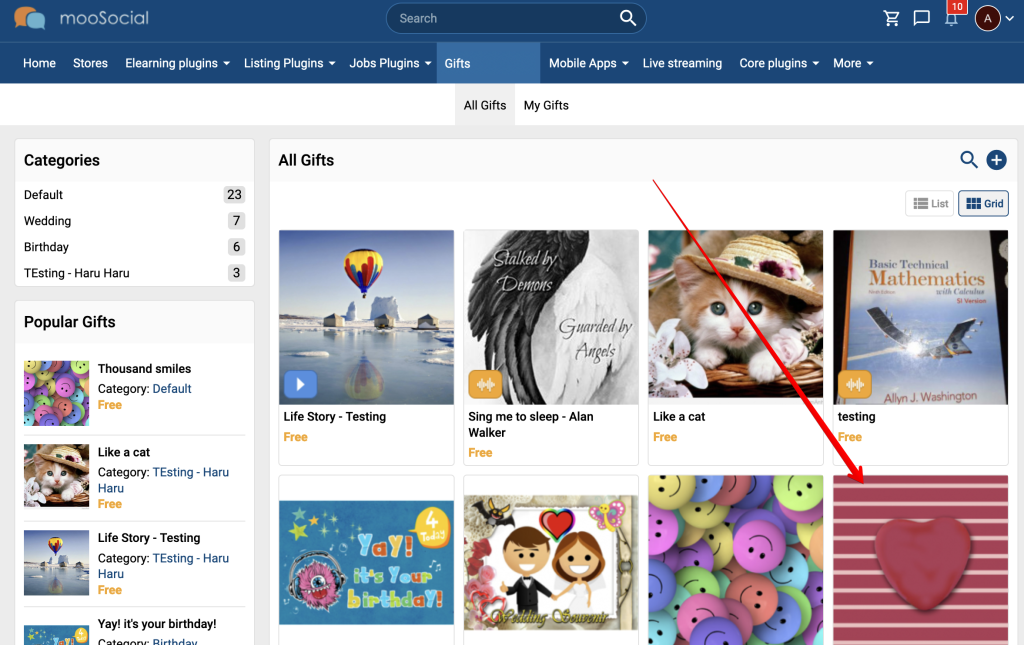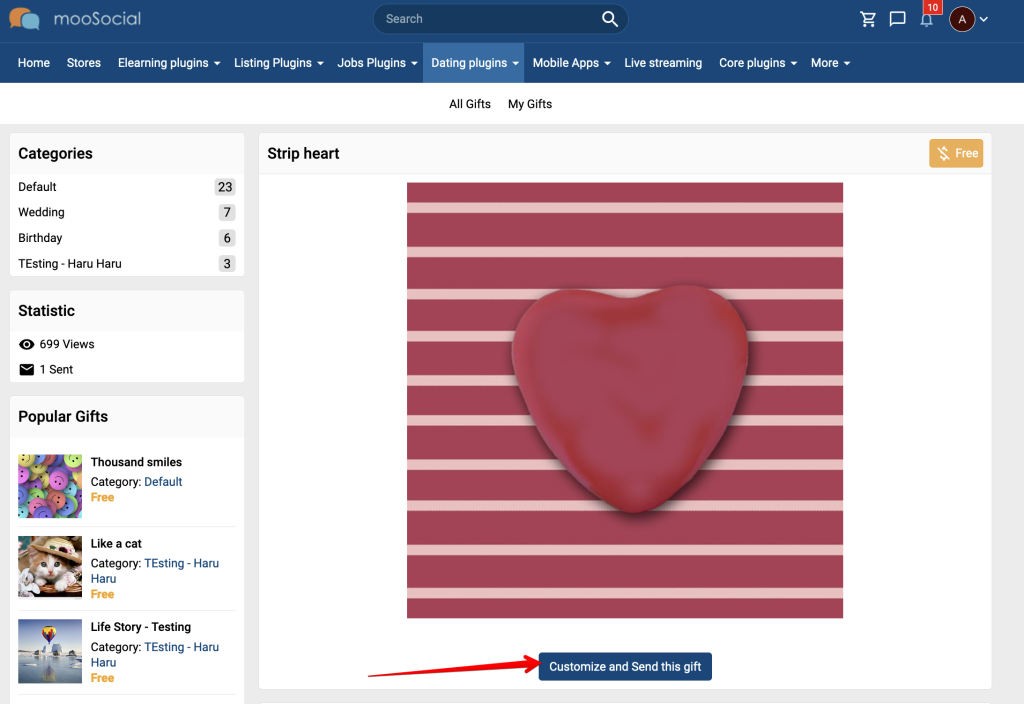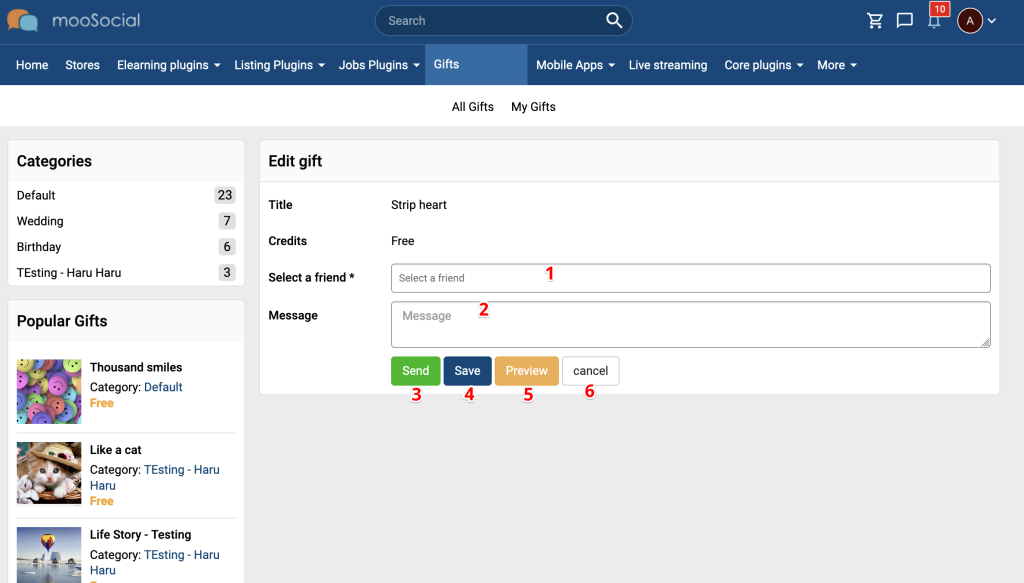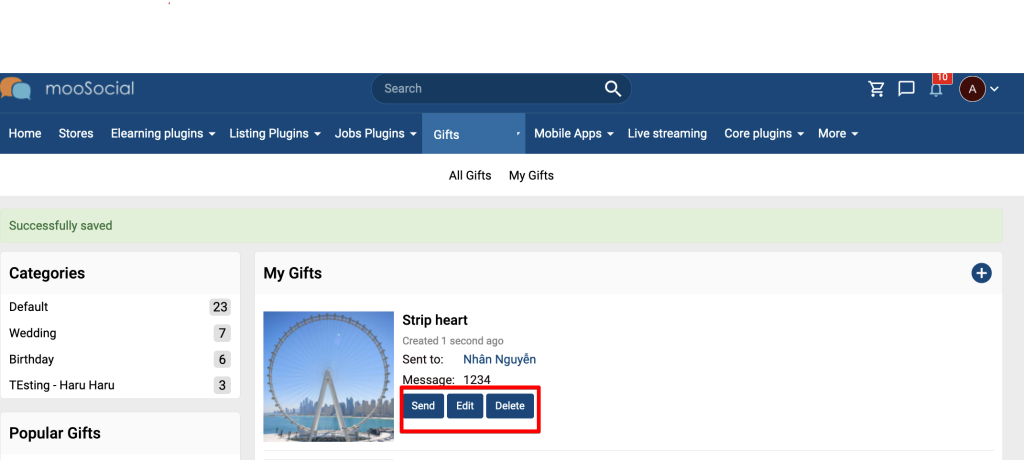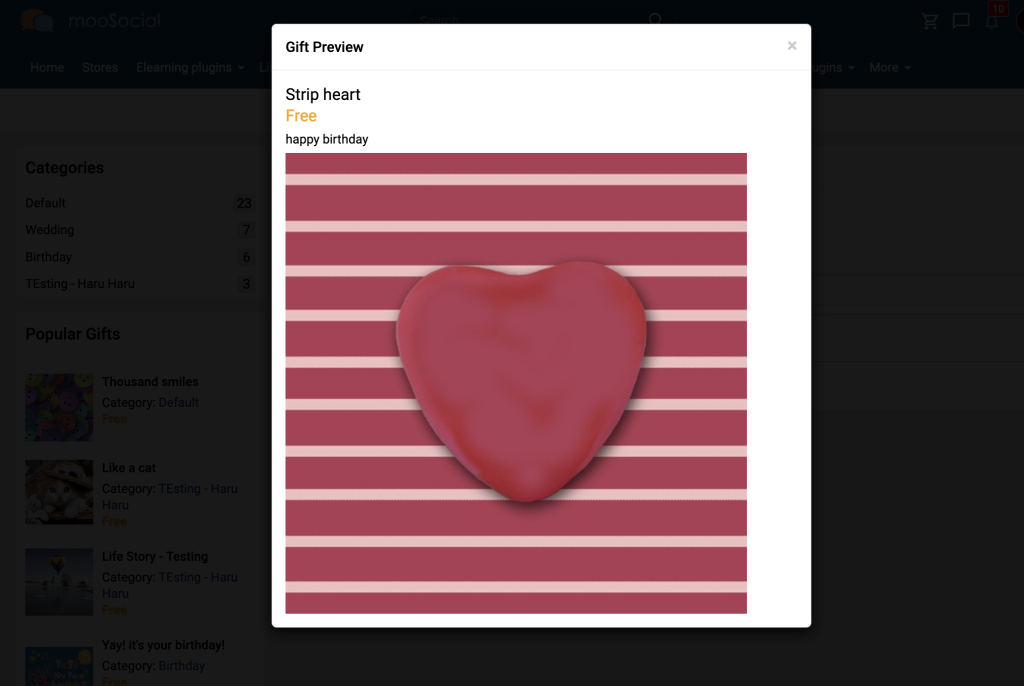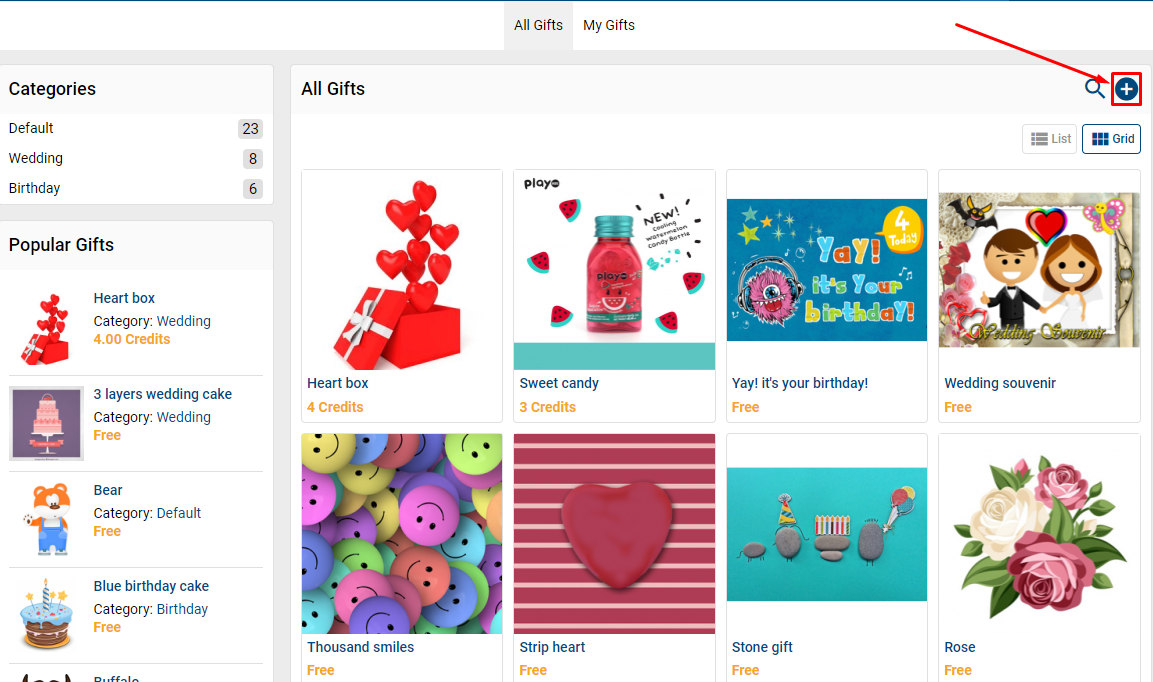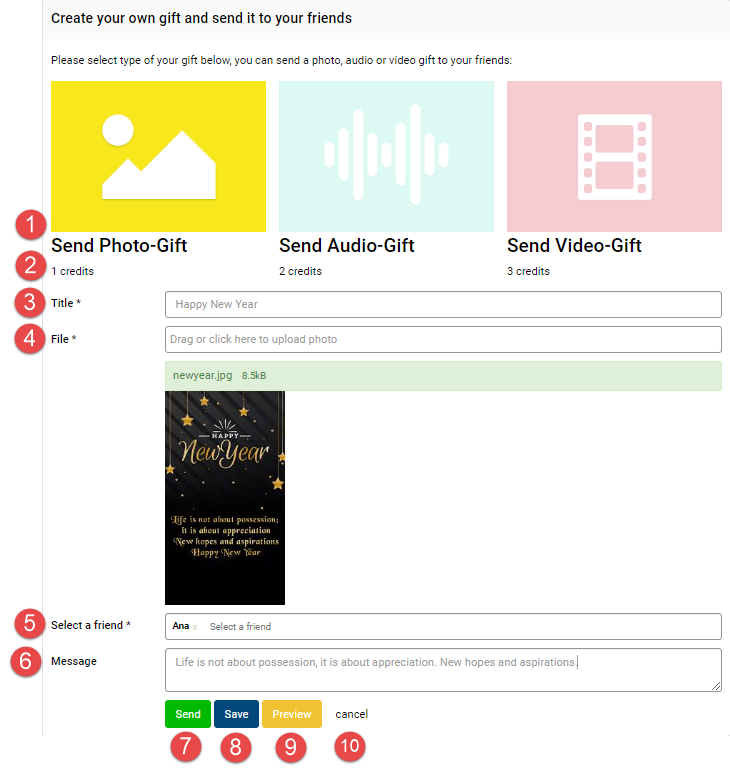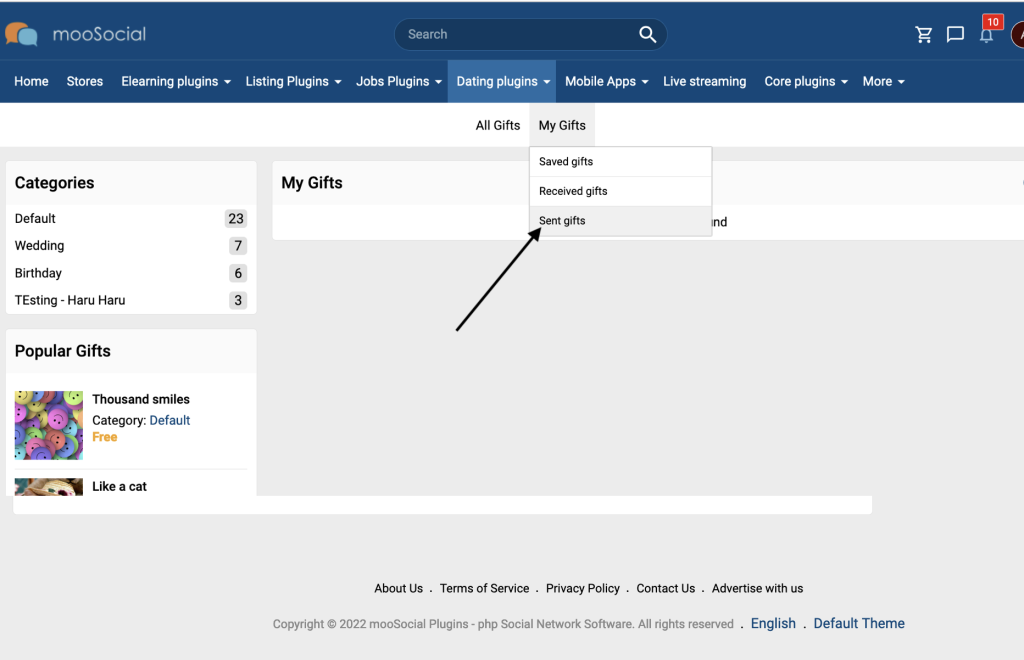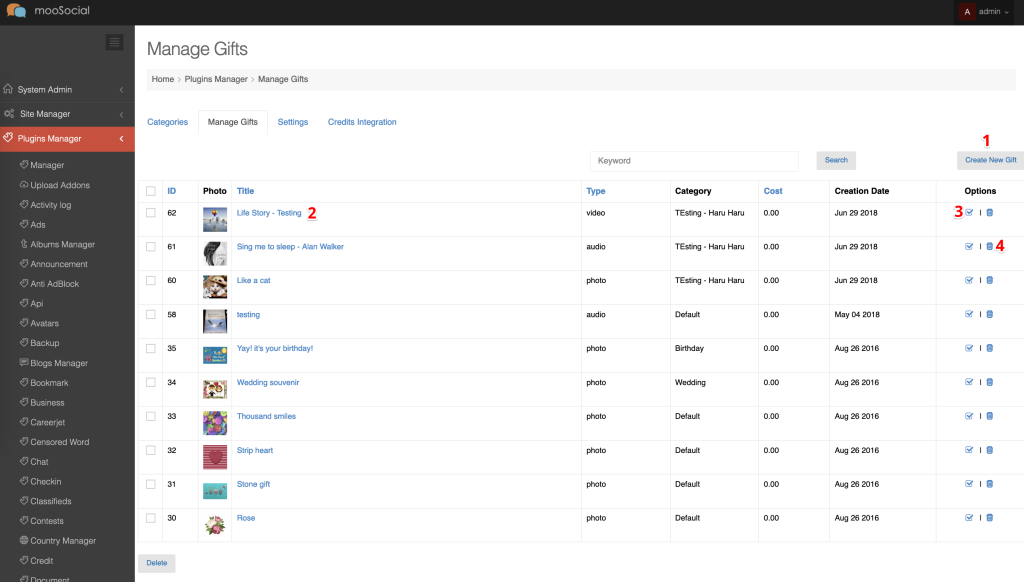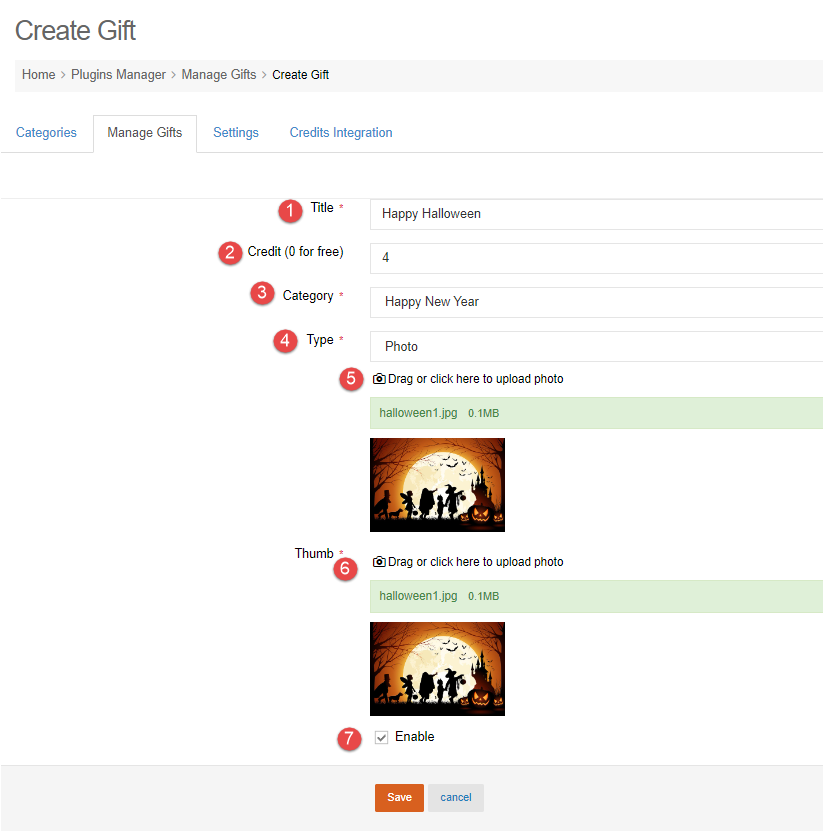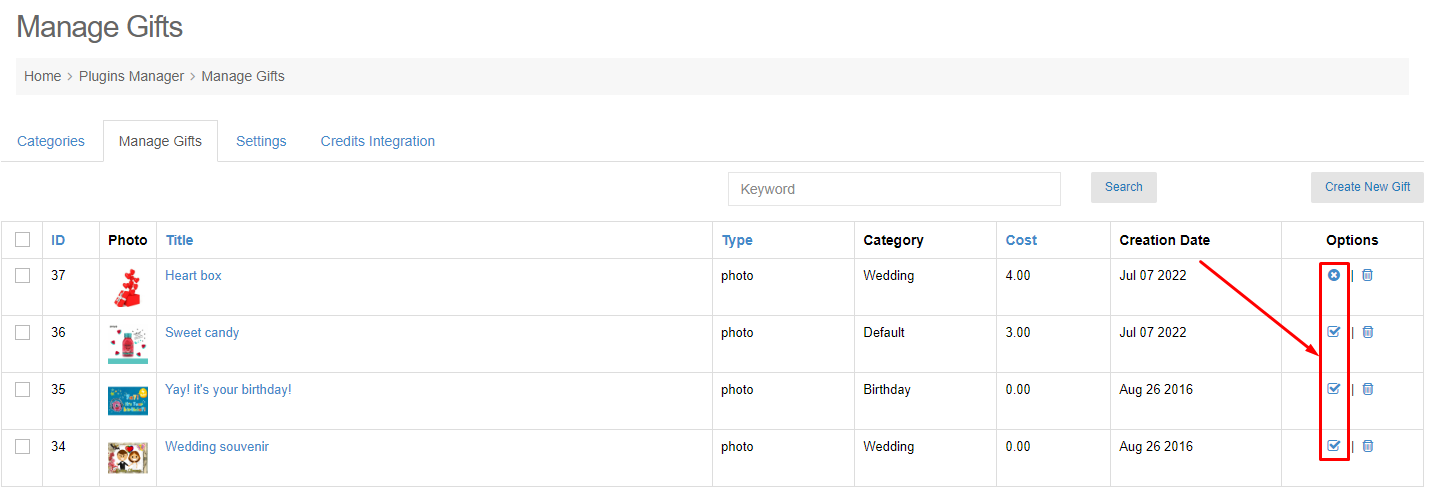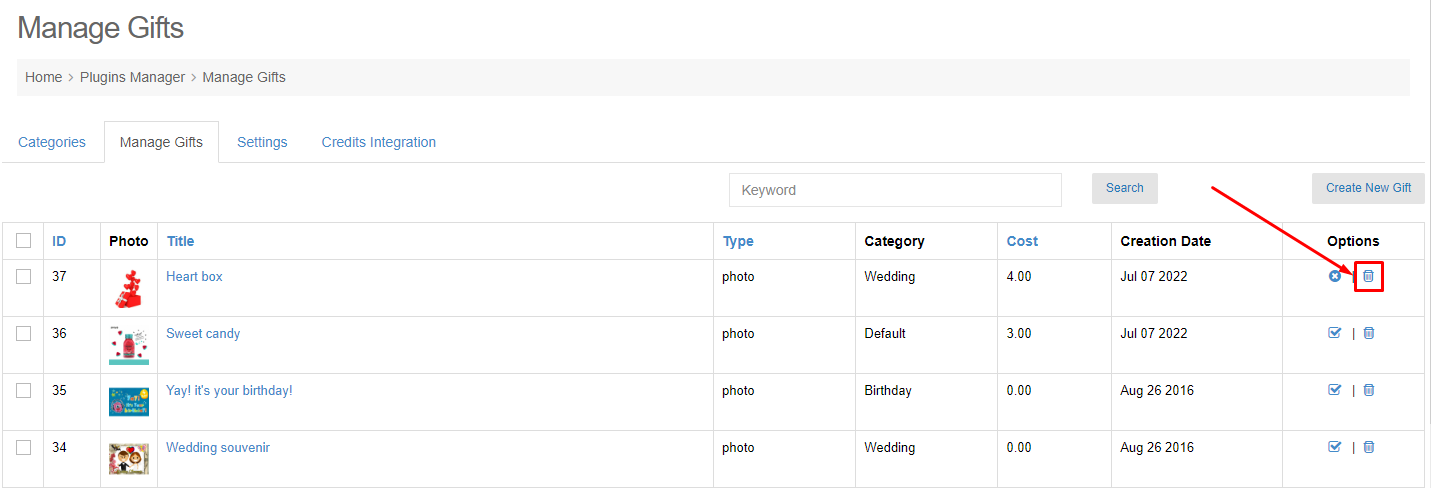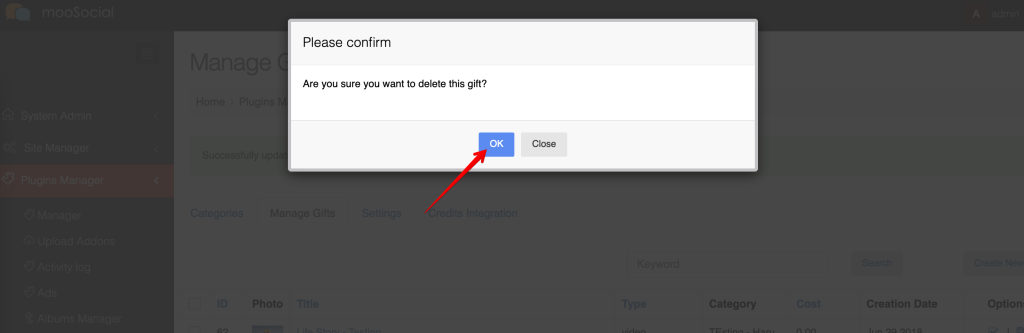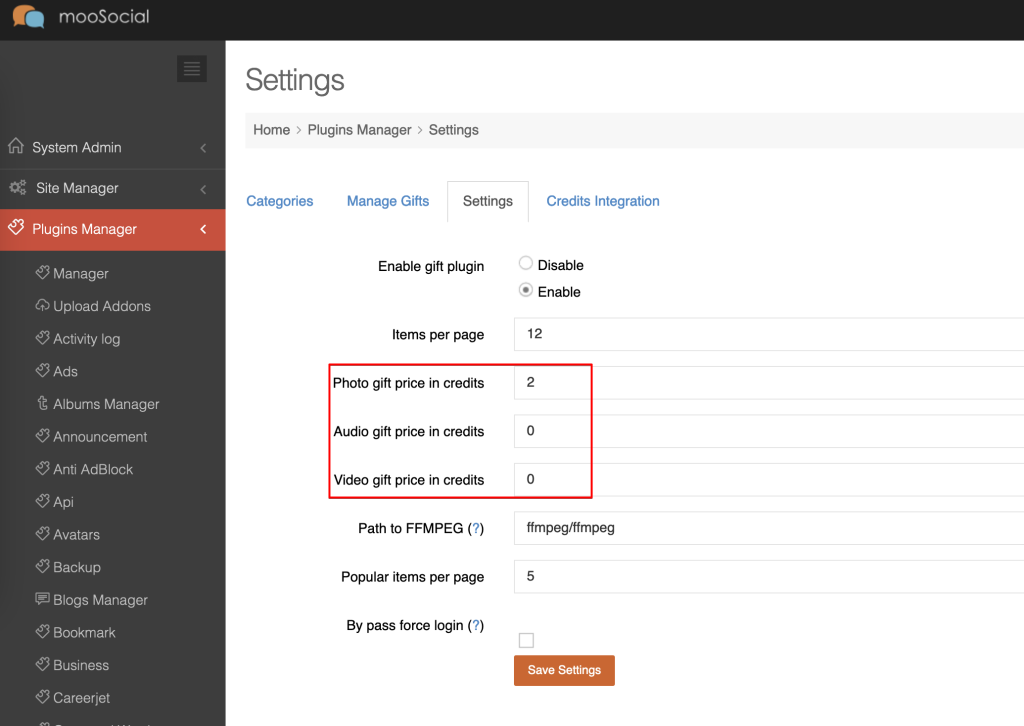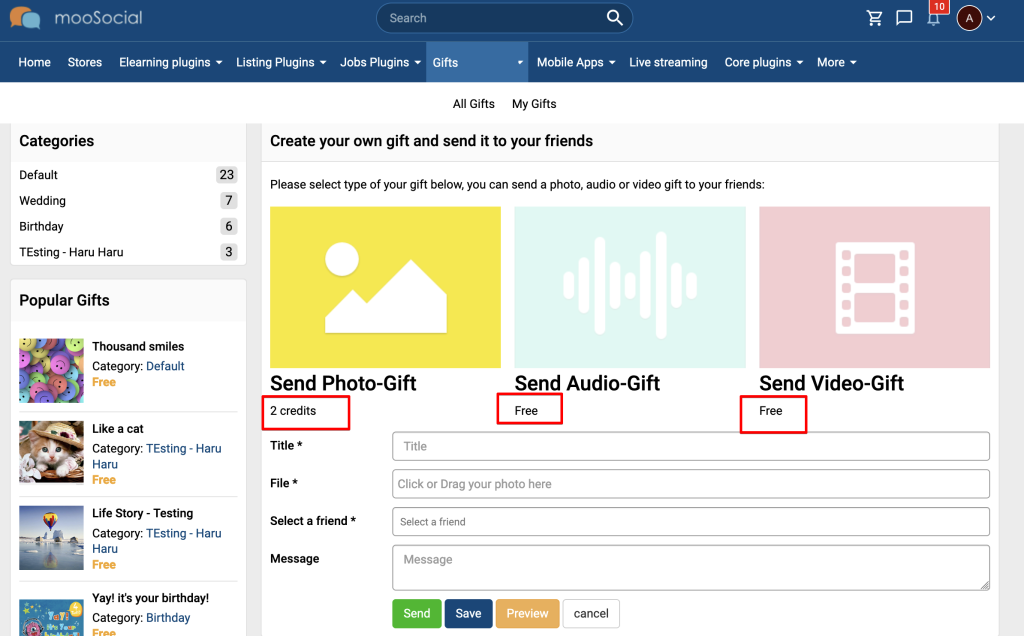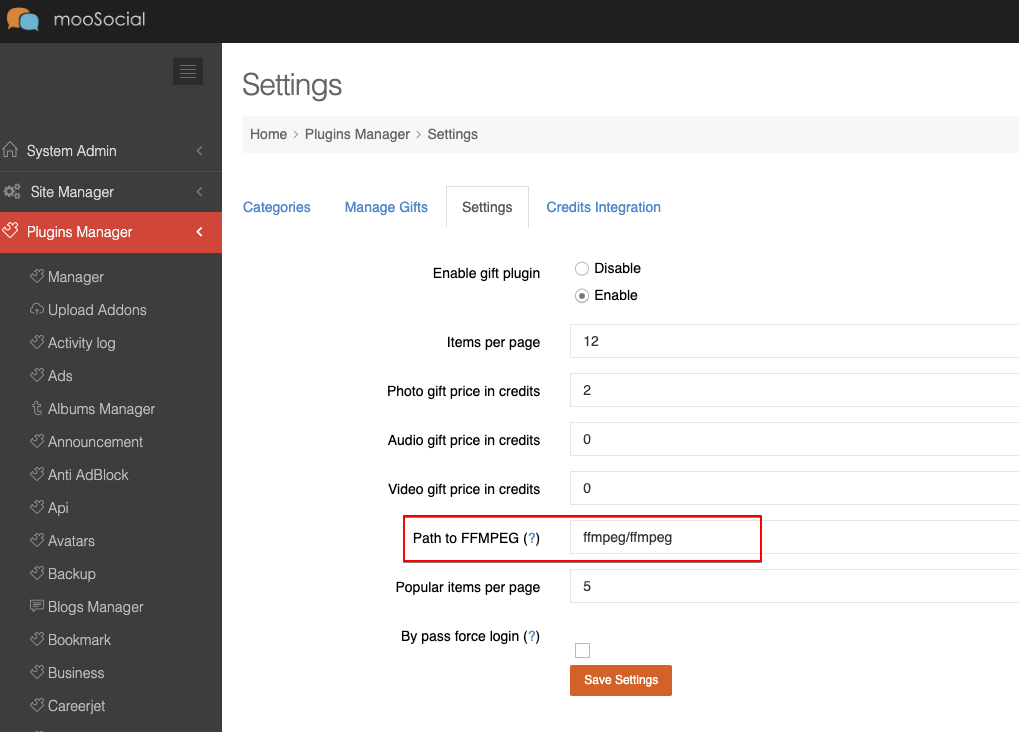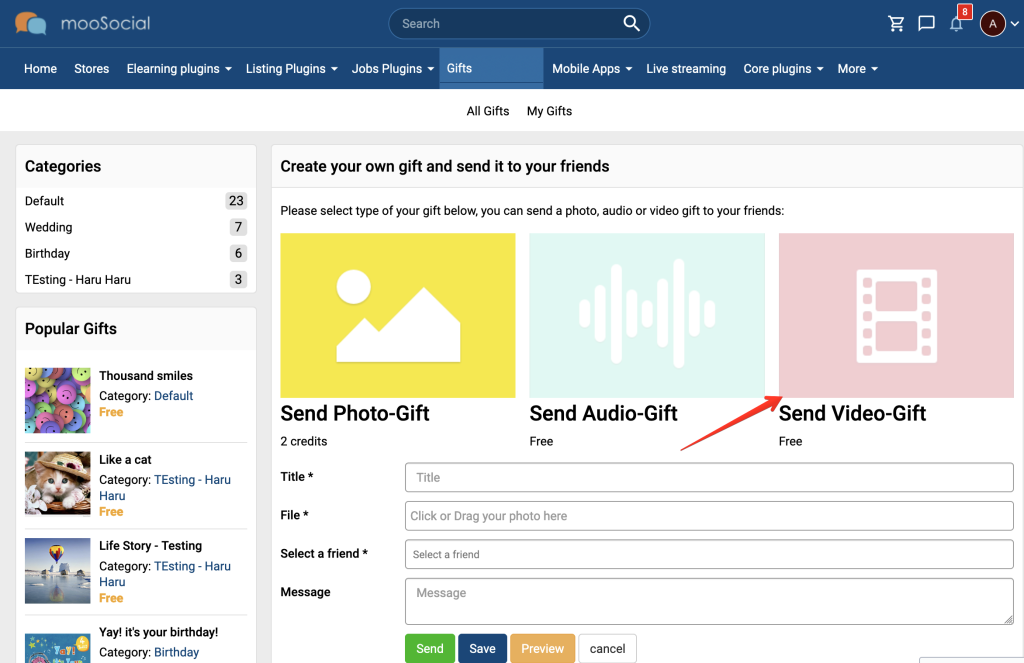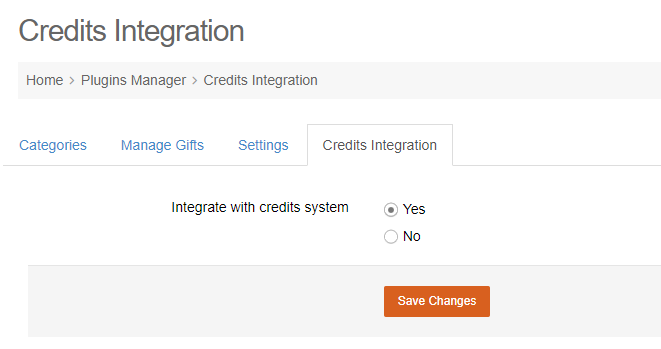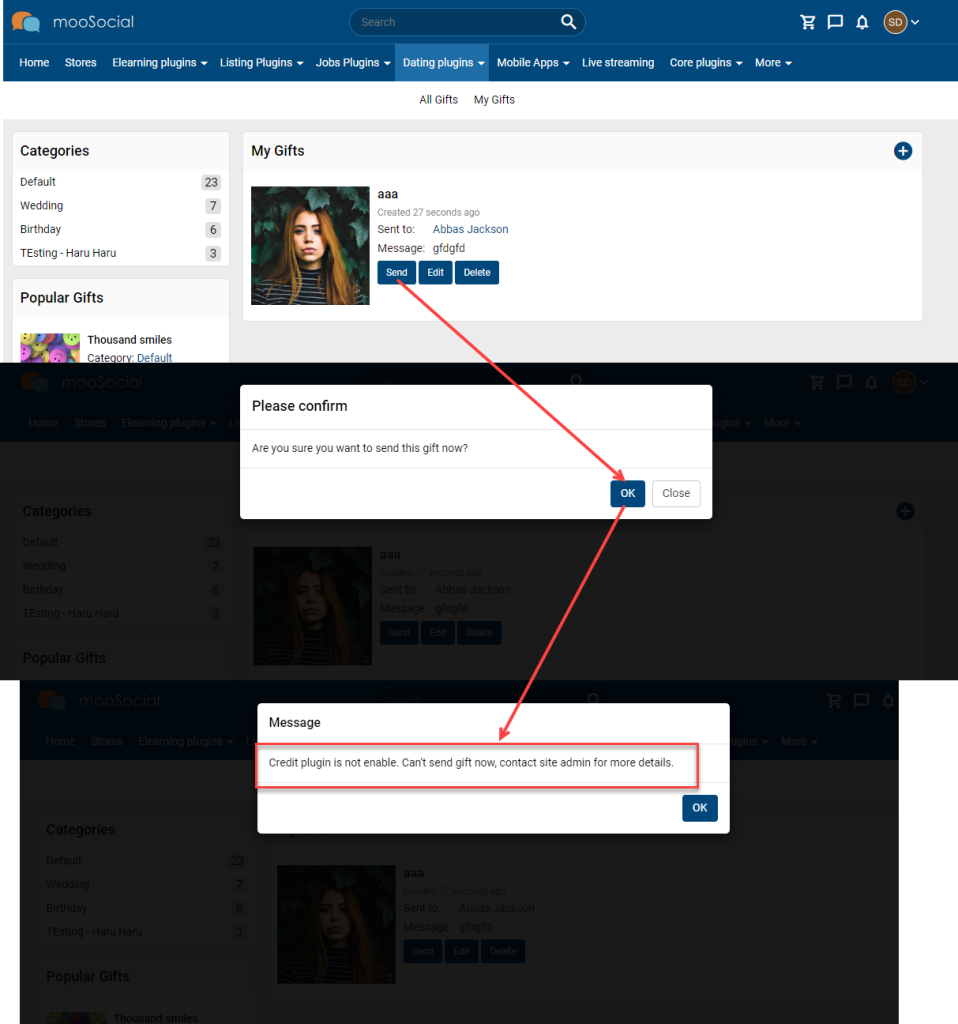In a special day or any days, you want to send a gift to a special person on the system. Let use Gifts plugin
A. SEND WITH THE AVAILABLE GIFTS
Step 1. Go to Gift plugin, and find the gift you want to send.
Step 2: Click the item to view detail:
Step 3. Click the Customize and Send this gift button >> Open Edit gift page.
1. Select a friend: Show the friends suggestion list when you input keywords, let add many friends who you want to send this gift.
2. Message: leave your best wishes for your friends.
3. Send: click here to send gift to your friends.
4. Save: Save the input data on My Gifts page.
After thinking carefully, you can send to your friends, or edit again, or delete your custom gift forever.
5. Preview: open a Gift preview popup when clicking the button.
6. Cancel: will remove the custom gift after clicking the button.
B. CREATE YOUR OWN GIFTS
Step 1. Go to Gift plugin, and click the Create icon >> Open Create own gift page.
Step 2. Select gift type and input data into the Create own gift page.
- Choose type of gift: photo, audio or video.
- Price of the gift type: you have to pay fee if that gift type is more than 0 credits and will be free if its price is 0.
- Title: enter the gift title.
- File: upload your gift.
- Select a friend: Show the friends suggestion list when you input keywords, let add many friends who you want to send this gift.
- Message: leave your best wishes for your friends.
- Send: click here to send gift to your friends.
- Save: Save the input data on My Gifts page. (the same with Step 3 of Section A above)
- Preview: open a Gift preview popup when clicking the button.
- Cancel: will remove the gift after clicking the button.
Note: the gifts will be saved on the corresponding My Gifts tabs.