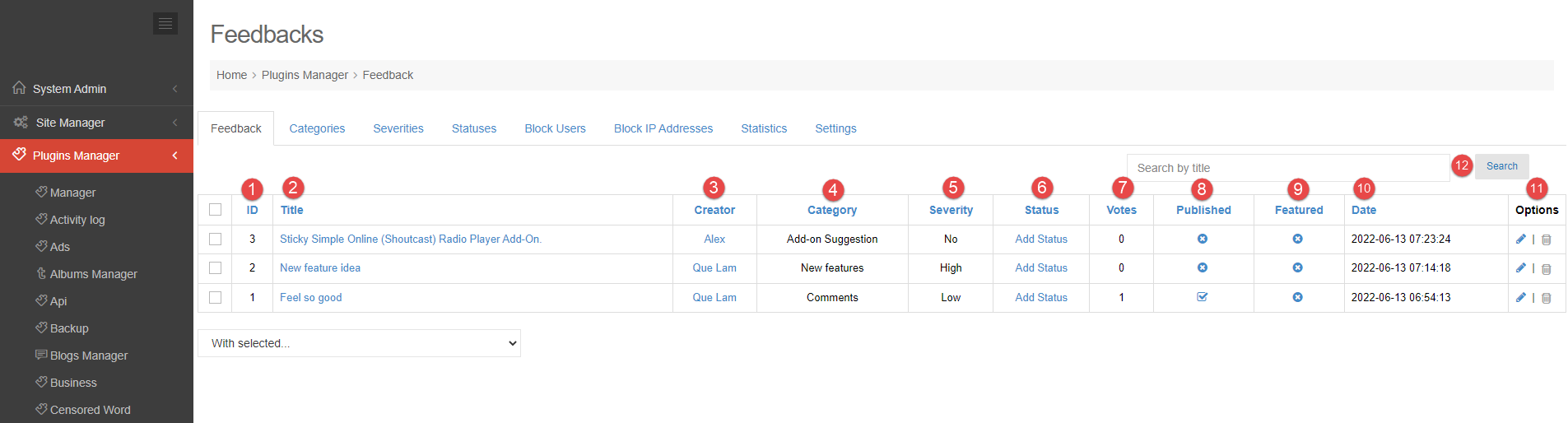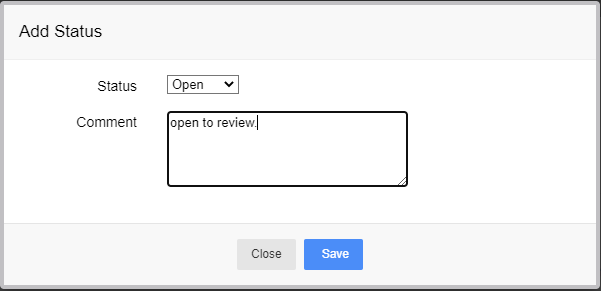Admin can view and manage feedback received from users.
In this tutorial you will learn how do admin manage feedback.
1. Go to Admin Control Panel.
2. At Plugins Manager sidebar >> click on Feedback.
Admin can manage the following information:
1. Feedback ID: can sort by ID when click on.
2. Feedback Title: redirect to Feedback detail page.
3. Feedback Creator: redirect to User profile page.
4. Category of feedback
5. Feedback Severity: if feedback creator is not choose severity, it will show ‘No’ here.
6. Status: open Add Status popup, admin can add status for each feedback.
7. Votes: show the number of votes.
8. Published: publish or unpublish feedback.
9. Featured: enable or disable feature feedback.
10. Date of creating feedback
11. Options: there are 2 options:
– Edit: open Edit feedback popup.
– Delete: delete feedback.
12. Search: enter keyword and search feedback.