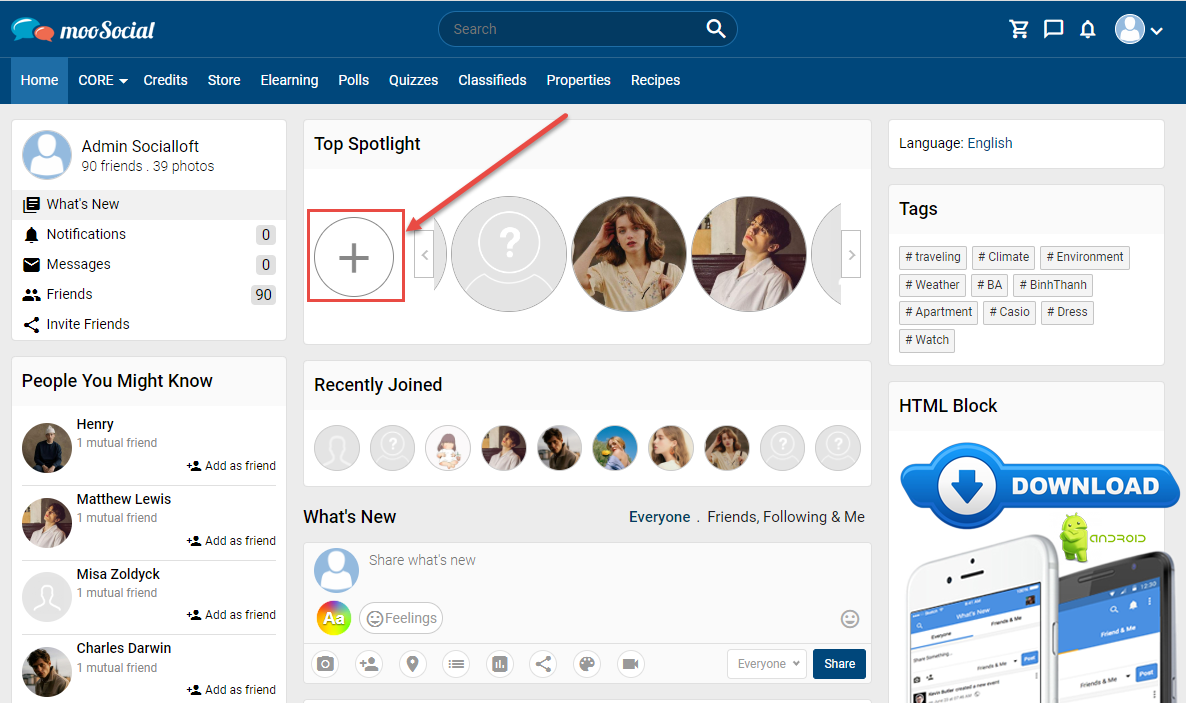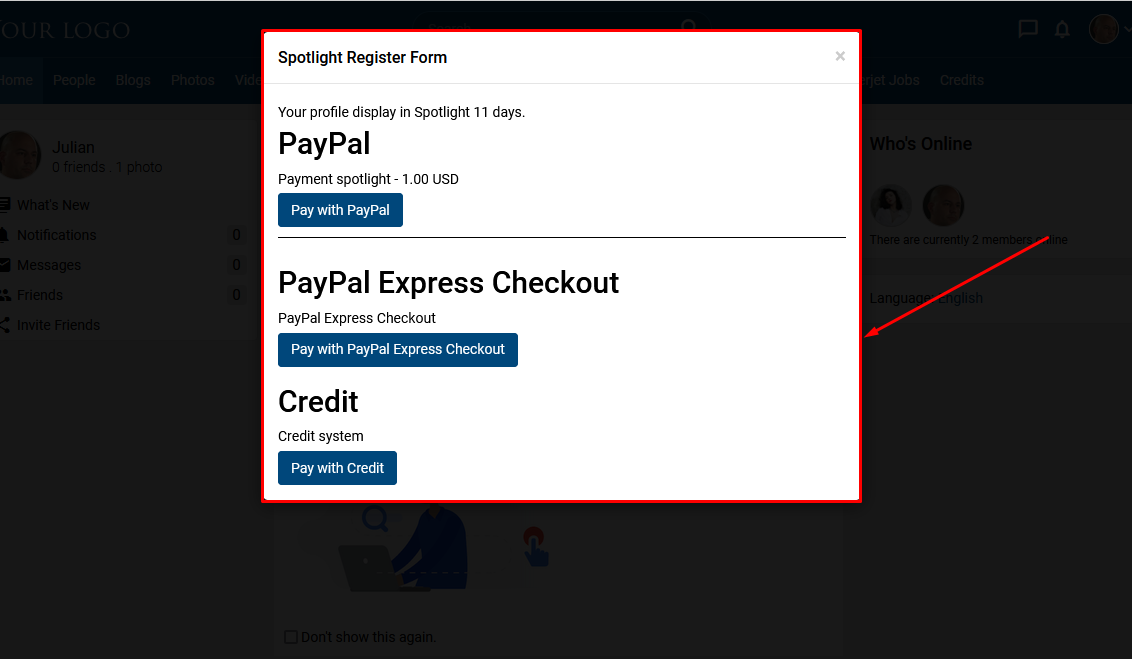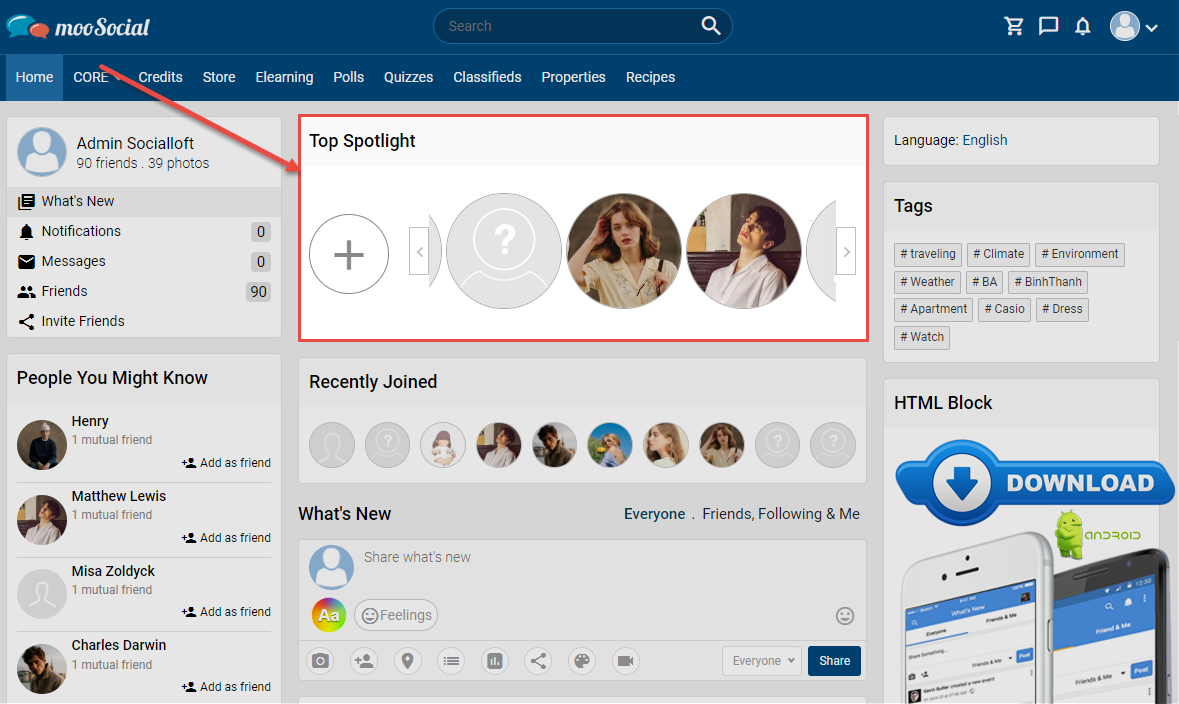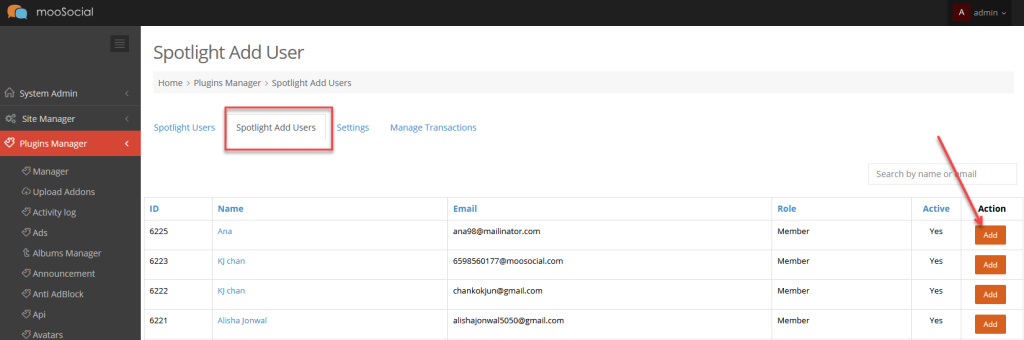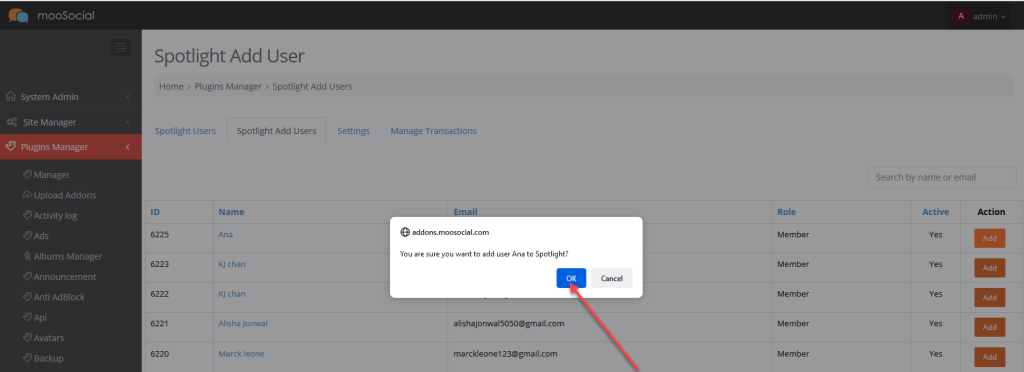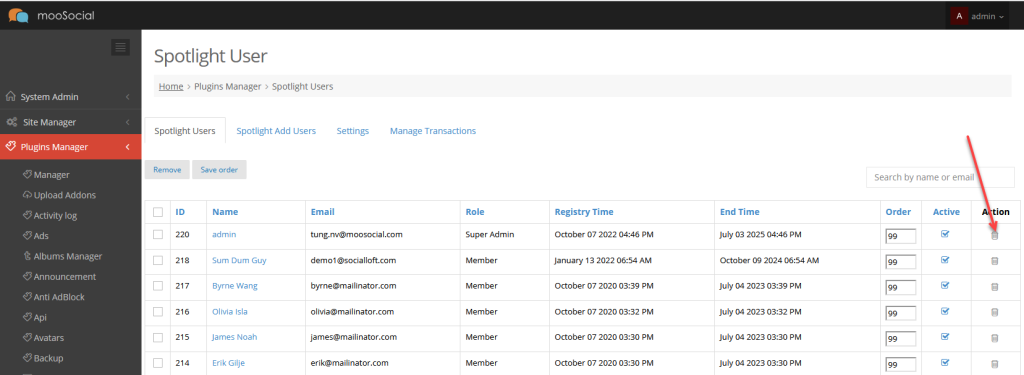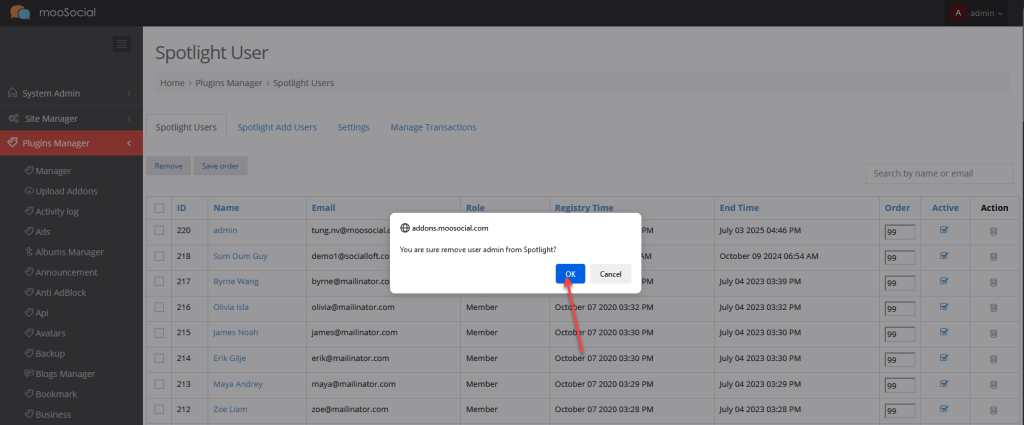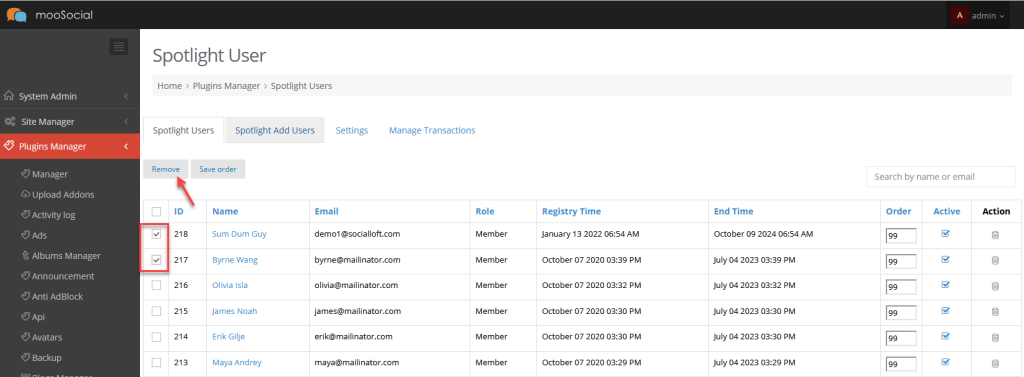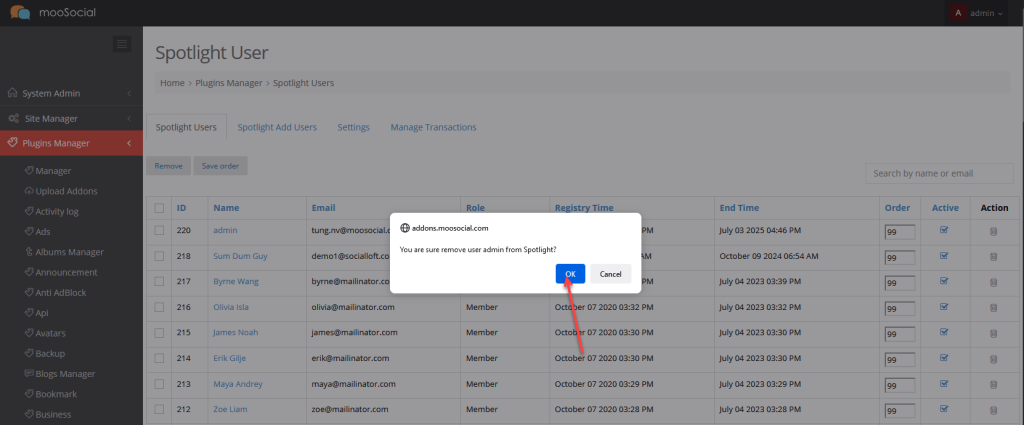Profile Spotlight is a tool that helps you can boost your popularity by putting your profile photo with profile link at the top of the page so everyone in the community can see it instantly. This tutorial will show to you how to add users to Spotlight and remove them from there.
A. ADD USERS TO SPOTLIGHT WIDGET: Have some ways to do
1. Members can add themself to Spotlight
Click the Add icon on the widget >> open Spotlight Register Form.
Select the payment gateway and complete the payment process.
After successful payment, your avatar shall be showcase at Spotlight widget.
2. Admin adds users to the Spotlight widget.
Access to Admin Dashboard >> Plugin Manager >> Spotlight >> Spotlight Add Users tab.
Click the Add button >> show the popup.
Click the OK to confirm >> The selected user avatar shall be showcase at Spotlight widget (on front-end).
B. REMOVE USERS FROM SPOTLIGHT WIDGET:
After members are added into the Spotlight area, they are managed in Spotlight Users tab.
Access to Admin Dashboard >> Plugin Manager >> Spotlight >> Spotlight Users tab.
1. Click the Delete icon >> Show the popup.
Click the OK button.
This user will be removed from Spotlight widget (at front-end).
2. Select many users and then clicking the Remove button >> Show the popup.
Click the OK button.
This selected users will be removed from Spotlight widget (at front-end).