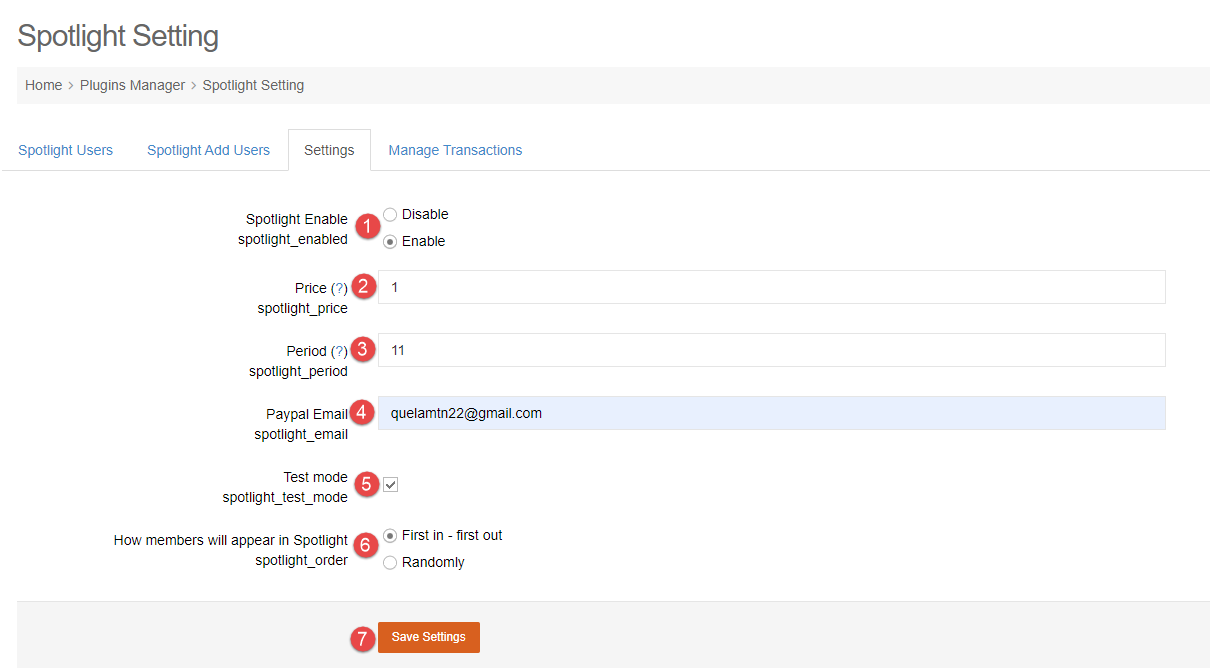A guide on what spotlight settings do and how to use them.
Access to Admin Dashboard => Plugin Manager => Spotlight => Settings tab.
1. Spotlight Enable: enable or disable plugin.
2. Price: enter the price which member have to pay to put profile into Spotlight area.
3. Period: fill the duration period (days) which profile is into Spotlight area after member makes payment successfully.
4. Paypal Email: enter paypal email which will get money if members pay to put their profile into Spotlight area.
5. Test mode: enable Test mode for the payment process.
6. How members will appear in Spotlight: choose the way members will be shown into Spotlight area after done payment.
7. Save settings button.