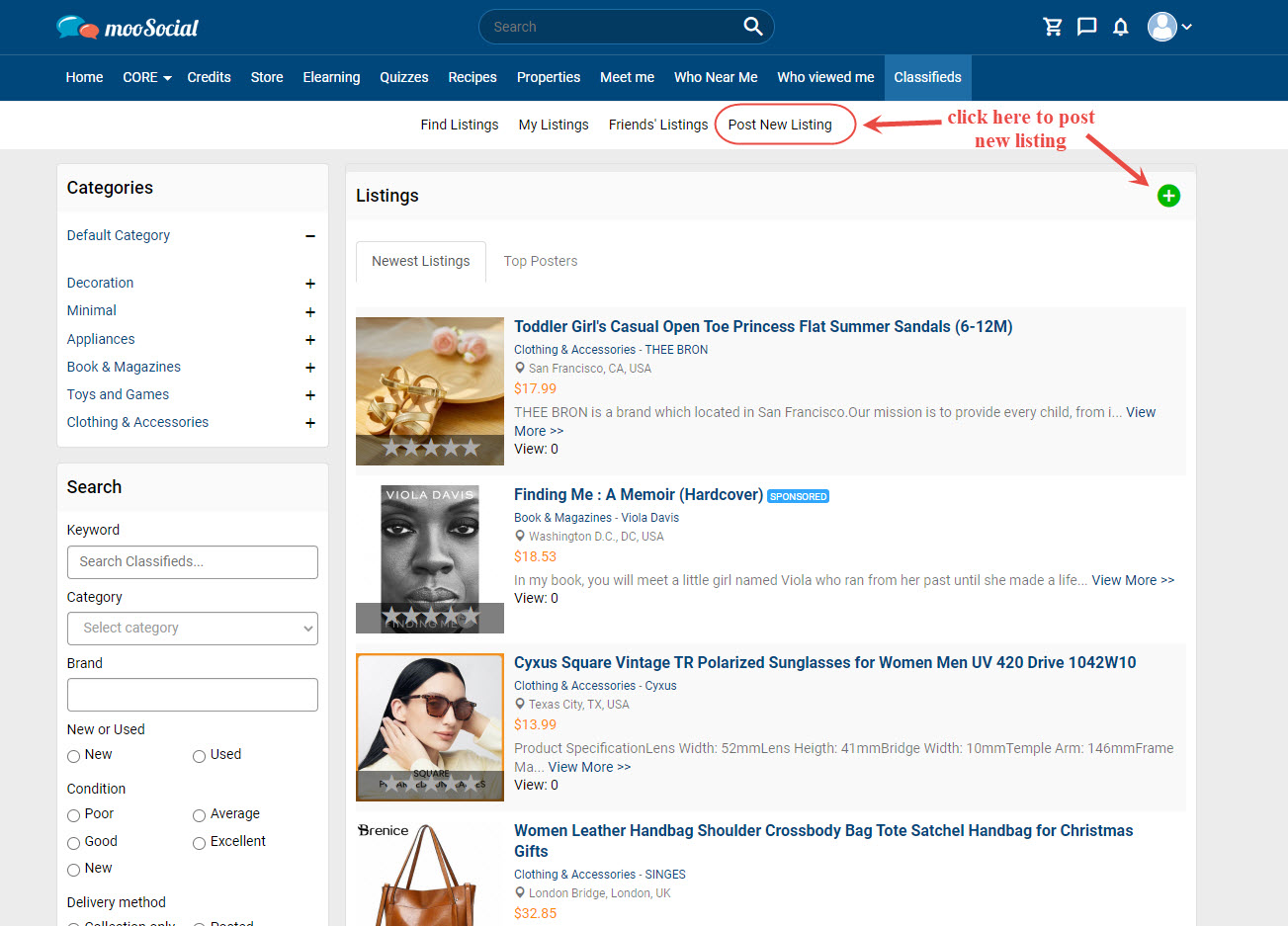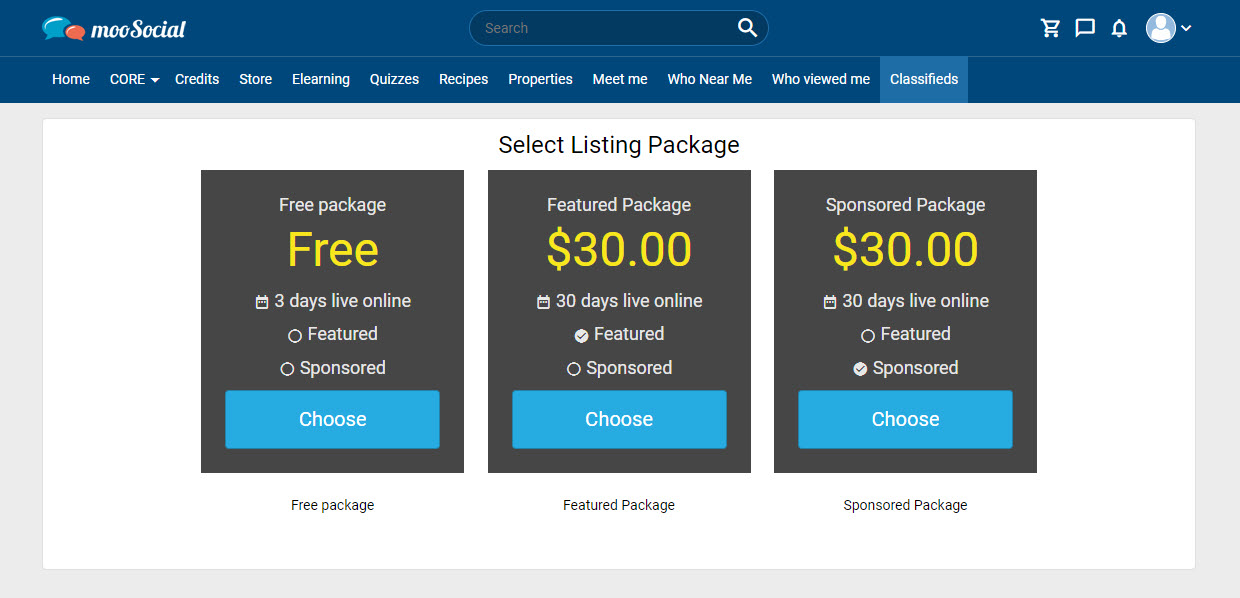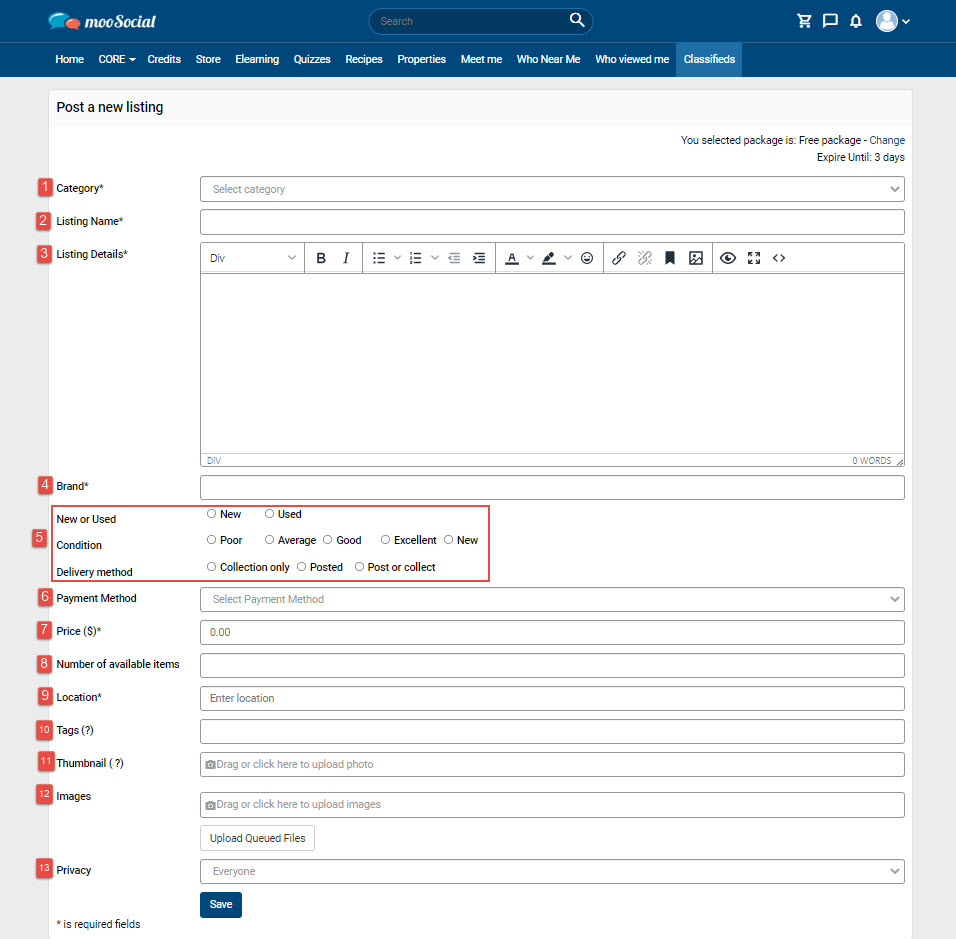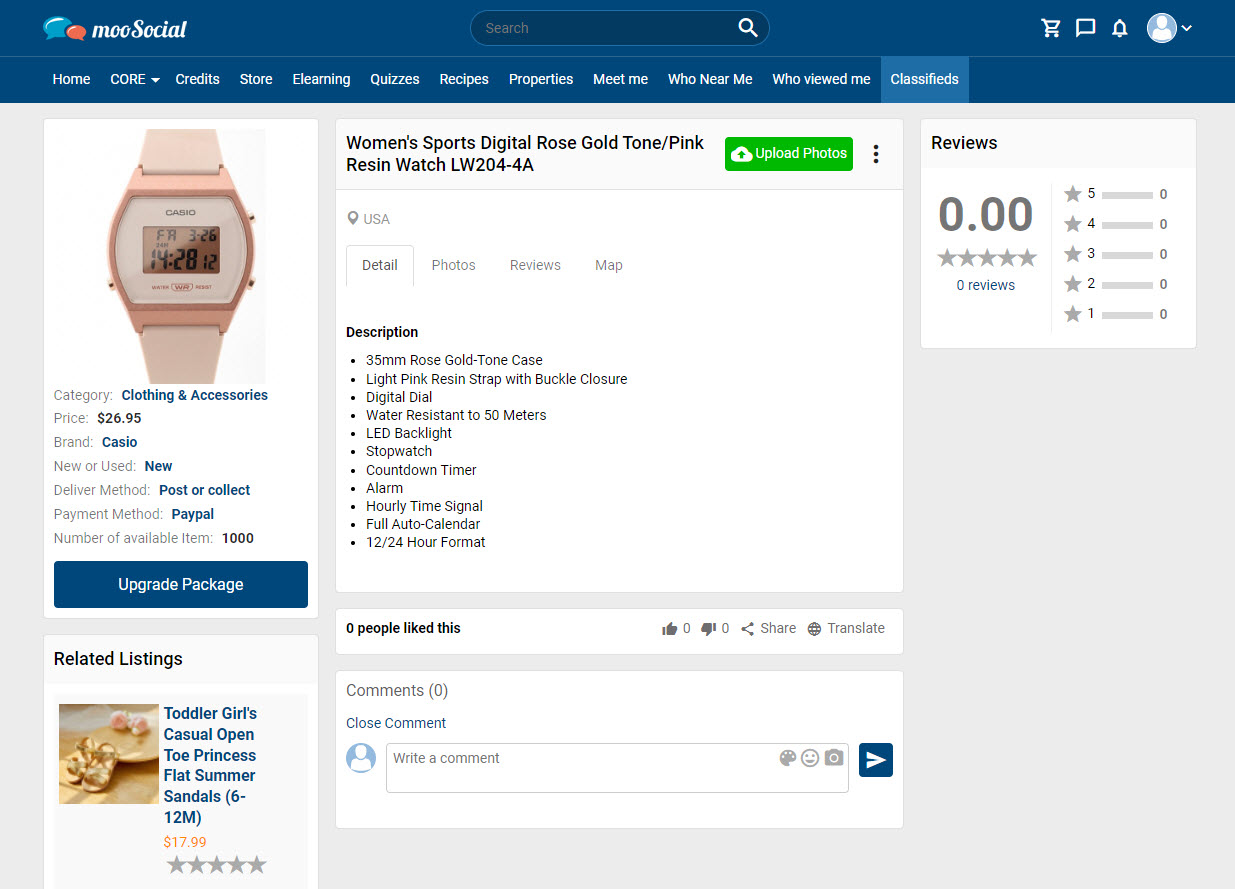Classified plugin allows members to post listings by purchasing Classified Packages. Following the steps below to know how to post a new listing.
Go to Classified => Click on the Post New Listing field or Post New Listing button.
Choose the package for the listing.
Go to the Post a new listing page.
Fill in the blank fields:
[1] Select category.
[2] Enter the listing name.
[3] Enter the listing details.
[4] Enter the brand.
[5] Describe the condition of the item.
[6] Select payment method.
[7] Enter the price.
[8] Enter the number of available items.
[9] Enter location.
[10] Enter hashtags.
[11] Upload the thumbnail.
[12] Upload images.
[13] Choose the privacy for the post.
=> Click the Save button. The listing has been posted successfully.