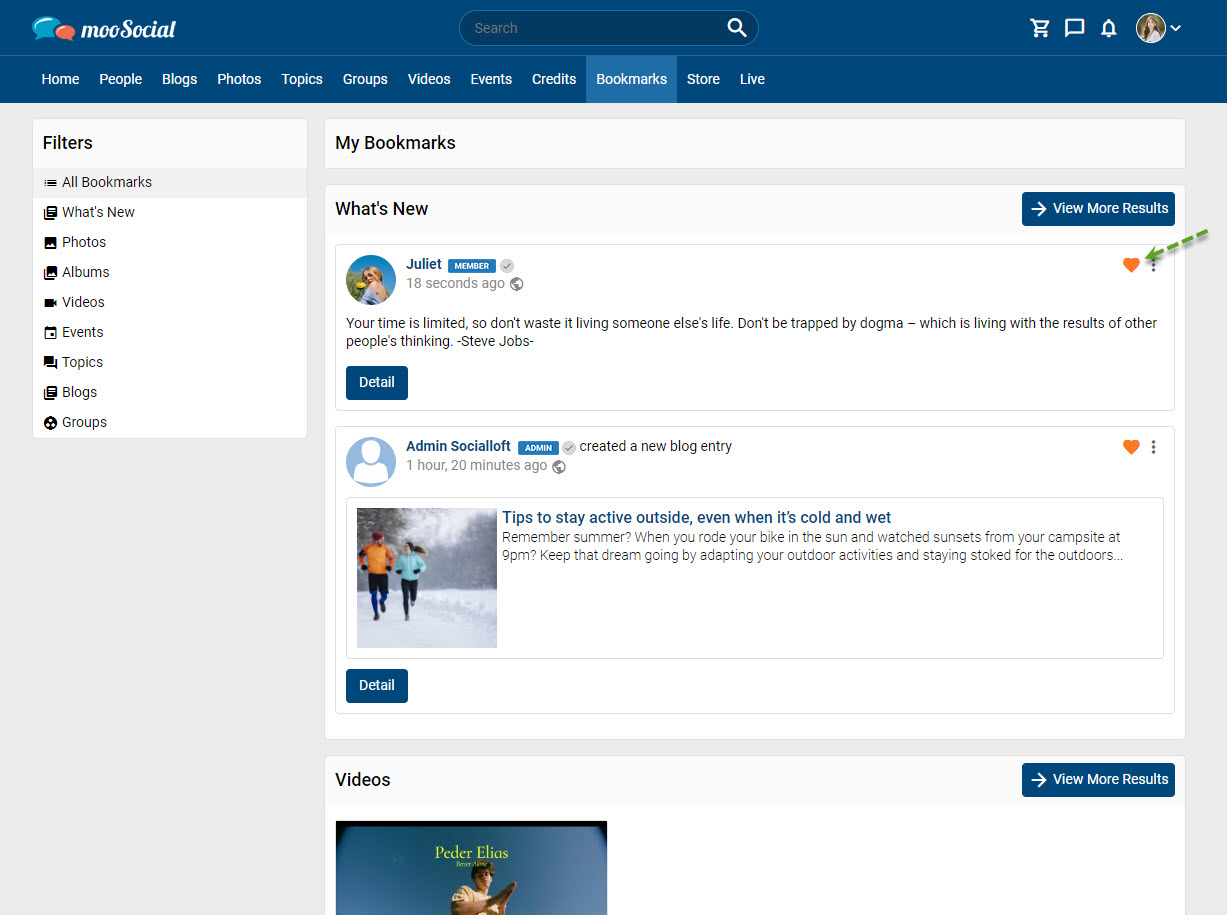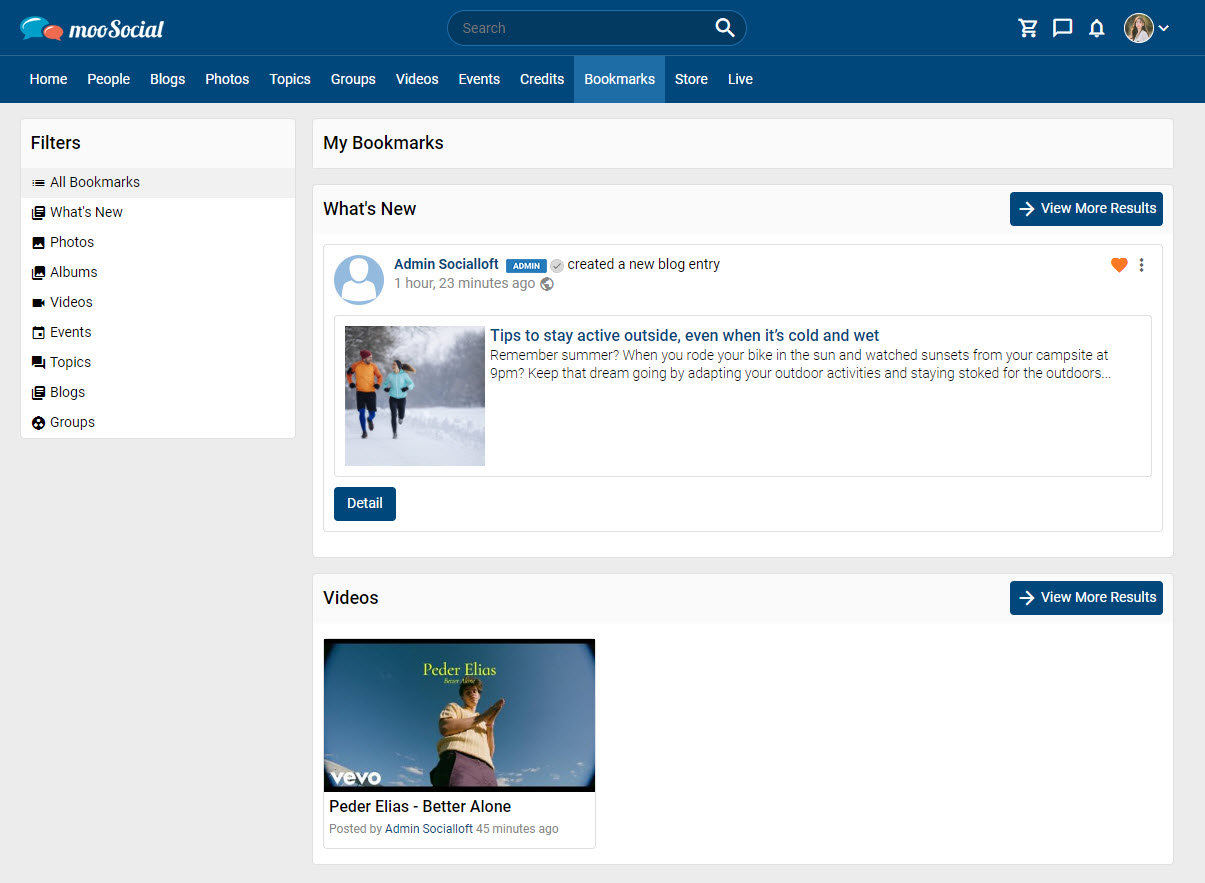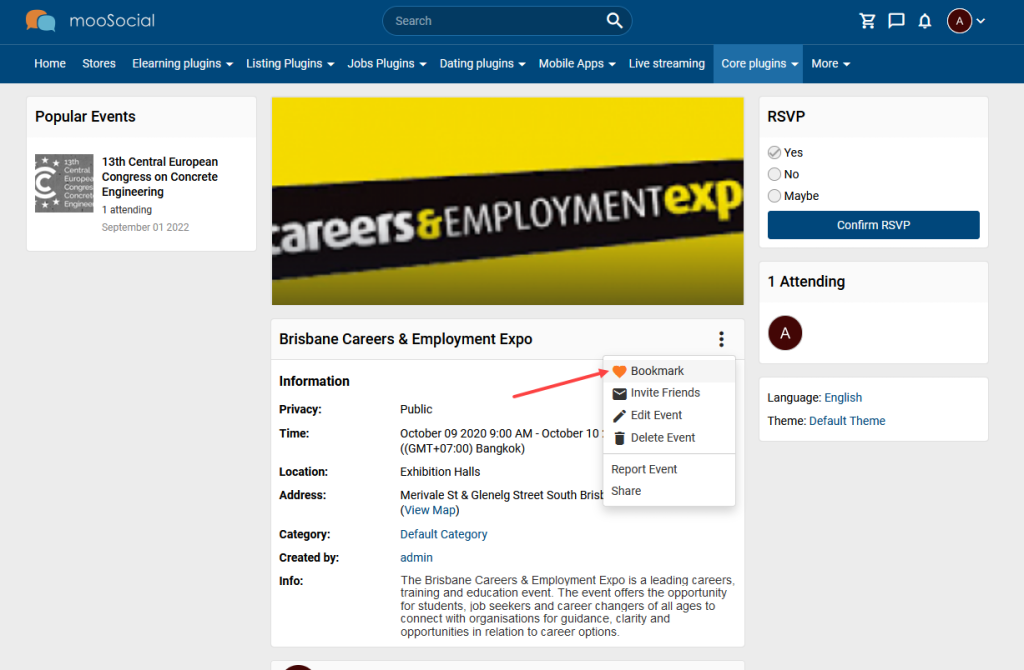This guide will show you how to remove the saved items from your bookmark list.
Visit the Bookmarks page:
1. With Feed items, click the Remove bookmark icon to remove them from list.
Saved items will be removed from the list when reload page.
2. With items of plugins, go to the bookmarked item detail page and then click the Remove Bookmark icon (below the 3 dots icon) to remove it from Bookmark list.
Come back Bookmarks page to check again, that item is removed from Bookmarks list.