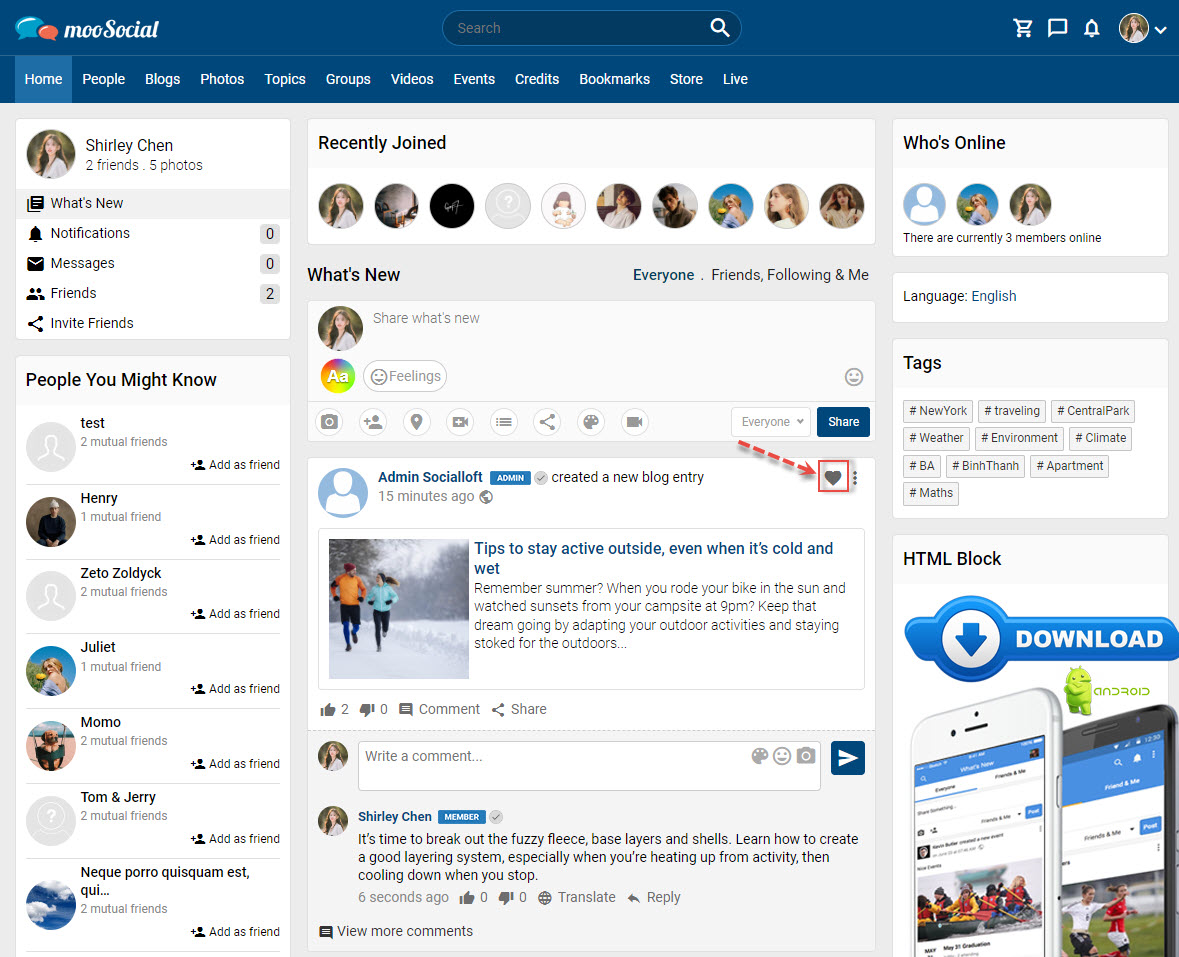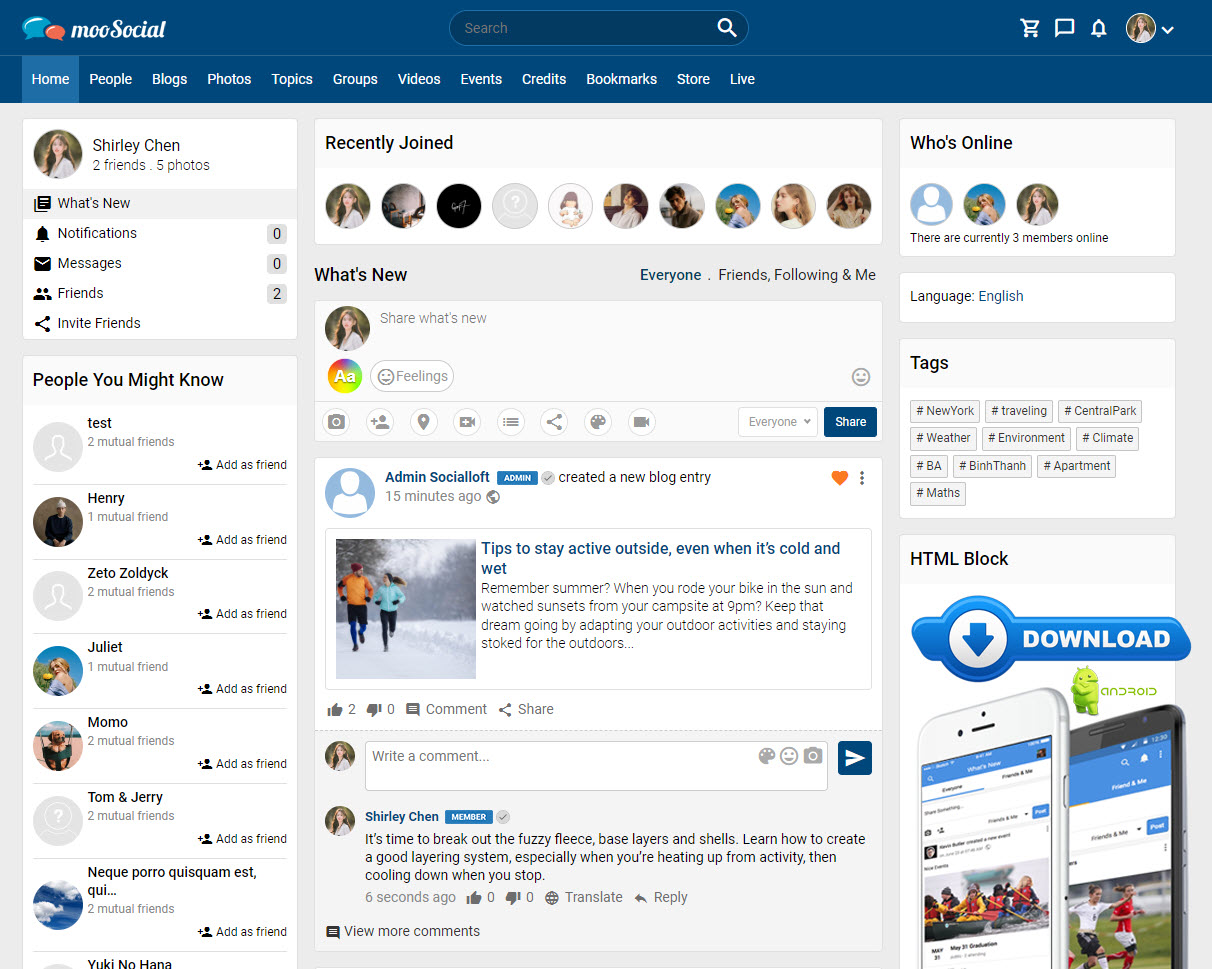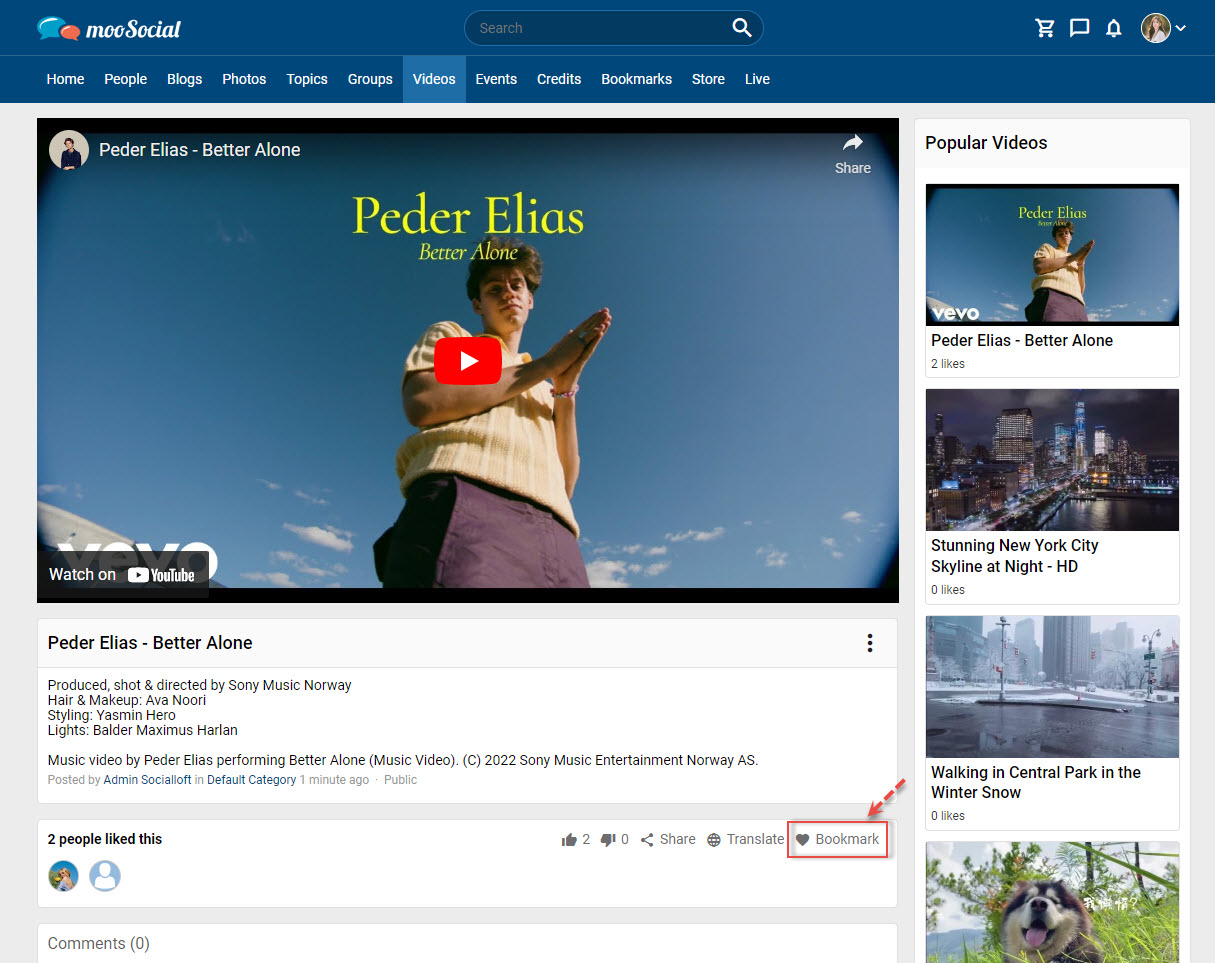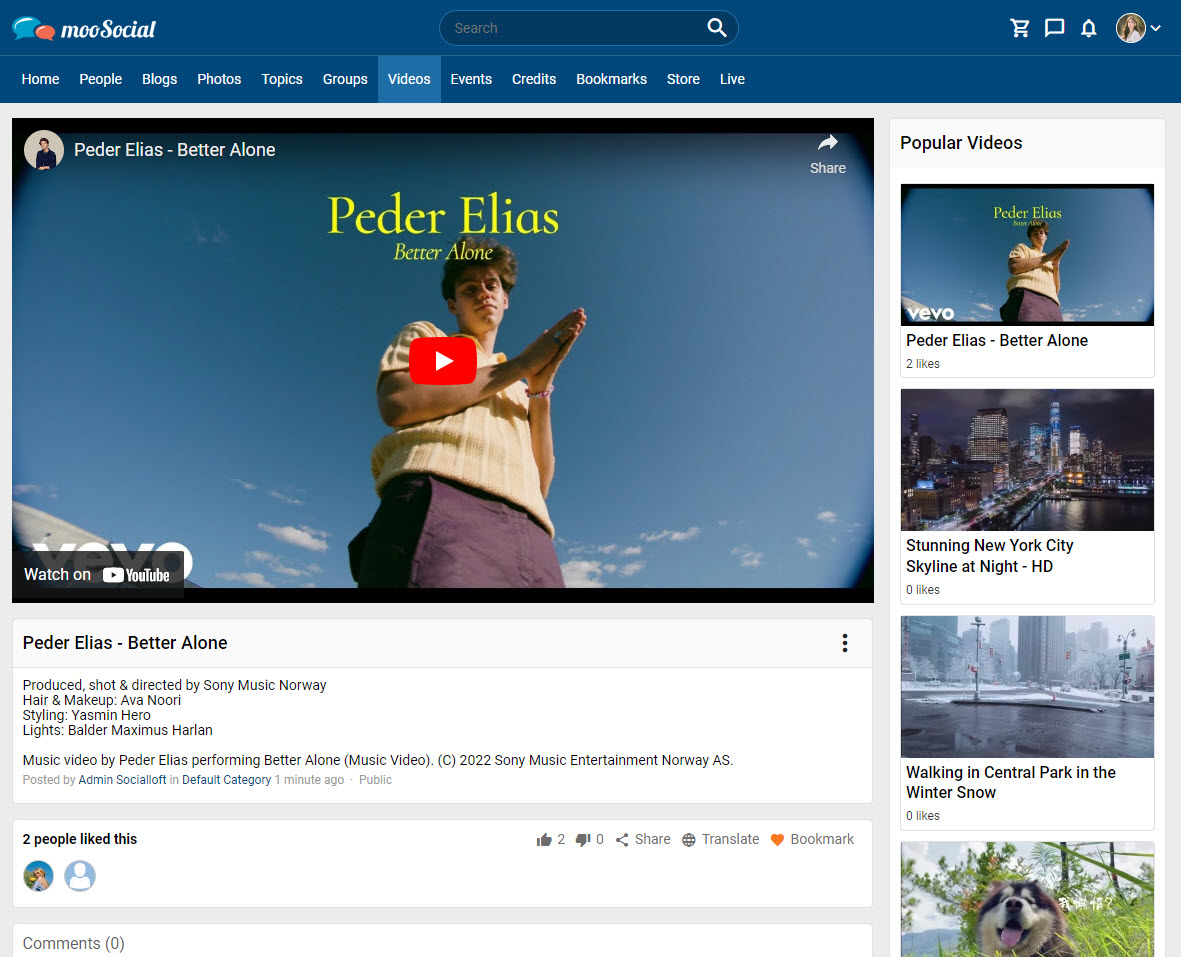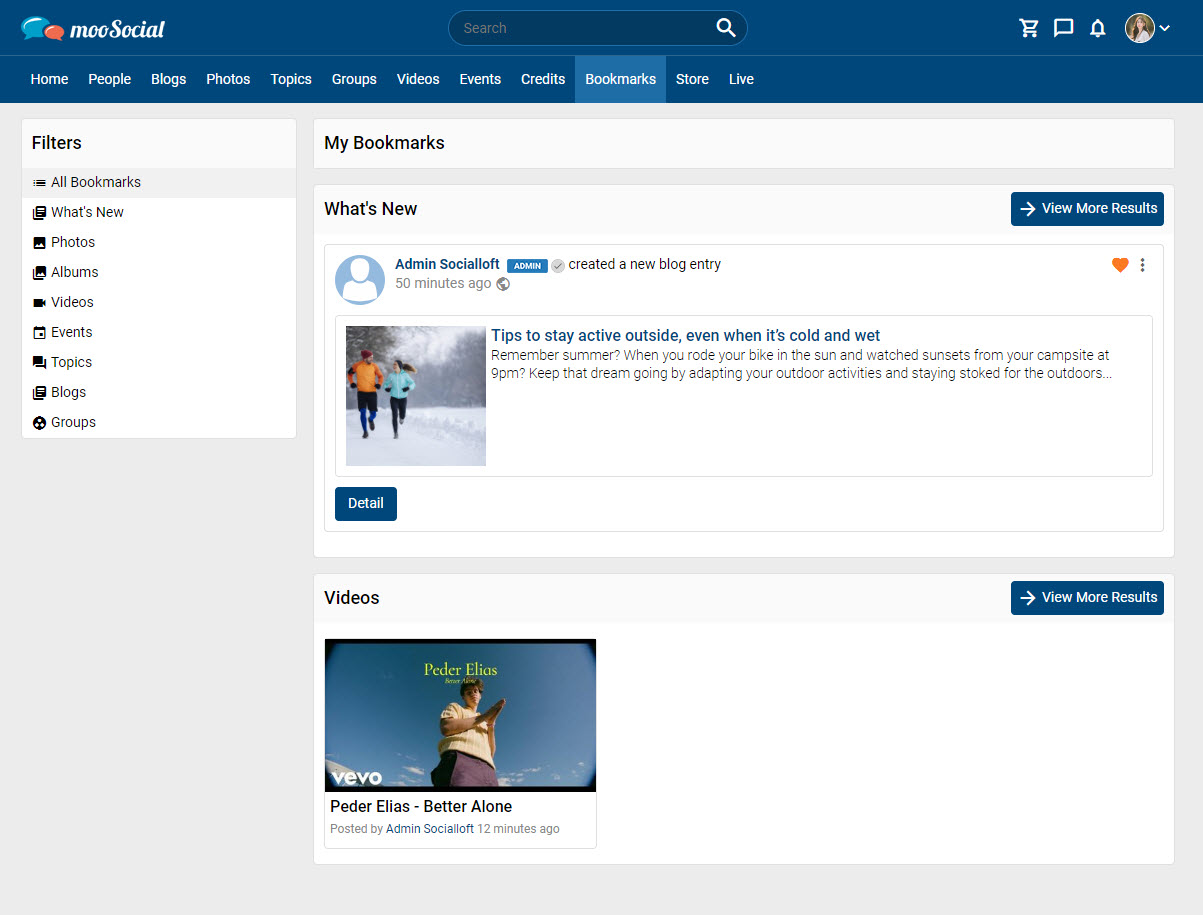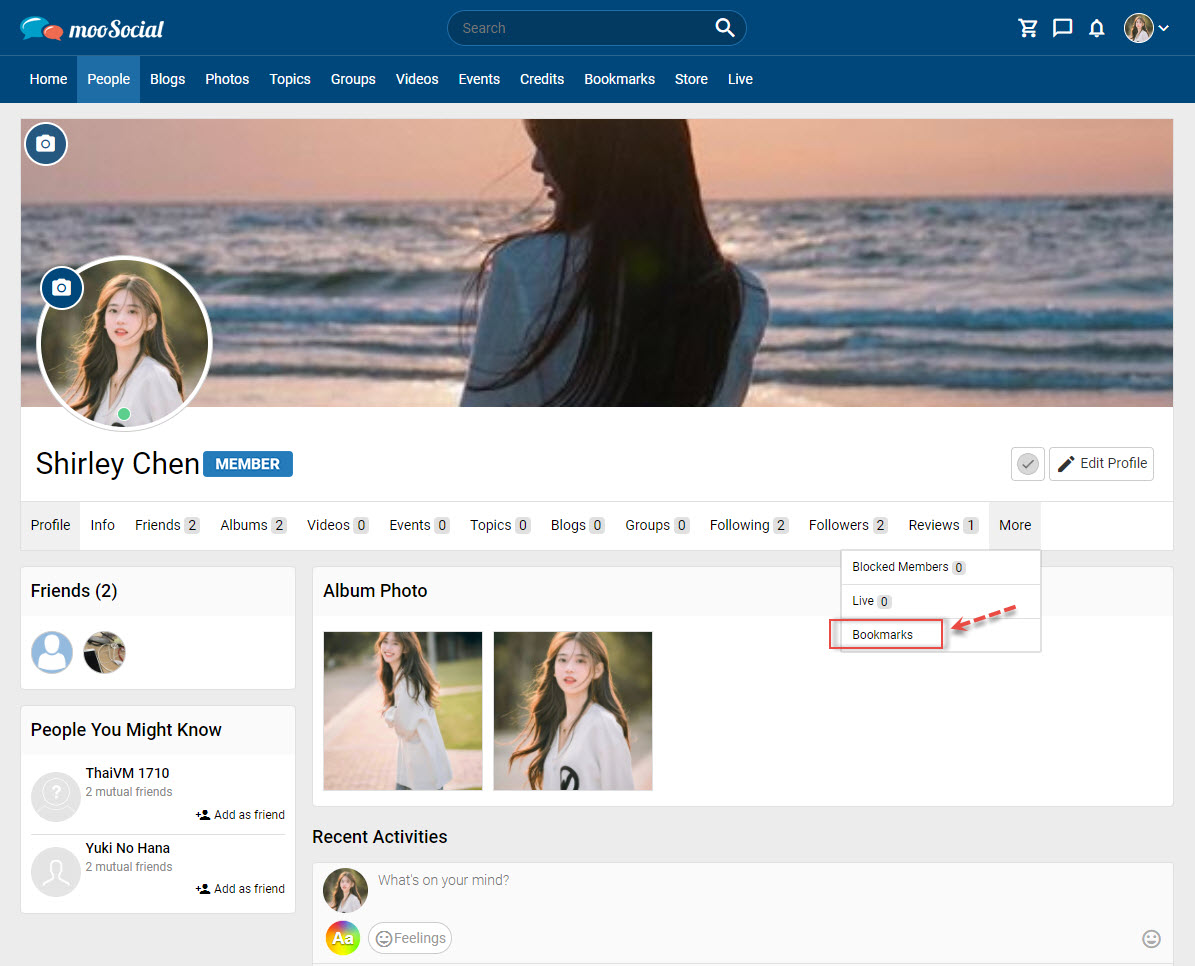The Bookmark Plugin allows you to save items of interest from activity feeds and other plugins so you can revisit them again and again easily. This tutorial will demonstrate how to add bookmarks.
With activities on the Home feed: Members will see a bookmark icon in the upper right corner of the post.
To add your Bookmark list, click the bookmark icon.
The item has now been successfully added to bookmark list.
With other plugins: A bookmark icon will appear on the item details page.
Click the bookmark icon. The item has been successfully added to bookmark list.
Members can view the saved items by going to the Bookmarks section of the menu or the Bookmarks tab on their profile page.
Bookmarks page
Profile page