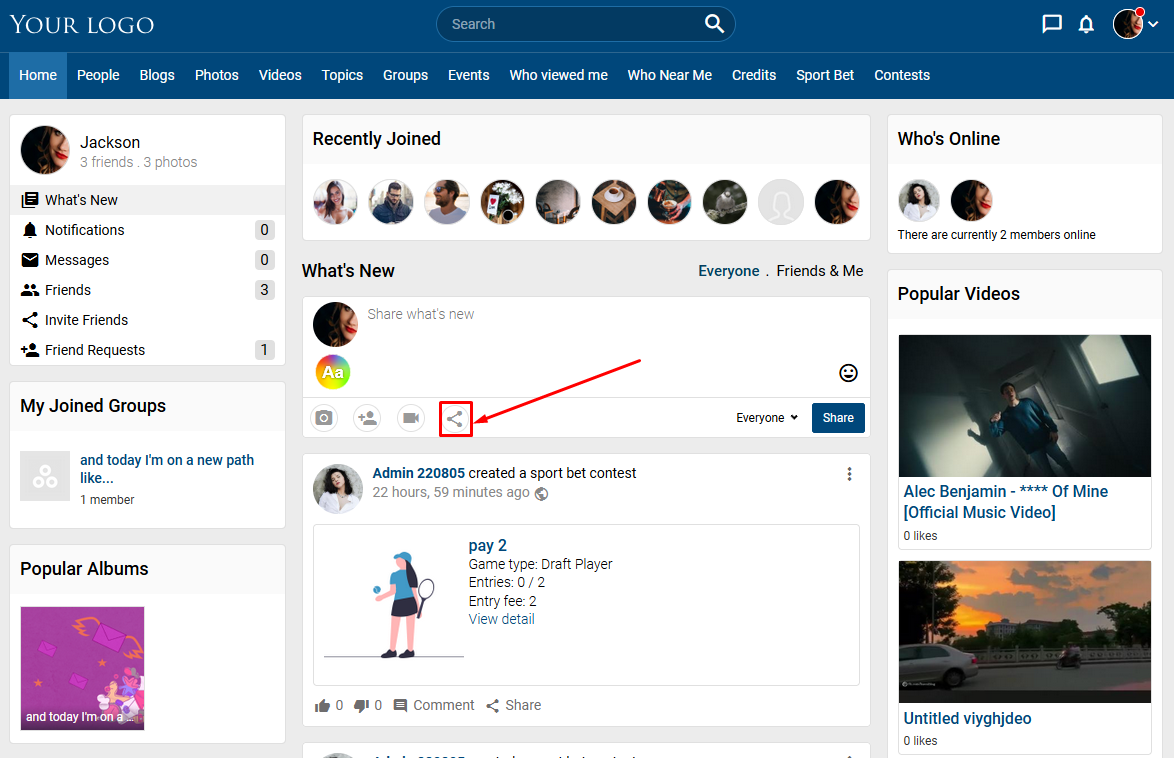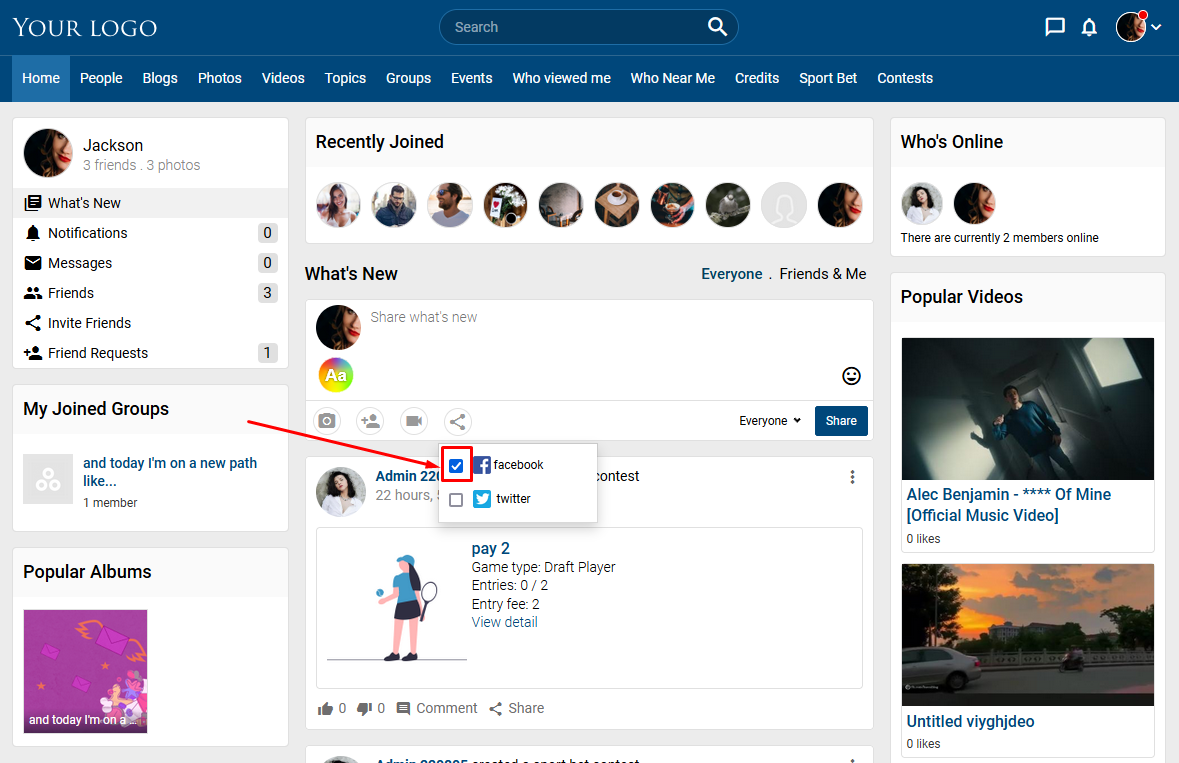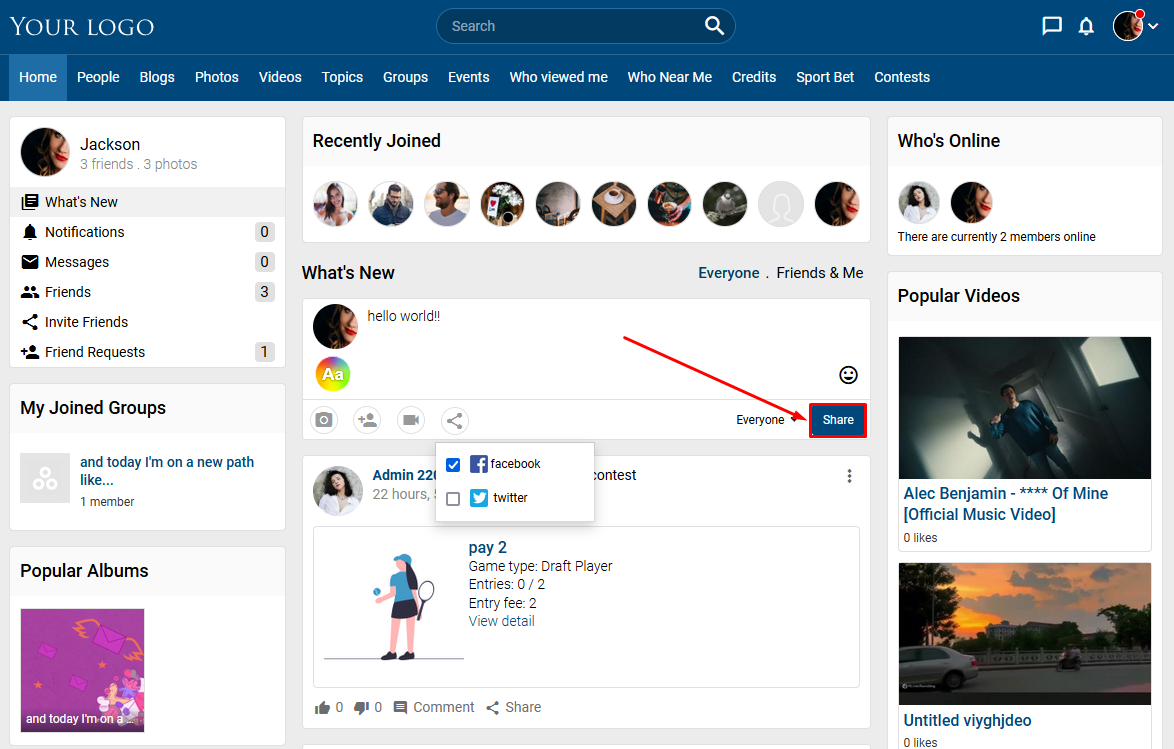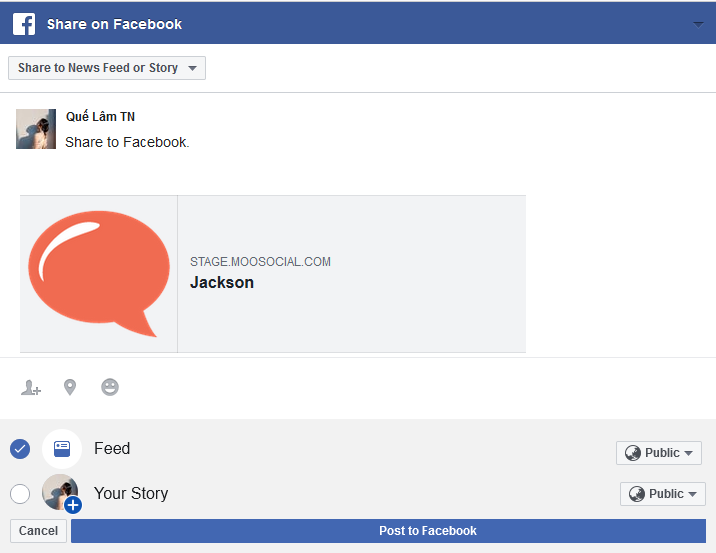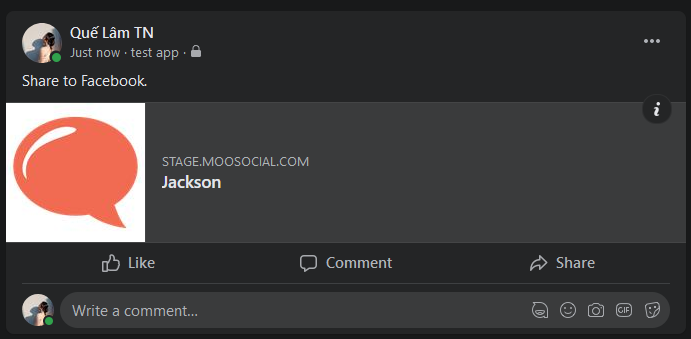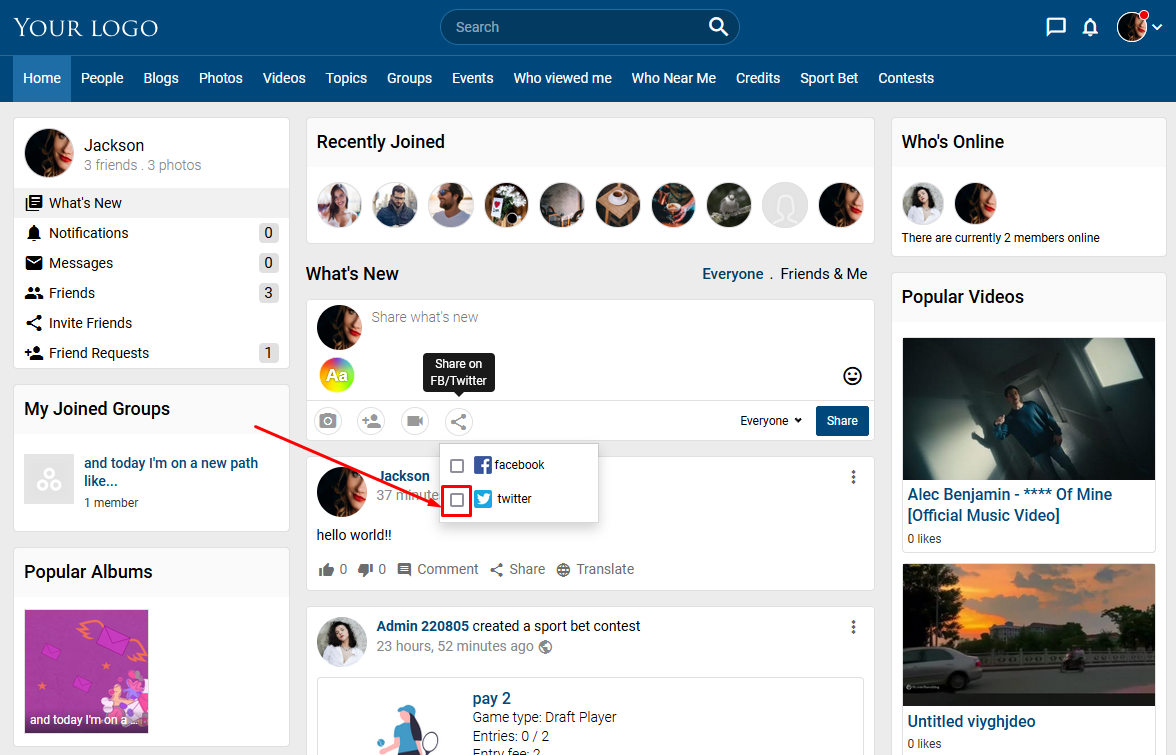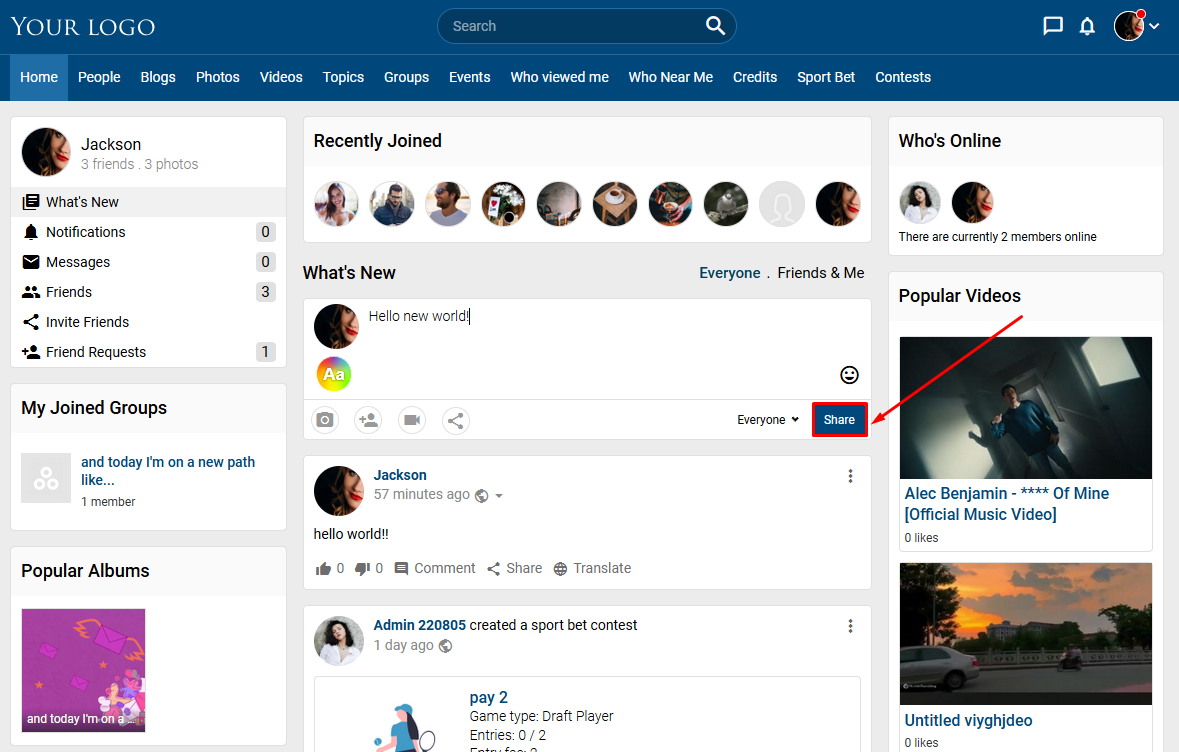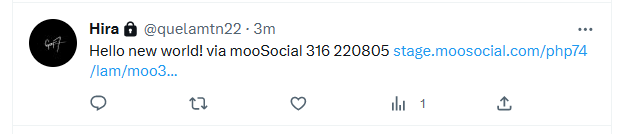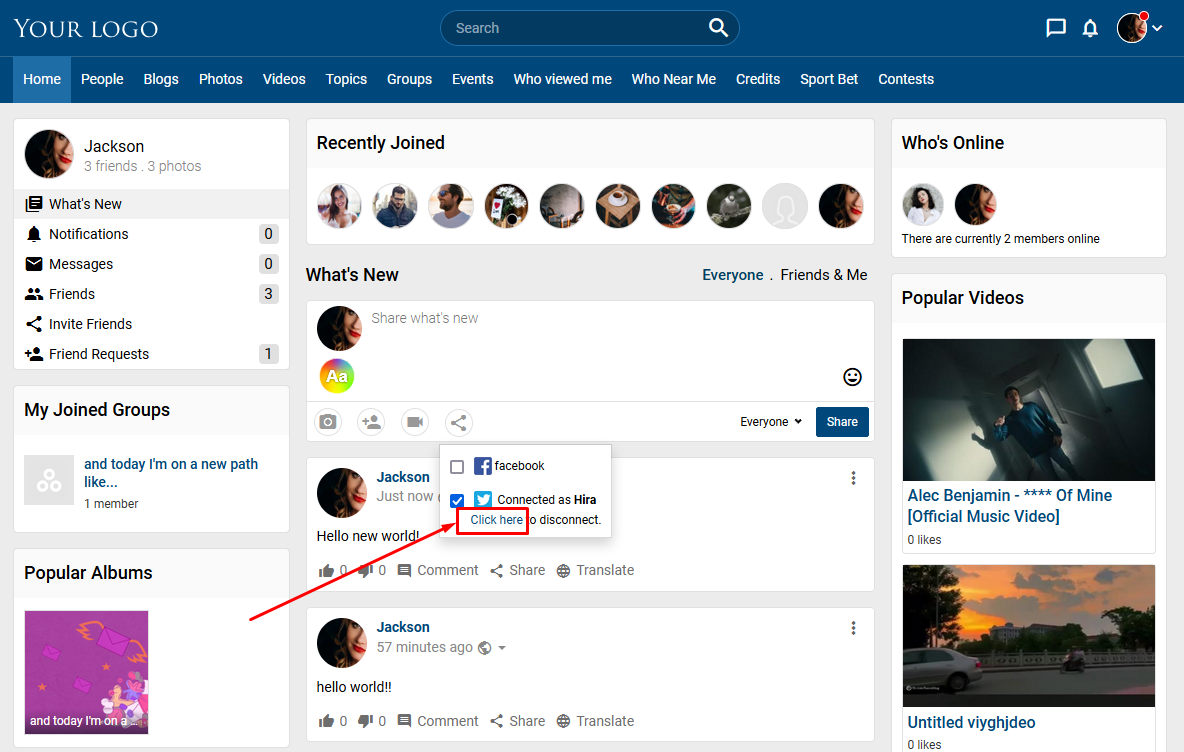The social Publisher plugin allows members to share their status on Facebook and Twitter. Please follow this tutorial to know how to use the Social Publisher plugin.
SHARE STATUS ON FACEBOOK
Step 1. At the What’s new box, click on the Social Publisher button.
Step 2. Tick on the Facebook option.
Step 3. Enter the status and click on the Share button.
Step 4. Login your Facebook.
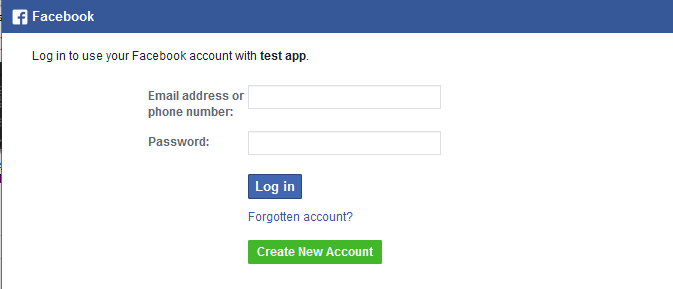 Step 5. Enter caption and Post to Facebook.
Step 5. Enter caption and Post to Facebook.
Your status will show on Facebook like this:
SHARE STATUS ON TWITTER
1. Connect to Twitter
Step 1. At the What’s new box, click on Social Publisher button.
Step 2. Tick on Twitter option => redirect to Twitter
Step 3. Login Twitter and Authorize app.
Step 4. Return to site and post a status.
Your status will show on Twitter like this:
2. Disconnect to Twitter
Step 1. At the What’s new box, click on Social Publisher button.
Step 2. Click to disconnect from Twitter.