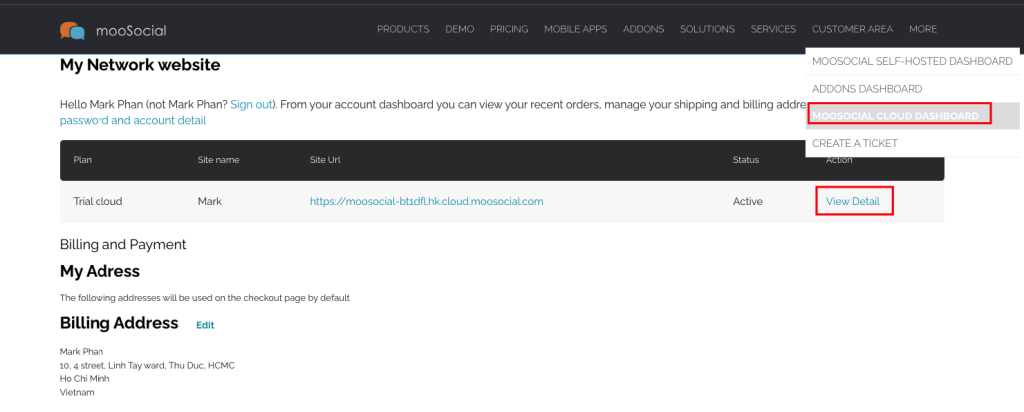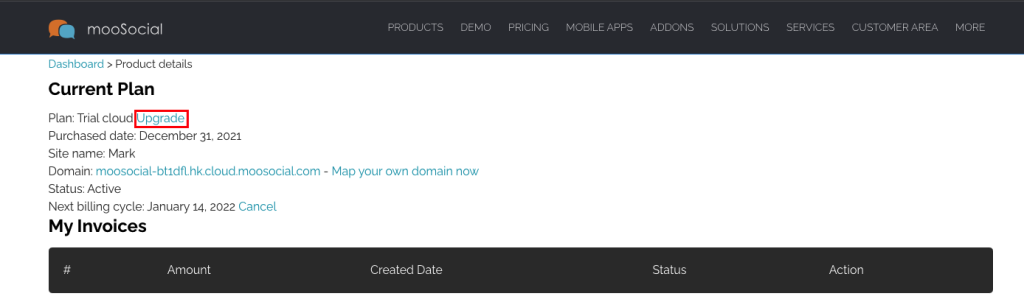Please follow below steps to upgrade to your existing mooSocial cloud plan to a new plan.
1. Go to https://moosocial.com and login as your moosocial client account. Then go to “mooSocial cloud dasbhoard”
2. Click on “View details” link to view your site details
3. Click on “Upgrade” link to finish upgrading process. It will take up to 24hrs to upgrade after the payment is received. We will notify you when the upgrading process is done.