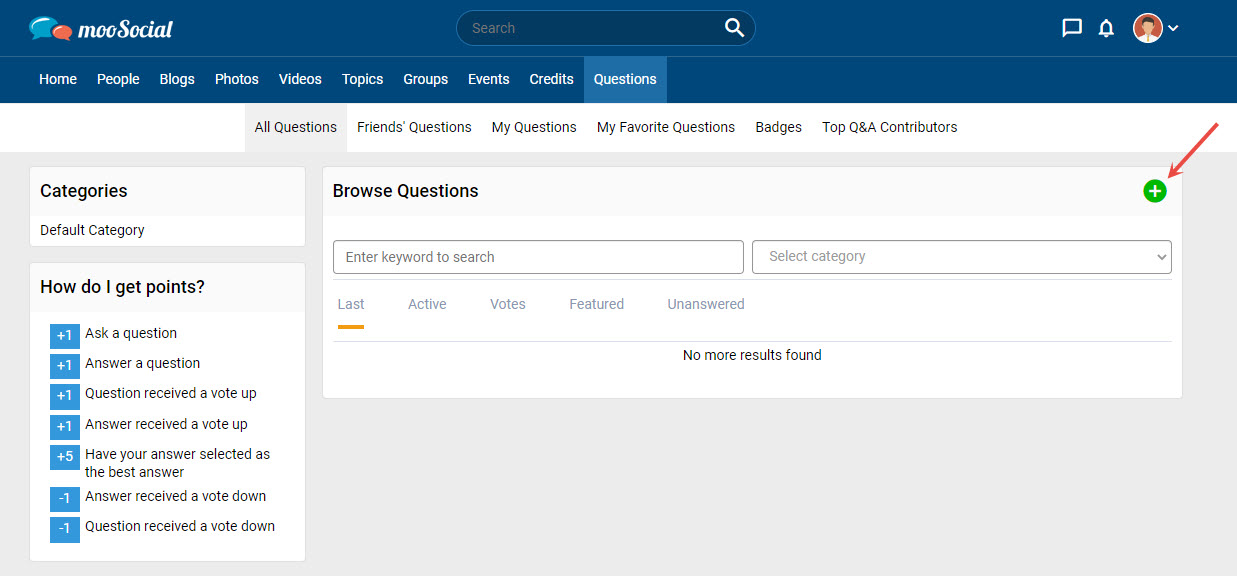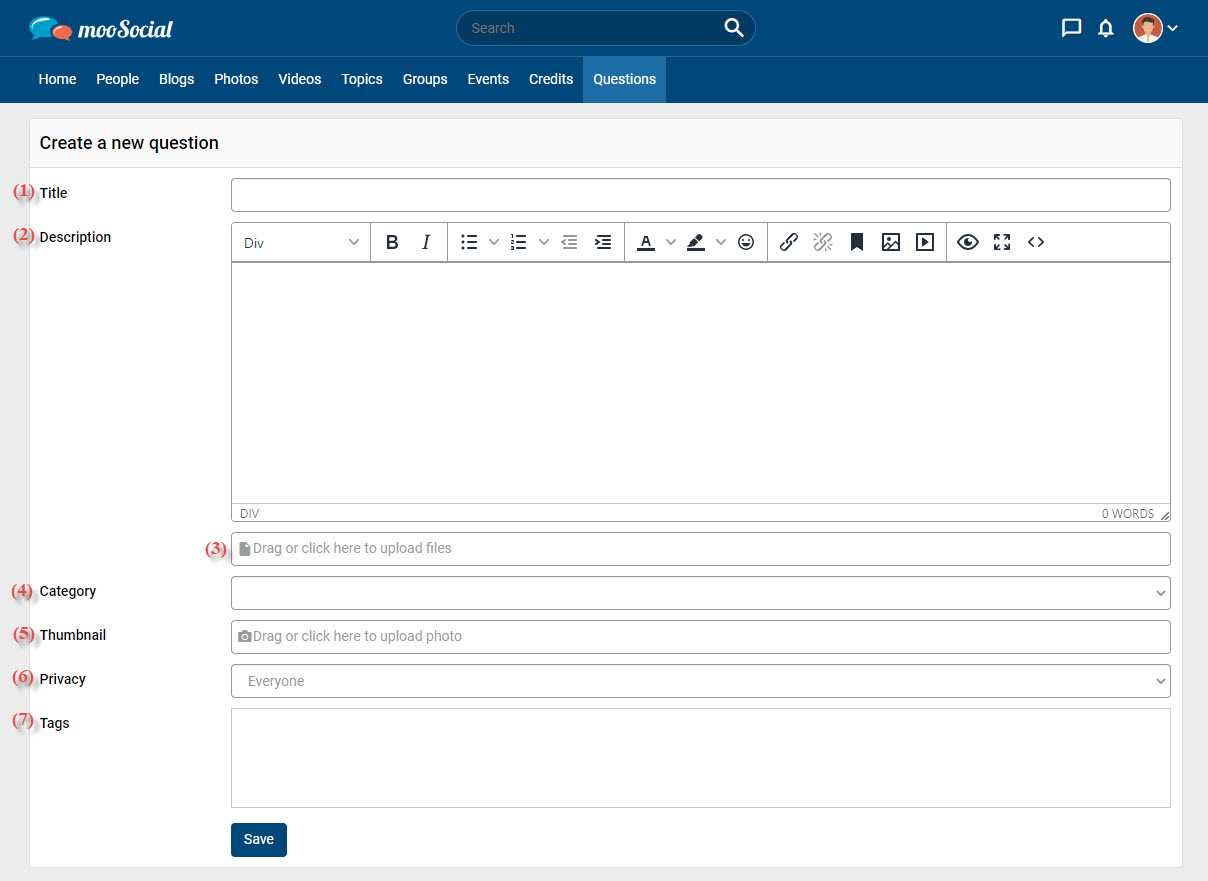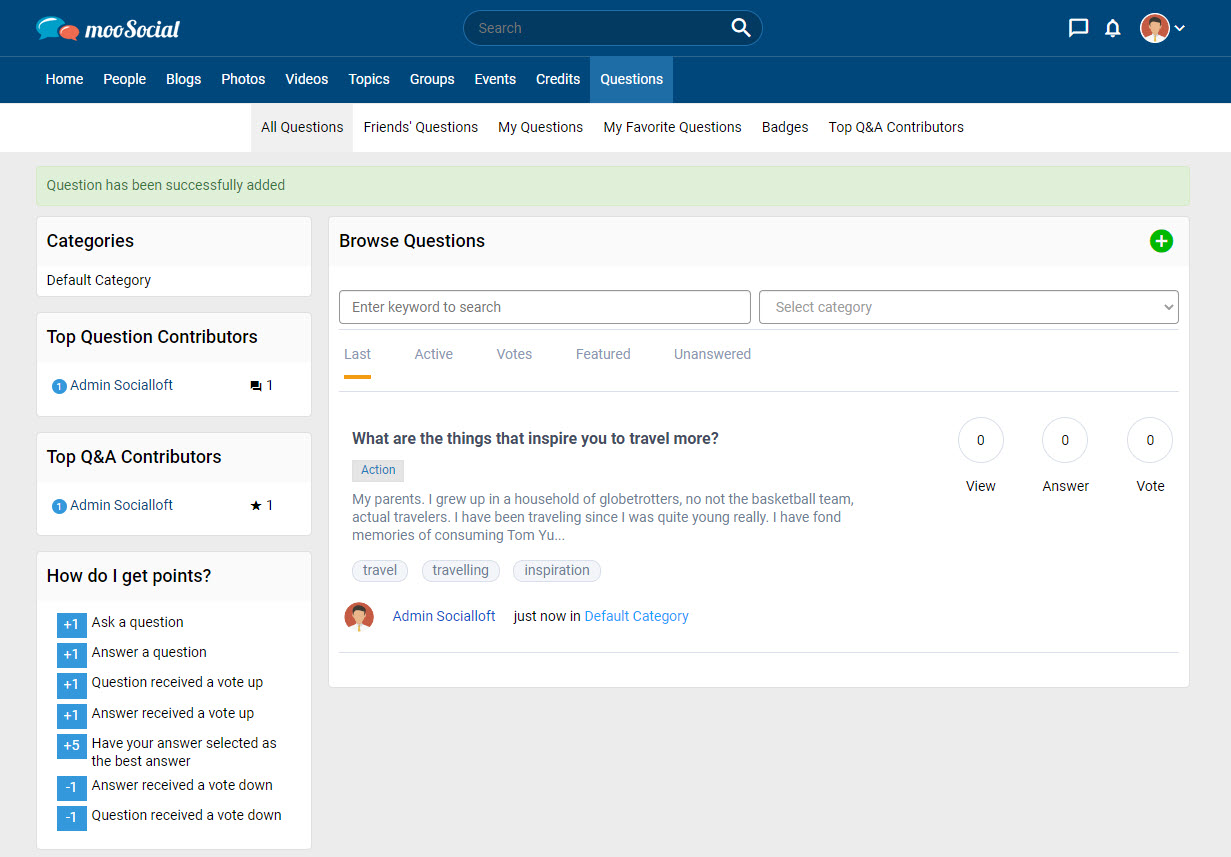You can use the Question & Answer plugin to create a complete Question and Answer system for your site, similar to Quora or Stackoverflow. This article will walk you through the process of creating a question.
Click on Create a new question button on the Question Browse page.
Go to Create Question page
Input data to these fields:
[1] Enter title.
[2] Enter the description.
[3] Click here to upload attachment files (photos, documents,..)
[4] Select category.
[5] Upload the thumbnail.
[6] Choose the privacy for the post.
[7] Enter hashtags.
=> Click the Save button. The question has been added successfully.