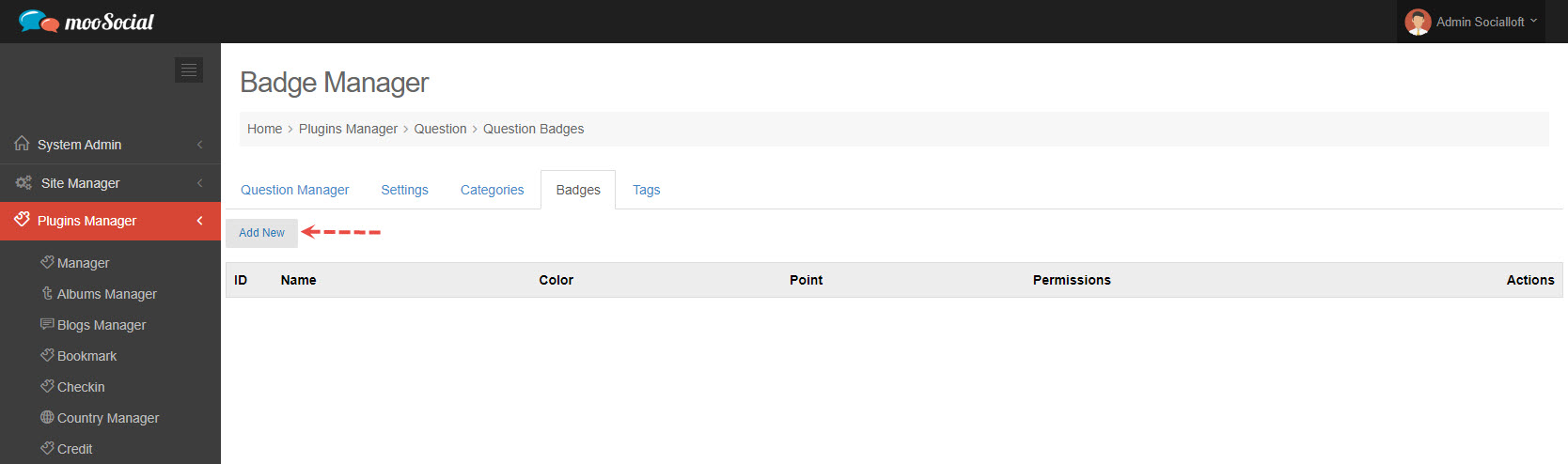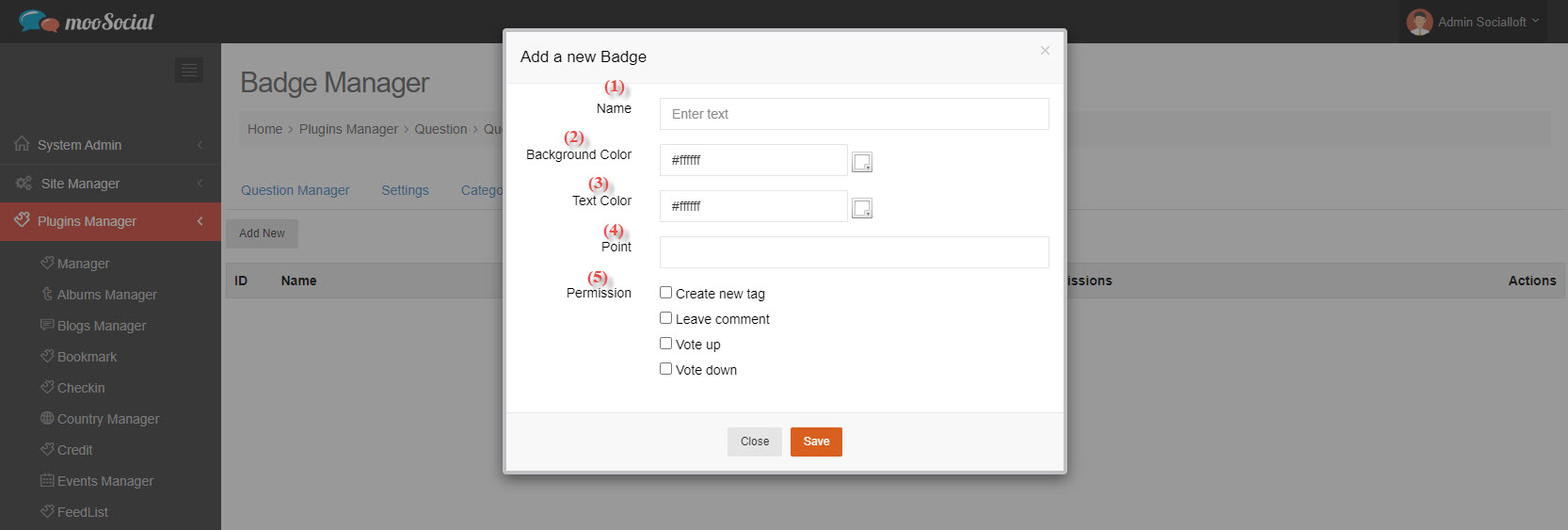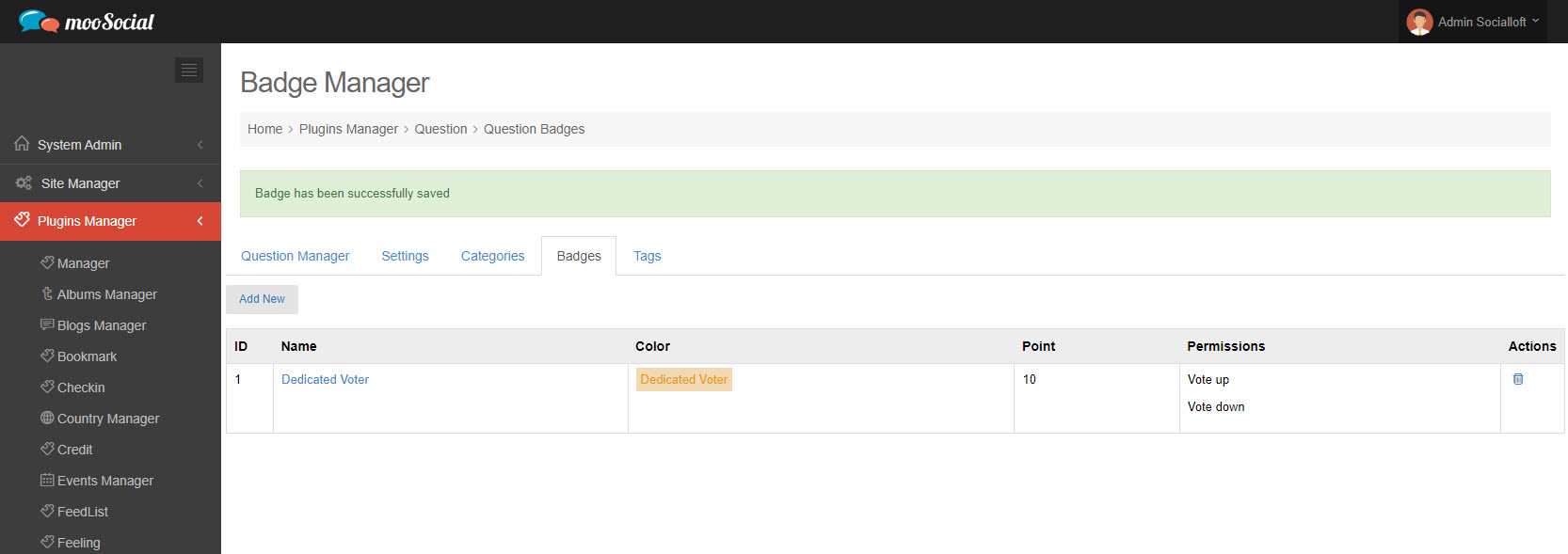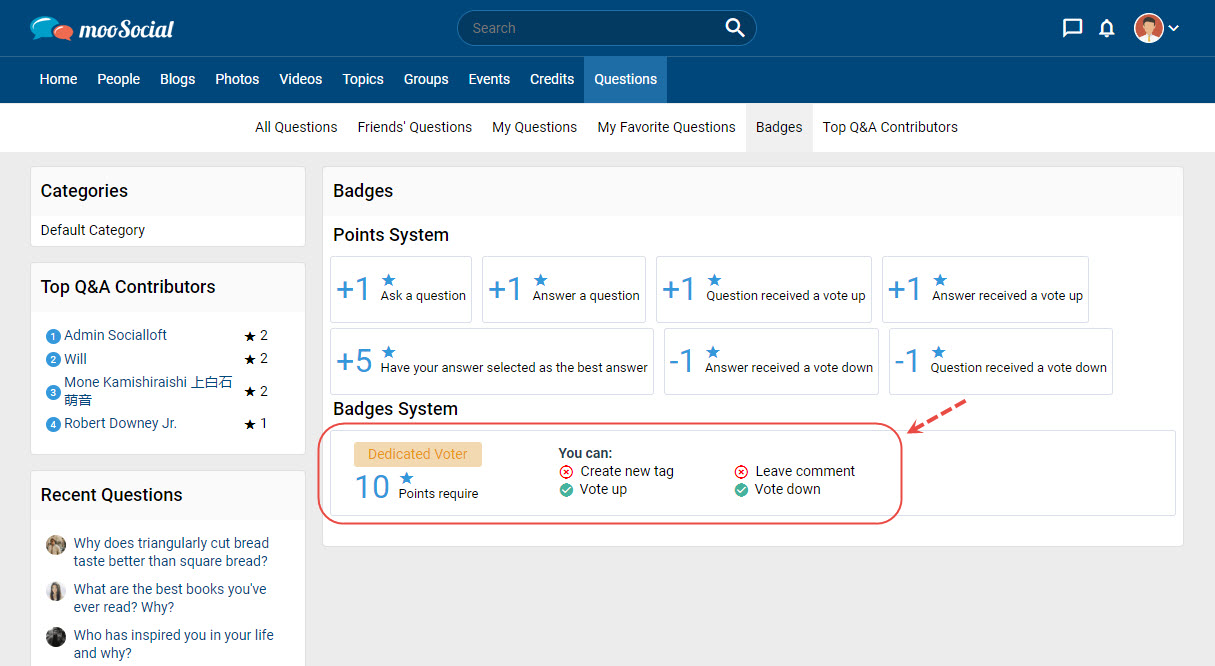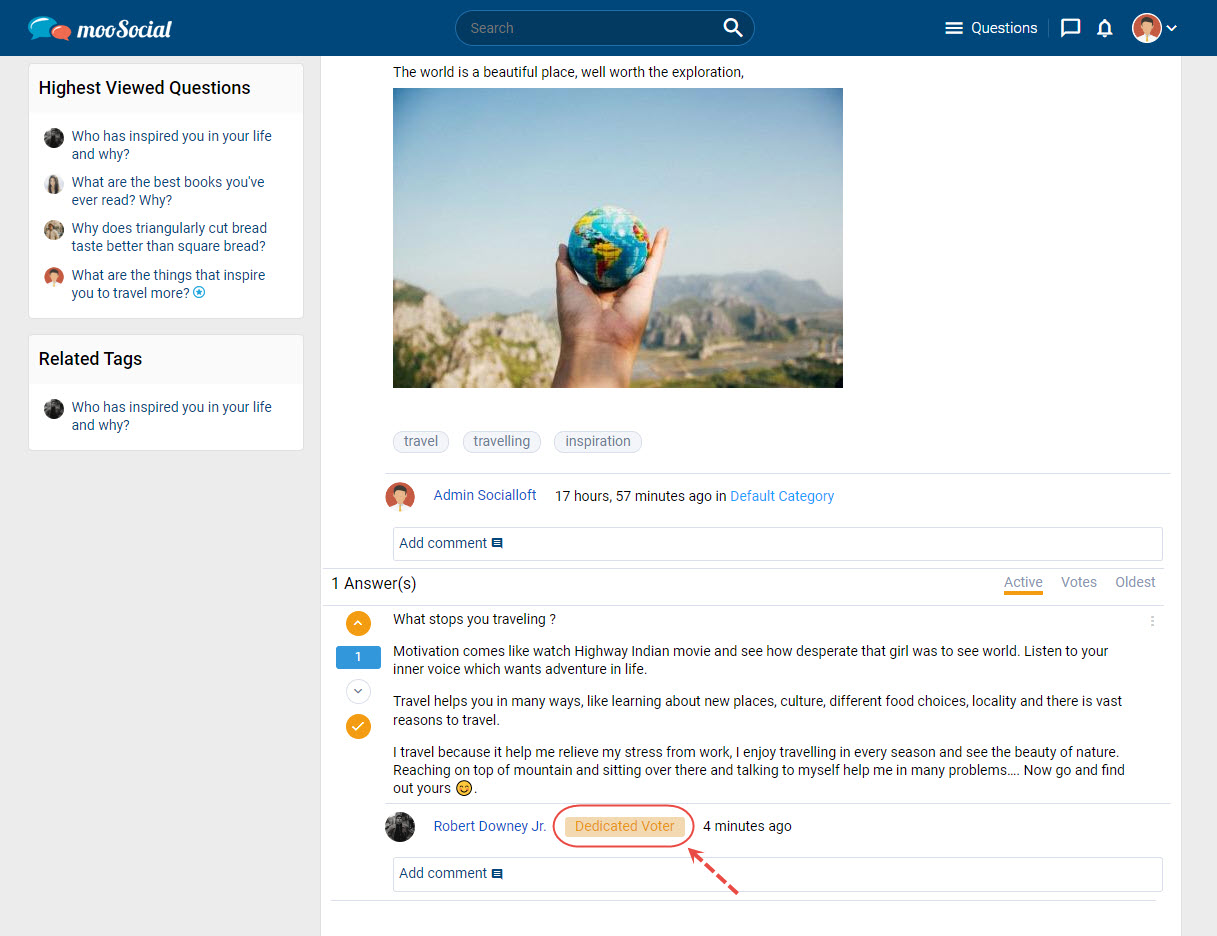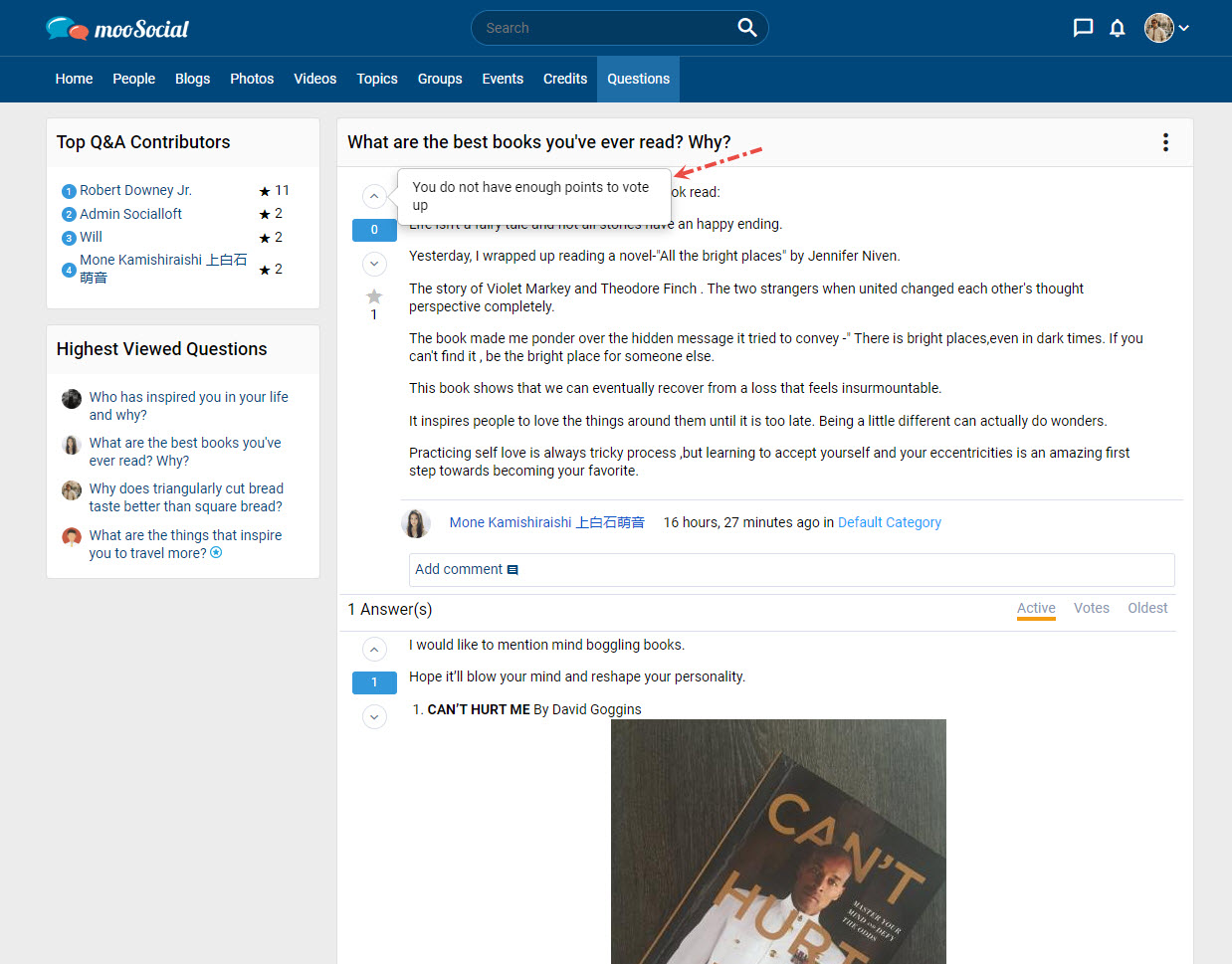This article will walk you through the creation and management of badges.
(Back-end) Go to Question => Badges tab.
Click on Add New button => show pop-up
Fill in the blank fields:
(1) Name: enter the text.
(2) Background Color: enter or select a background color.
(3) Text Color: enter or select a text color.
(4) Point: enter the score.
(5) Permission: check on the Badge permission checkbox.
=> Click the Save button. The badge has been saved successfully.
(Front-end)
Go to Question => Badges: You’ll see the badge you just created on this tab.
When site members get enough points, they will have a badge.
If member does not earn enough points, he or she will be warned while taking action.