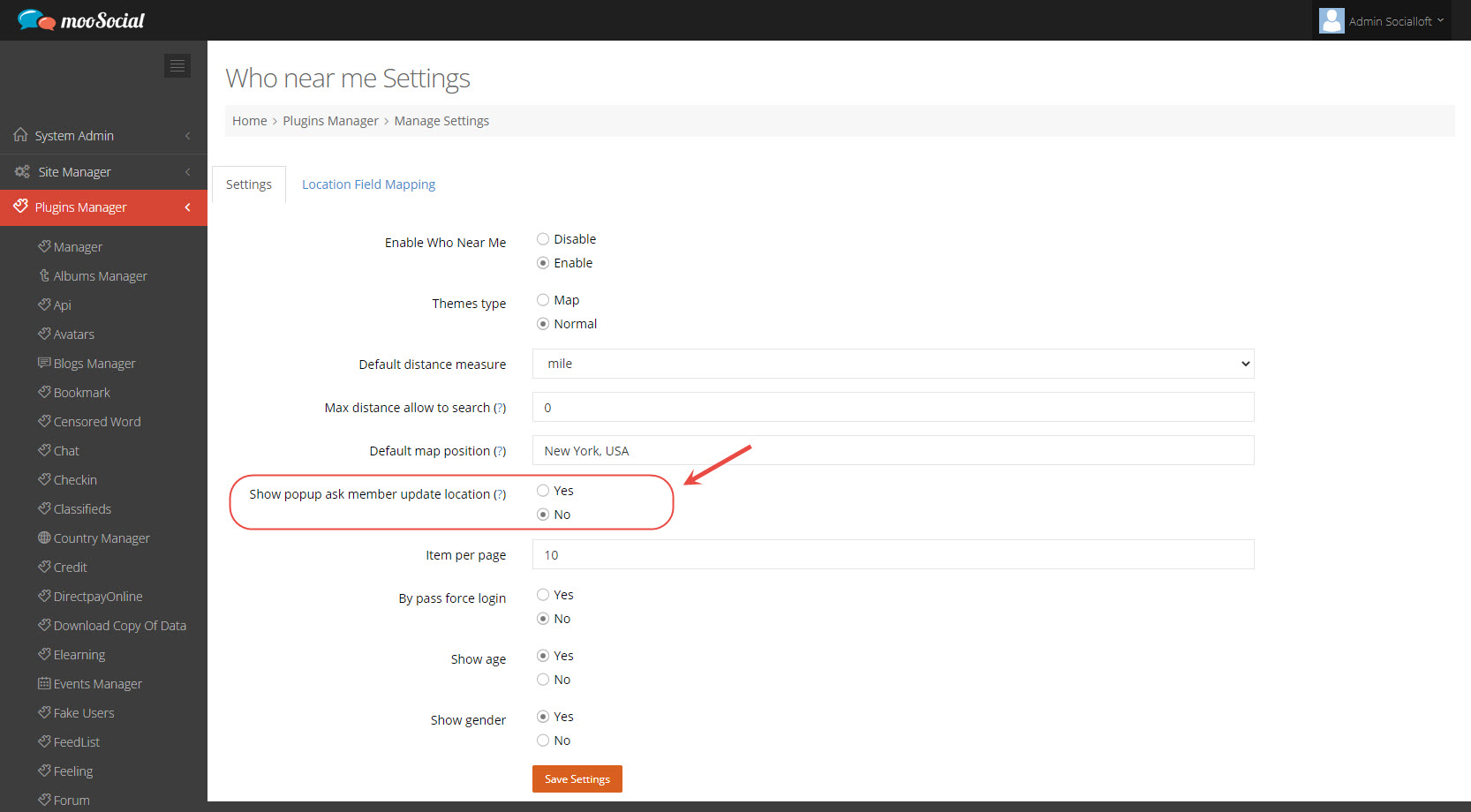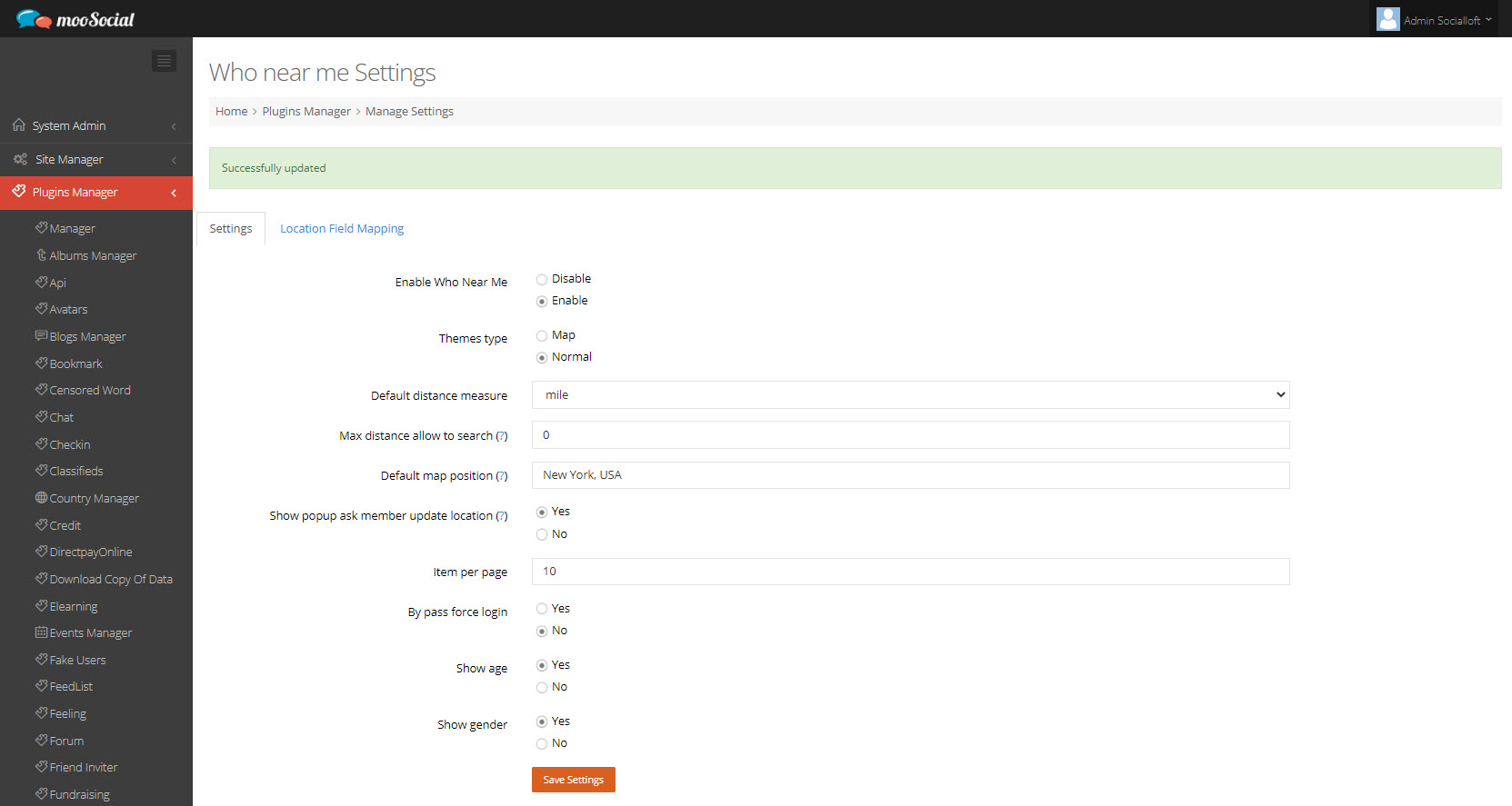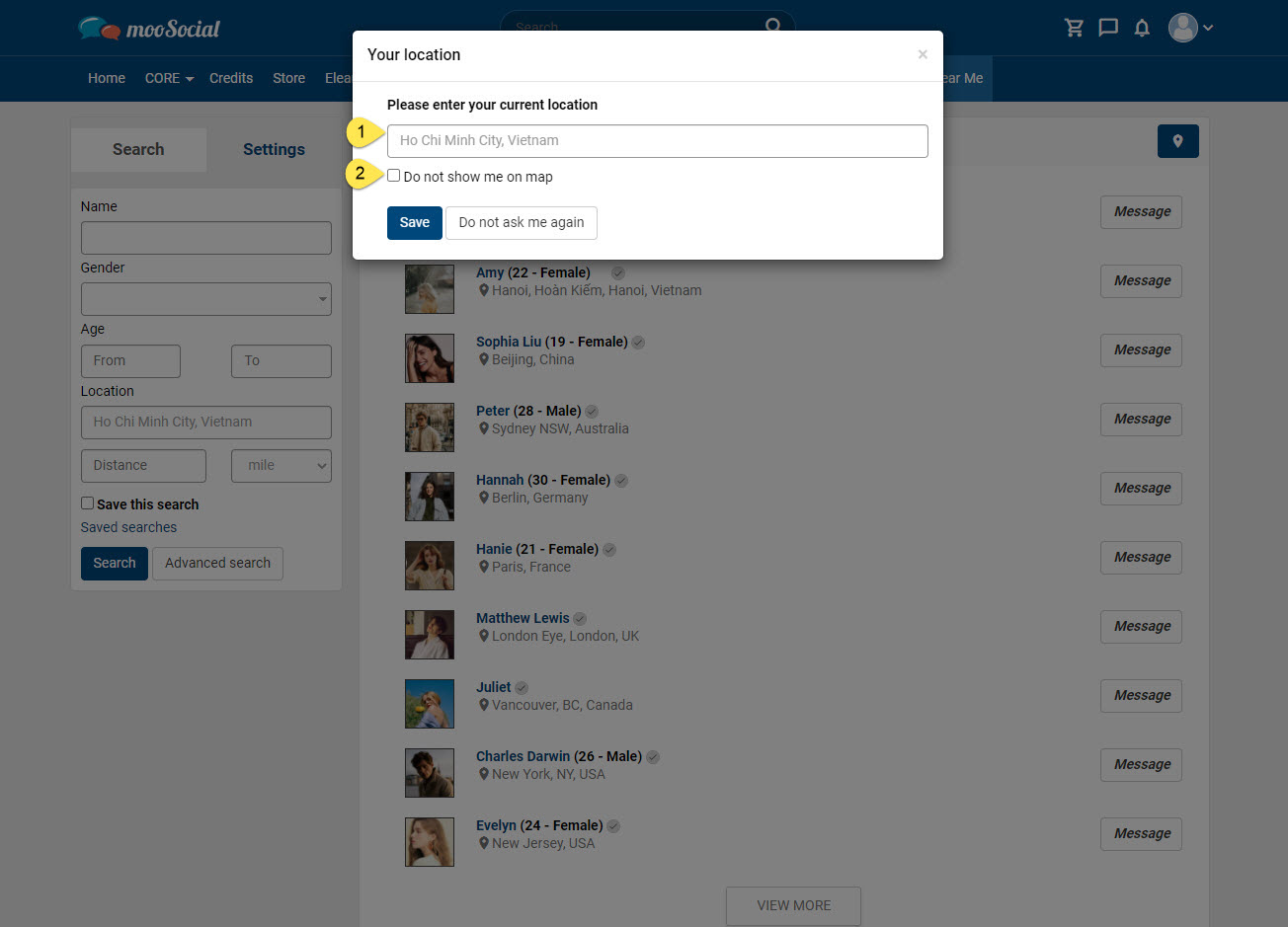This article will walk you through the steps required to enable the Location Updates pop-up.
(Back-end)
Access to Admin Dashboard => Plugin Manager => Who Near Me => Settings tab.
Tick on Yes option => Click the Save Settings button.
(Front-end)
Go to Who Near Me page.
Members will see a pop-up asking them to update their location whenever they visit the Who Near Me page, as shown below.
(1) Enter your current location
(2) Tick here if you don’t want to share your location.