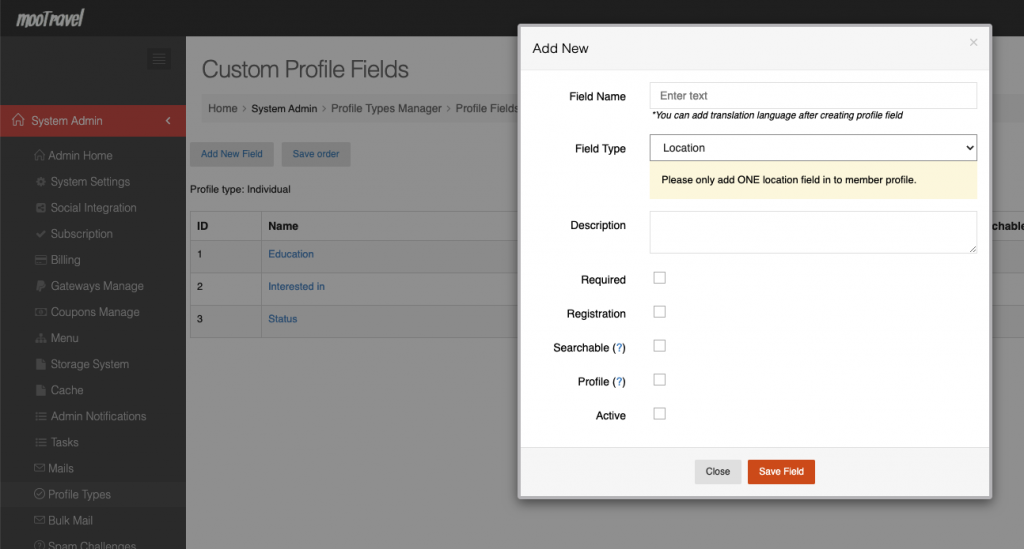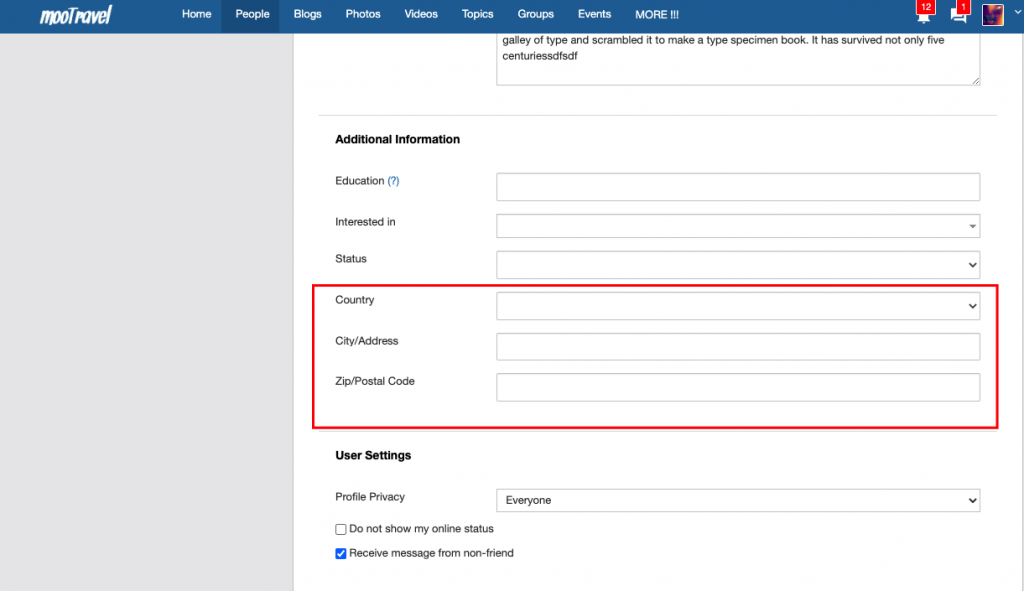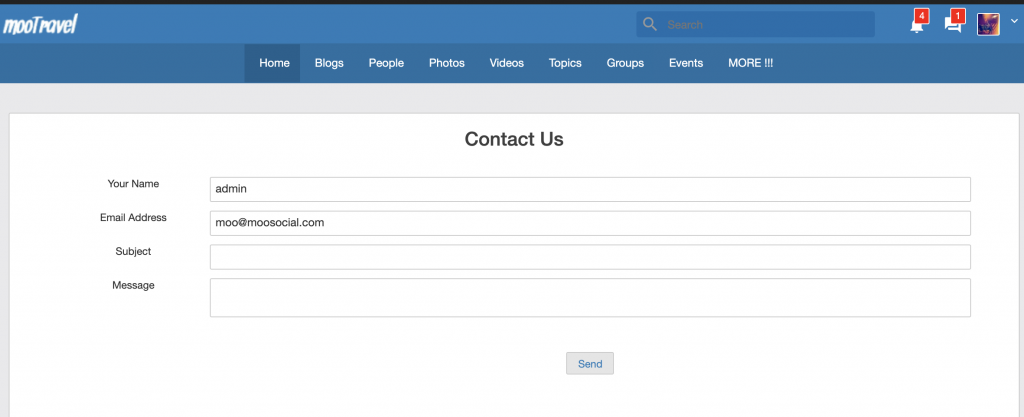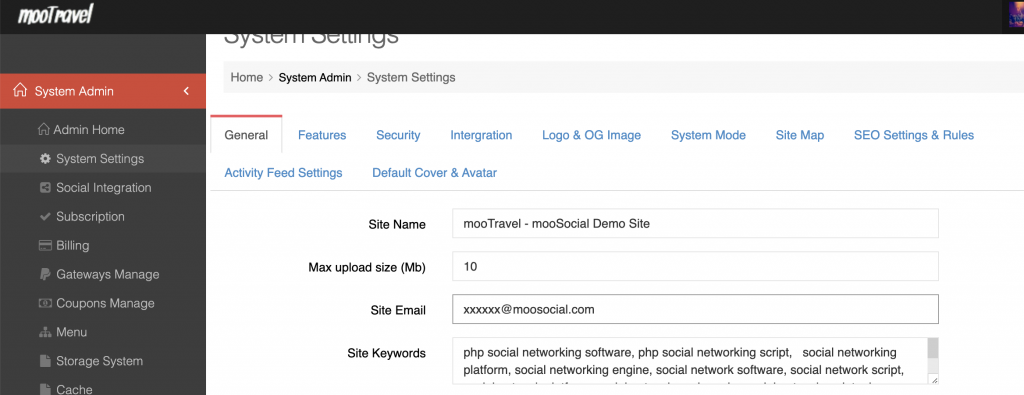You can add “Location” field into member profile thru “Custom fields” section in admin panel (Admin -> Profile type -> Select a type -> Add New Field
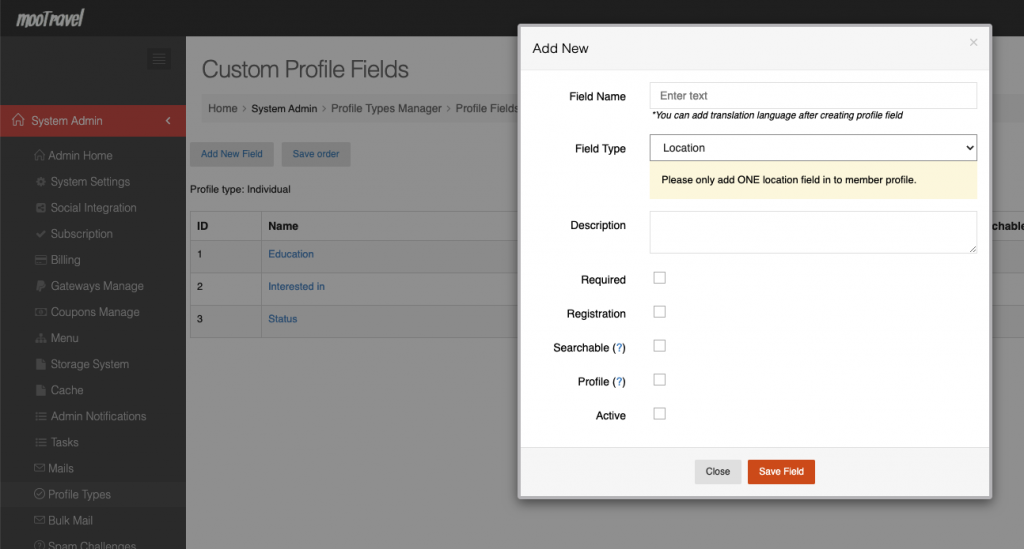
If location field is added -> at profile page member will see the field like below screenshot
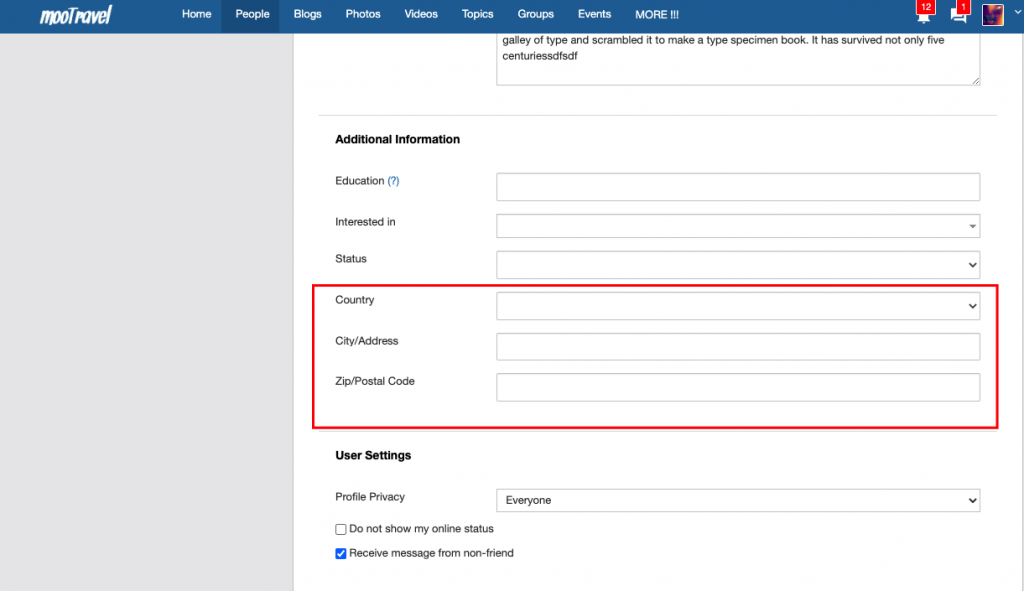
The country and states inside the “Location” field can be managed at “Admin -> Plugin manager -> country manager section.
If your language is RTL, please follow the below steps to enable it.
1. Login as Administrator
2. Go to language manager
3. Click on a language to edit, check option “RTL” and save changes.
Clear browser and global cache to test again.
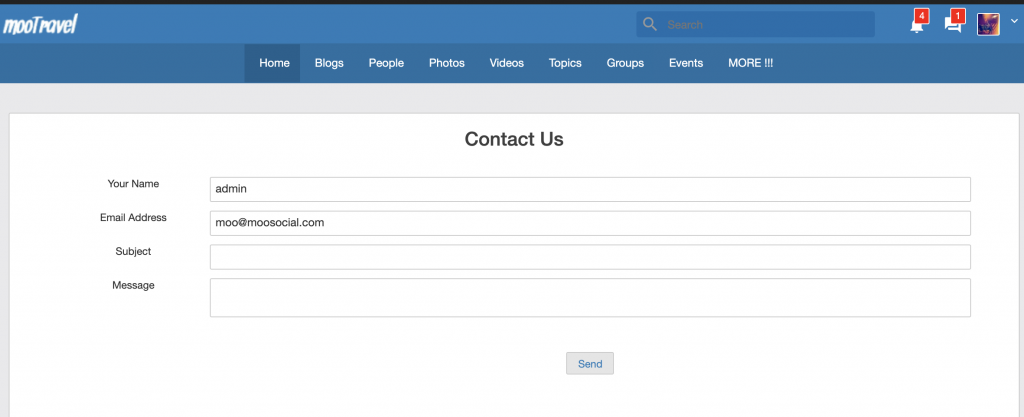
If member contact you through “Contact us” form above. Email will send you the email that you configured at Admin cp – > System settings -> General -> Site email. See screenshot below:
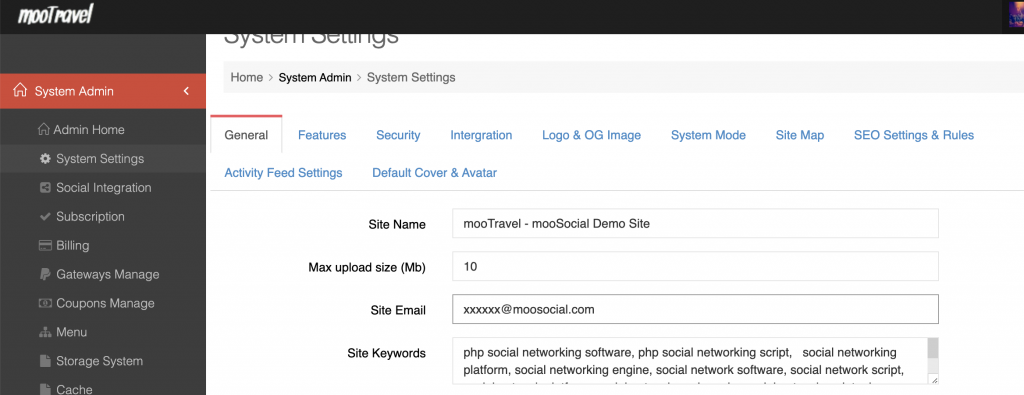
By default, mooSocial only have some basic plugins like blogs, topics, events, groups, photos, videos…
You can purchase more plugins and template from mooSocial company here to install to make your site has more features. To install plugin and template, please unzip the plugin/template installation package, find the installation guide and follow it to install. If you don’t now how to install, please purchase installation service from us here
Please follow this document to know how to change content of about us page, privacy policy page and terms of service page.
Admin panel -> Plugins manager -> Pages managers -> Select page you want to edit, click on it then enter your new content -> save changes.
You also can translate content of these pages into the languages that you installed in your site.
Clear global cache after changing.
Hope it helps.